XerShade Posted October 26, 2012 Author Share Posted October 26, 2012 Alright after using windows 8 for a while a few months ago I thought I would post my thoughts on the new operating system and its "features".First of all, why the heck are you using a TABLET interface on a PC Microsoft? If I wanted to use a tablet interface on a device I would just go downstairs and get my mother's tablet from her and use that. Second the "Desktop" is not a desktop anymore. The "desktop" in windows 8, if you can even call it that, is an APP that is run by the **Start Screen**. Now that last point brings me to this one, the "Start screen". Why is it a screen, I preferred a menu for a reason. Should I also mention that the start screen does not even have folder support, so I couldn't group things together in my start screen making it all cluttered.Okay, even though I **HATE** the new interface I do have to give some credits to Microsoft for things they did right. First I LOVED the new task bars. Being able to see my task bar on all my screens (yes I use more then one) made my life a little easier, I was even able to tell the task bar to only show whats on that screen. The second thing I liked in windows 8 was the new task manager. It was nice to see what programs were actually windows services and which weren't so I knew if i was about to end task something that would kill my session in windows. The final of many things that I liked in Windows 8 was the new Microsoft Account Integration. It was extremely nice to be able to use the features Microsoft provides in their programs without having to continually login over and over.Okay now that I gave it some praise back to the bad points. Most people claim that windows 8 is faster then windows 7, that it boots faster mostly. While I found **yes it booted up faster**, it did however **run slower** when I actually got logged in and had my start screen apps loaded up. To make this little matter even worse, i when I loaded the desktop apps I then had to wait **longer** for the program I used, like Skype, Dropbox, Visual Studio, etc., to actually load and start. This was possibly the biggest turn off for me as I am used to turning my pc on, letting it load, and grabbing some breakfast, I would sit down and start working on things. Oh and one minor not here, the DWM alone used like 40% of my CPU (which is not slow at all) while the pc was IDLING and not doing anything.Again these are just my personal feelings on the matter but really I can not give window 8 a good score because unfortunately the bad outweighs the good in this case.**My Score:** 3 out of 10-XerShade Link to comment Share on other sites More sharing options...
aaaron Posted October 26, 2012 Share Posted October 26, 2012 Windows 8 Pro > Consumer PreviewThere's a difference. Link to comment Share on other sites More sharing options...
aaaron Posted October 26, 2012 Share Posted October 26, 2012 > First of all, why the heck are you using a TABLET interface on a PC Microsoft?Just because Windows 8 was put on tablets first doesn't mean that it's specifically used for tablets.> The "desktop" in windows 8, if you can even call it that, is an APP that is run by the **Start Screen**.Take some time to get used to it.> Okay now that I gave it some praise back to the bad points. Most people claim that windows 8 is faster then windows 7, that it boots faster mostly.It is faster. Check our the benchmarks.> **My Score:** 3 out of 10You're crazy..And plus actually use **Windows 8 Pro** instead of the **Consumer Preview**. Link to comment Share on other sites More sharing options...
damian666 Posted October 26, 2012 Share Posted October 26, 2012 true, but 8 still sucks ass… Link to comment Share on other sites More sharing options...
aaaron Posted October 26, 2012 Share Posted October 26, 2012 Have you tried it Damian? Link to comment Share on other sites More sharing options...
damian666 Posted October 26, 2012 Share Posted October 26, 2012 yes, its still on my hdd, im dual booting it.first time ever that i wont upgrade… Link to comment Share on other sites More sharing options...
Guest Posted October 26, 2012 Share Posted October 26, 2012 Aaron basically summed up how much of an idiot you are. You're using an extremely old build and you hate it because of the "new" design.Here's my unbiased review because I don't think it's cool to hate Windows 8\. I've currently been using it for a bit over 4 hours now, I tried out both the Developer and Consumer previews and there is a lot to be said in terms of comparison.**Pros:**The OS as a whole is very fluid and fast. Changing from the Desktop "app" to the new Start Menu is pretty much instant but they have time to throw a nice smooth transition in every time. I'd also like to address the Desktop "app" as well since people seem to be confused by it: It is the same Desktop you are used to minus the Start button (if you want it back just look up Start8).Metro, aesthetically, is gorgeous in my opinion and it just makes the entire PC experience more dynamic. You have auto updating tile for Weather, Social, Mail, etc and I find that to be very helpful. It also gets rid of the need to get thirdparty programs to do small tasks for you. Lets take the "Messaging" app for example. It combines all your imported contacts into one application you can use to chat. There's no longer any need to get loads and loads of social networking apps to chat anymore.I also think Metro is amazing for ease of access of certain things. You don't have to go through thousands of folders anymore to find applications, instead they are neatly sorted in your "All apps" (you can also sort these further if you want).Next we have the improved "snap" feature. Traditionally (it is still the same in the Desktop) it would be 50/50\. Now its 75/25\. For example what I'm doing right now is typing this review whilst having my Messaging app in the other 25% of my screen. I'm sure I don't have to explain it because it's amazingly useful.Finally we have the hardware acceleration which vastly improves the speed of the OS and the amount of resources it uses in comparison to 7 is pretty good too (for example the Explorer takes up about 50% less memory now).**Cons:**It is hard to get used to. There are a lot of new things and you'll have to get used to them. I still find myself going over to a non-existant start button. Sometimes I forget how to close apps and sometimes the gesture controlled processes like the Charms and Open Apps don't work quite as well.I also don't agree with the Metro side of things being a closed platform. We should definitely be able to download Metro apps for free.**Conclusion:**All in all I can't make the choice for you but for me personally I find this to be an amazing operating system. It has it's faults, yes, but then you can never please everyone, especially when you have people who think its cool to go with the flow and hate something new and people who still wish Windows 3.1 was a standardised OS. Link to comment Share on other sites More sharing options...
Growlith1223 Posted October 26, 2012 Share Posted October 26, 2012 hence the less cons about it.. Link to comment Share on other sites More sharing options...
aaaron Posted October 26, 2012 Share Posted October 26, 2012 Another thing to think about. What did people think when Windows '95 came out? They had to get used to it and the improvements that came out. Same thing with Windows 8\. It's going to take time getting used too. Link to comment Share on other sites More sharing options...
iSnow Posted October 26, 2012 Share Posted October 26, 2012 I personally like my desktop OS to be a desktop and not this screen made for tablets specifically. You know why I love Ubuntu and Fedora's interface? Their apps menus, just fade right in over the desktop and bring up organizable sections. Windows 8 is a huge screen that pops up and the desktop isn't where it focuses anymore, which is more or less not right for desktops and laptops. Link to comment Share on other sites More sharing options...
aaaron Posted October 26, 2012 Share Posted October 26, 2012 > I personally like my desktop OS to be a desktop and not this screen made for tablets specifically.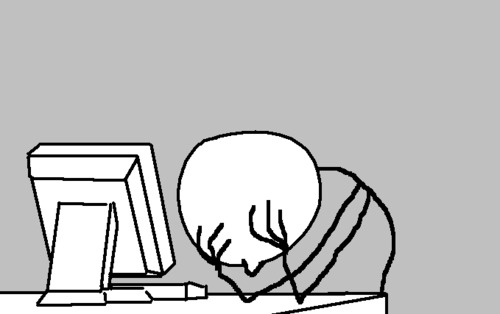Windows 8 isn't specifically made for tablets. Windows 8 is the OS that Microsoft has and Microsoft chose to put it on tablets instead of having a different OS for them. Is it called Windows Tablet? No. Link to comment Share on other sites More sharing options...
iSnow Posted October 26, 2012 Share Posted October 26, 2012 Obviously it's not, but why are all the buttons so big, designed the same way the Windows Phone has it's interface? Because they were after touch-screen support obviously. Link to comment Share on other sites More sharing options...
aaaron Posted October 26, 2012 Share Posted October 26, 2012 > Obviously it's not, but why are all the buttons so big, designed the same way the Windows Phone has it's interface? Because they were after touch-screen support obviously.Why can't a computer be touchscreen?And they're tiles because that's how Microsoft wanted to design them. Link to comment Share on other sites More sharing options...
Growlith1223 Posted October 26, 2012 Share Posted October 26, 2012 they forced the Tablet design on DESKTOP USERS… that isn't really fair to a lot of people now is it? ;] Link to comment Share on other sites More sharing options...
iSnow Posted October 26, 2012 Share Posted October 26, 2012 Personally the interface I described for Fedora and Ubuntu is still 100 times better for both touch screen PCs and Desktop PCs by keeping that balance. Link to comment Share on other sites More sharing options...
aaaron Posted October 26, 2012 Share Posted October 26, 2012 It's like saying the egg came before the chicken, or the other way around. Just because it came out on the tablet first, doesn't mean it's only for a tablet. Link to comment Share on other sites More sharing options...
iSnow Posted October 26, 2012 Share Posted October 26, 2012 Just because the Tablet is a new innovation doesn't mean they have to make everyone deal with the standards of a tablet on a desktop. Link to comment Share on other sites More sharing options...
aaaron Posted October 26, 2012 Share Posted October 26, 2012 Windows 8 was meant to be for the next computer. They didn't want to make a new OS for a tablet when they had Windows 8 already, so they formed it all together including both the PC and Tablets.**Windows 8 isn't specifically made for Tablets.** Link to comment Share on other sites More sharing options...
Guest Posted October 26, 2012 Share Posted October 26, 2012 > Just because the Tablet is a new innovation doesn't mean they have to make everyone deal with the standards of a tablet on a desktop.I'm still using it just fine as a Desktop OS. But now I can program and chat at the same time in 8 social networks in one app and switch smoothly between them. It simplifies Desktop processes a lot. Link to comment Share on other sites More sharing options...
Growlith1223 Posted October 27, 2012 Share Posted October 27, 2012 and you can do all that in all other OSs - oh my gawd did i just say something that is great? yes, yes i did. Link to comment Share on other sites More sharing options...
Anna Comnena Posted October 27, 2012 Share Posted October 27, 2012 "Just because Windows 8 was put on tablets first doesn't mean that it's specifically used for tablets."Yeah, but when even their server OS has the same tablet-style touchscreen graphic heavy interface, they are wasting everyone's time. It's dumbed down to port over to tablets and to allow increased integration between all devices.This is a big mistake in my opinion, I want my devices to work like the devices they are supposed to be. I don't need my stupid TV acting like a computer or phone or anything else. And when they stop allowing modifications or adapting the interface to classic styles, they are basically saying "duck you" to their no-nonsense customer base who simply want a computer to work as a computer.It's nice they have options for allowing integration and smoother communication between devices, but when they make it the ONLY option and the default setup, it's a mistake. Link to comment Share on other sites More sharing options...
JohnPony Posted October 27, 2012 Share Posted October 27, 2012 Guyz Windows 8 is better for pornz and stuff. Link to comment Share on other sites More sharing options...
Growlith1223 Posted October 27, 2012 Share Posted October 27, 2012 Windows 8 can suck my stick, but i don't want it to…Windows 8 is the worse creation since Vista....sure it has IE10 and that's the ONLY good thing about it,"oh but it has tilez!"and? that's for tablets, and should STAY ON TABLETS"well it has the desktop still"yea, in an app...A FUKING APP, they should have made it optional to have the dumbass metro UI, the desktop wasn't supposed to be made into a app but yet, microsoft decided to turn a DESKTOP computer into a TABLET commputer..."Yes but you can keep up to date with it!"and i honestly don't care, i'd rather use Vista than 8..."but, but, metro!"the metro UI sucks ass period...you can't find what you're looking for oh and they made a search feature just to find it... Pretty sad that they have to make asearch tab to find anything..."yes but it's faster!"i'll take that challenge, if it is, i will take all the things i said about 8. Link to comment Share on other sites More sharing options...
iSnow Posted October 27, 2012 Share Posted October 27, 2012 That Search thing did turn me off a bit too. I have a neat little thing called 'Libraries' on Windows 7 and shortcuts to them and shortcuts on my nonevasive start menu, that was all the organization I needed. Link to comment Share on other sites More sharing options...
Guest Posted October 27, 2012 Share Posted October 27, 2012 > That Search thing did turn me off a bit too. I have a neat little thing called 'Libraries' on Windows 7 and shortcuts to them and shortcuts on my nonevasive start menu, that was all the organization I needed.The search allows you to split everything into Apps, Settings and Files and then Files can be split into Documents, Music, Other, Pictures, etc. I don't see how thats a bad thing. Link to comment Share on other sites More sharing options...
Recommended Posts
Create an account or sign in to comment
You need to be a member in order to leave a comment
Create an account
Sign up for a new account in our community. It's easy!
Register a new accountSign in
Already have an account? Sign in here.
Sign In Now