
Growlith1223
Members-
Posts
2042 -
Joined
-
Last visited
Content Type
Profiles
Forums
Calendar
Everything posted by Growlith1223
-
It's been a few years since i've been on this forum but im back and am currently looking for any work. **Languages** I work in a fair bit of languages, my main languages i use on a daily basis are C++, Java, Javascript, Python, however i am proficient in other languages as well such as VB6, VBNET, C#, and Lua. my pricing is $7/hr usd. If there is any issues with the code after the sale is complete, bug fixing for said sale is free and will be done as quick as possible. As far as work i've done, i don't really have much to show as a lot of my work anymore is backend development. Doubt i'll get anybody but doesn't hurt to try!
-
it's less work than keeping track of resets, but yea, i believe you can do it that way if you wanted, it'll just require a tiny bit more processing power EDIT: Your method's benefit is support for Windows XP and below. Windows XP and below does not have the GetTickCount64 method so it'll just crash on there(if you're worried about WindowXP and below support that is)
-
GetTickCount returns a DWORD-based value, which is essentially VB6's Long datatype, but still larger since a Dword is an unsigned int. because you can't actually GET an unsigned value in VB6(without some extra maths that i can't think of right now), it's going to overlap regardless of what datatype you use. sure, you could probably divide the Tick count by some value and keep going, but eventually you're still going to hit the limit of Long(or in this case, GetTickCount in general), and overlap into the negatives. What my code does is get rid of that overlap entirely. Single and Double go nowhere near what the Currency datatype can go to, that and it can actually hold the value that GetTickCount64 provides. tldr; GetTickCount will overlap regardless of what you do. GetTickCount64 just holds a LOT larger of a value to prevent this
-
There are various ways of fixing this issue, essentially GetTickCount will overlap into the negatives after a certain amount of time has passed(i can't remember the exact amount of days, but Long is 2.14 billion, and that goes by within like, i believe a week or 2) There's also timeGetTime, which will get you a longer duration before the value is overlapped to a negative(47 days). But, there's an even better solution. You'd be losing out on support for Windows XP however as Windows XP does not have support for it. GetTickCount64. this uses the Currency data type in vb6(ULongLong in C++, ULong in .net), it has a max of 9,223,372,036,854,775,807. which lasts for years. to use this, simply do ``` Public Declare Function GetTickCount64 Lib "kernel32" () As Currency Function getTick() As Currency getTick = GetTickCount64 * 10000 End Function ``` Essentially what this does is, return the value from getTickCount64 * 10000. why the multiplication? the value that is received from GetTickCount64 is a floating point value(a LOT smaller than getTickCount), however, if you mutliply by 10k, it returns a solid value, which is what we need. You CAN use something like a long at this point, but you'll be getting the same issue again with the rolling over to the negative values. This essentially solves the issue of trying to handle the rolling over issue, in a few lines of code. As i said however, you lose the ability to use any program with this code, on Windows XP as WinXP does not have support for it. Hope this helps!
-
Sharing My Music and Sound FX - Over 1500 Tracks
Growlith1223 replied to Eric Matyas's topic in Resources
I may use some of your stuff for a project i have plans for, obviously, you'll get credit for it, im assuming that's more or less all you want, is credit? -
All sprites have to be divisible by 32 in the width and height, this is because of how the animation system works. your sprites can be 4k by 4k as long as you have the needed frames in the image, otherwise you'll have some weirdness happening with sizes that aren't divisible by 32.
-
Your updater reminds me of those sketchy ass downloader programs you find on random sites
-
idk man, doesn't look like a question to me
-
just breakpoint everything, best way to solve and issue
-
An update to what my skills as an artist has become
Growlith1223 replied to Growlith1223's topic in Show Off
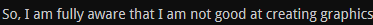 If you have to ask why I'm doing something a certain way, you didn't read properly. -
An update to what my skills as an artist has become
Growlith1223 replied to Growlith1223's topic in Show Off
the emerald, yea i'll agree it does need some work, same with the sapphire. as for the gold gem, it's a yellow Emerald type of gem, wasn't really going for a specific type of gem(think chaos emerald), but yea it definitely needs some work. The other thing, it is indeed a wand. do keep in mind all of these textures are 16x16 -
An update to what my skills as an artist has become
Growlith1223 replied to Growlith1223's topic in Show Off
lmao thanks -
An update to what my skills as an artist has become
Growlith1223 replied to Growlith1223's topic in Show Off
So, I am fully aware that I am not good at creating graphics, But this is my progress from the LAST TIME I posted graphics, which was like 1-2 years ago actually 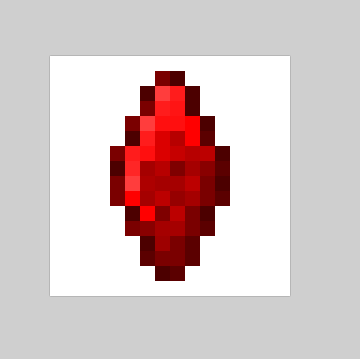 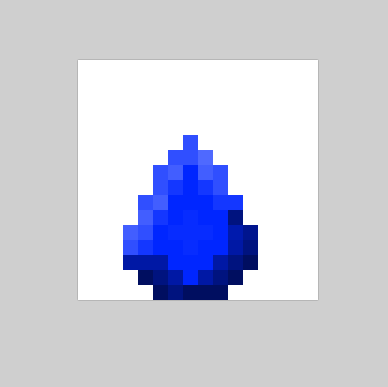 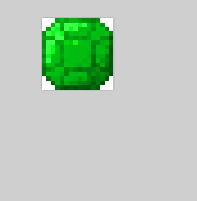 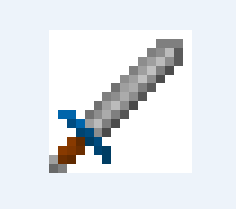 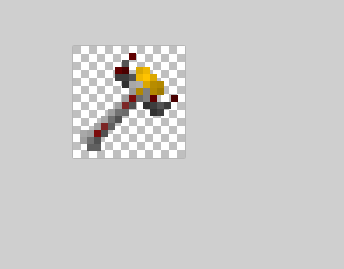  Opinions? lol -
congrats!
-
[Unity3D] What do you think of my game?
Growlith1223 replied to GalacticGlum's topic in Non-Eclipse projects
 -
what is the physical name of the location that is a part of the world known as earth that this server resides under that which is ran and maintained
-
i can see it now, "purchase this for $10 and you'll get double the exp rate for a week!" imkidding
-
open source doesn't necessarily mean the death of an engine, it gives growth to it for split-offs, or in a sense, custom versions. Regardless, even if you obfuscate the source code, .NET and java is still one of the easiest language platforms to decompile, so eventually someone'd get their hands on the source. i personally am not going to decompile it(if you closed source it) except for the soul purpose to judge your code lol
-
i mean, you'd be stupid to not have it open source lol, especially if it's in .NET, .NET is so easily decompilable
-
honestly i'd rather just ask someone to make the logo for you, regardless There's a site called https://cooltext.com/ that will only generate text, at least from what i remember
-
needs some shaders yo, shaders add so much to the game :D nah in all reality, it looks really cool! can't wait to try it out(if you plan to release it i mean)
-
How to convert custom tilesets into SEB Engine Format
Growlith1223 replied to Randoyes's topic in Q & A
most of the time it's usually because the reporter doesn't see that there IS a file that's missing, hence the reason why everyone here was asking if you had a file incorrectly named -
How to convert custom tilesets into SEB Engine Format
Growlith1223 replied to Randoyes's topic in Q & A
https://www.dropbox.com/s/jp4tdqqjndb9jr3/Batch%20Checker.exe?dl=0 have a test at this with your folders(this will only work with numbered files) it'll check up to the number you specified with a file extension you also specify once it's done checking, it'll bring up a result showing you what file(s) is(are) missing This program was created within like 20 mins so you might come accross some issues
