Patrick Posted April 20, 2010 Share Posted April 20, 2010 @Marsh:> Get winrar… www.rarlabs.com> > There is a exe once unzipped. If you still cant find it, this programme is not for you.How did they use their internet to get to this page? Link to comment Share on other sites More sharing options...
Marsh Posted June 26, 2010 Author Share Posted June 26, 2010 If they dont have internet to get winrar. How are they on this forum? How did they even get the program? Link to comment Share on other sites More sharing options...
spiro Posted June 26, 2010 Share Posted June 26, 2010 It worked fine. Nice job. :) Link to comment Share on other sites More sharing options...
purplystuff Posted June 26, 2010 Share Posted June 26, 2010 @Marsh:> Alright I believe I got upnp working with Eclipse. This c++ program should automatically forward the port 4000\. It will not show up in your router settings up it will work for people to connect to. I need some testers though.> > Steps to test:> > Download here: http://www.freemmorpgmaker.com/UPnP.rar> If you have already port forwarded 4000 remove it> Run Eclipse Server (make sure its running on port 4000)> Check Status of port: http://www.touchofdeathforums.com/smf/index.php/topic,43997.msg443672.html#msg443672 it should say offline> Run Program. Wait a bit then hit enter to go through steps.> View Status Checker again. Should now say online.> > Worked fine for me. If you do not now how to use the status checker please do not use this program. Also if you it does not work but you do not get a error make sure you followed the steps properly.> > This topic is to find out if anyone gets errors running the program. If you do get a error please copy your ip.txt here and a screenshot of the error.sadly it wont work for me i run application then i wait then it says it reested a runtime to end in an unusual way Link to comment Share on other sites More sharing options...
Marsh Posted June 26, 2010 Author Share Posted June 26, 2010 Reested a runtime? Link to comment Share on other sites More sharing options...
ChaosTheory Posted June 30, 2010 Share Posted June 30, 2010 Marsh YOU ARE GOD! I have been having problems with port-forwarding for the past few weeks now, and I ran this, and it did it automatically. THANK YOU!!! ;D Link to comment Share on other sites More sharing options...
Marsh Posted June 30, 2010 Author Share Posted June 30, 2010 Glad it worked for you :) Link to comment Share on other sites More sharing options...
MCADAMS Posted July 1, 2010 Share Posted July 1, 2010 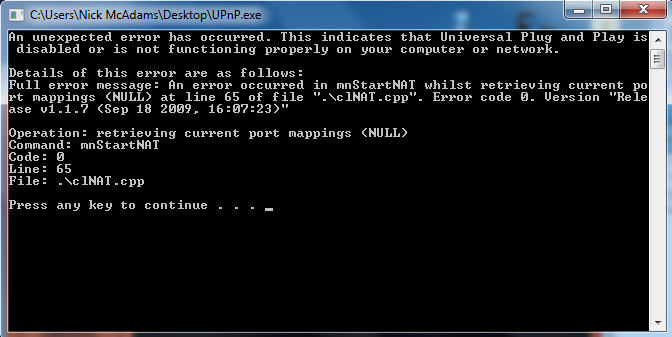:icon_crap:??? Link to comment Share on other sites More sharing options...
Marsh Posted July 2, 2010 Author Share Posted July 2, 2010 You could try to enable UPNP on your computer or you router. Link to comment Share on other sites More sharing options...
MCADAMS Posted July 2, 2010 Share Posted July 2, 2010 @Marsh:> You could try to enable UPNP on your computer or you router.How would I do that? I really need to get this port forwarded because I've had some trouble with it in the past so this program can really help me ^^ Link to comment Share on other sites More sharing options...
Marsh Posted July 2, 2010 Author Share Posted July 2, 2010 click on My Computer - Manage - Services and Applications - Services - look for the service called "Universal Plug and Play Device Host" - double click on it - in Start up Type, click on the down arrow - select Manual - Apply button, then the Start button…http://kbalertz.com/941206/enable-Windows-connect-Games-Windows.aspxNever done it myself but there is some info i found on other forums. Link to comment Share on other sites More sharing options...
MCADAMS Posted July 2, 2010 Share Posted July 2, 2010 @Marsh:> click on My Computer - Manage - Services and Applications - Services - look for the service called "Universal Plug and Play Device Host" - double click on it - in Start up Type, click on the down arrow - select Manual - Apply button, then the Start button…> > http://kbalertz.com/941206/enable-Windows-connect-Games-Windows.aspx> > Never done it myself but there is some info I found on other forums.I have Windows 7..any help with that? Link to comment Share on other sites More sharing options...
Marsh Posted July 2, 2010 Author Share Posted July 2, 2010 Network and Sharing Center, Change advanced sharing settings, Turn on network discovery. Link to comment Share on other sites More sharing options...
MCADAMS Posted July 2, 2010 Share Posted July 2, 2010 Still got the error..does it matter if my router is a repeater? Link to comment Share on other sites More sharing options...
Marsh Posted July 3, 2010 Author Share Posted July 3, 2010 is that the brand or? Link to comment Share on other sites More sharing options...
MCADAMS Posted July 3, 2010 Share Posted July 3, 2010 @Marsh:> is that the brand or?No its just classified as a "repeater", it repeats the signal of my router so I may get internet from that router even though its far away. Link to comment Share on other sites More sharing options...
Marsh Posted July 5, 2010 Author Share Posted July 5, 2010 oh, i have no idea. Link to comment Share on other sites More sharing options...
MCADAMS Posted July 6, 2010 Share Posted July 6, 2010 @Marsh:> oh, I have no idea.Oh its ok now I just host it on my parents computer and edit stuff on my laptop lol. Thanks :cheesy: Link to comment Share on other sites More sharing options...
Archfire5 Posted July 16, 2010 Share Posted July 16, 2010 I followed the steps to the program, it opened up cmd, and looked like it started to do something but I get a pop-up saying the programs generated errors and needs to be closed by windows. Cmd closes before I can see what may have caused the error, and the error message won't say specifically. Any ideas? Link to comment Share on other sites More sharing options...
Marsh Posted July 16, 2010 Author Share Posted July 16, 2010 If it doesnt work for you, it doesnt work for you. There is no solutions. Link to comment Share on other sites More sharing options...
emblem Posted July 16, 2010 Share Posted July 16, 2010 Does this forward any other ports? Link to comment Share on other sites More sharing options...
Marsh Posted July 16, 2010 Author Share Posted July 16, 2010 Nope only 4000\. Never bothered making it user interchangeable. Link to comment Share on other sites More sharing options...
Chakkra Posted July 17, 2010 Share Posted July 17, 2010 Worked for me. This is great! Link to comment Share on other sites More sharing options...
Marsh Posted July 17, 2010 Author Share Posted July 17, 2010 Glad to hear it! Link to comment Share on other sites More sharing options...
redSG Posted July 24, 2010 Share Posted July 24, 2010 i cant get it to work. wen i click on .exe file it gives me some kinda eror Link to comment Share on other sites More sharing options...
Recommended Posts
Create an account or sign in to comment
You need to be a member in order to leave a comment
Create an account
Sign up for a new account in our community. It's easy!
Register a new accountSign in
Already have an account? Sign in here.
Sign In Now