Alatar Posted May 26, 2010 Author Share Posted May 26, 2010 **Animation's Tutorial!**:>! Animations are a feature of EO that allow users to create animations so they can use them in other things rather than only in spells.>! The Animation Editor Form is very simple:>! 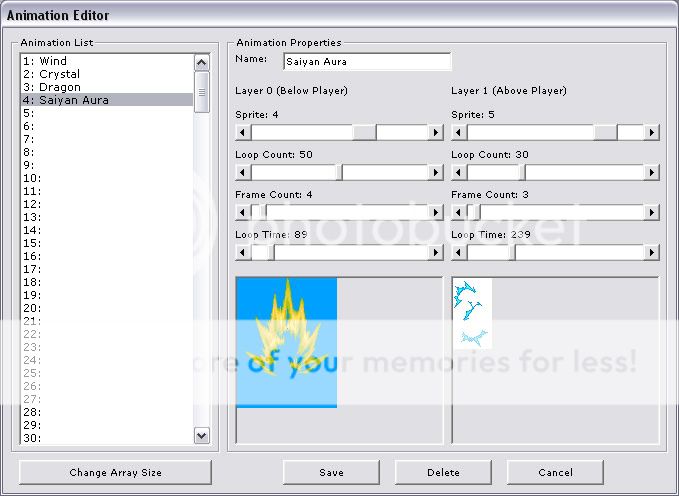>! **Name**: Name of the Animation.>! **Layer 0 (Below Player)**: Self explanatory. It's shown below the player.>! **Layer 1 (Above Player)**: Self explanatory.>! **Sprite**: The number of the sprite that will be used on that animation. You have to put the correct .bmp files in \Client\Data Files\Graphics\Animations>! **Loop Count**: How many times the animation will repeat.>! **Frame Count**: How many frames has the animation. The engine looks over the Animation Sprite (.bmp file) and divides it in exactly frames, so you have to make your animations to allign perfectly.>! **Loop Time**: At what speed the animation will be shown (higher numbers represent slowers animations)>! **Next Step**>! All right. I've made my animation. Now how and where can I use it?>! NPC Editor: (When the NPC attacs, it's shown that animation).>! >! Spell Editor: (Cast Anim is shown when player is casting the spell, and animation is shown when the spell is executed)>! 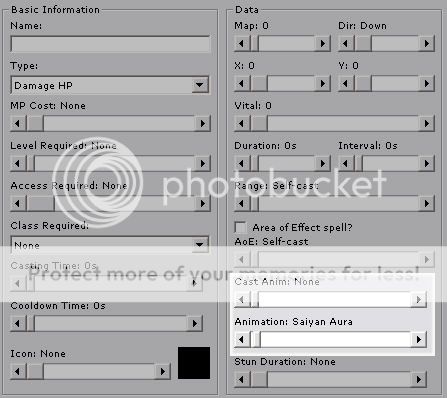>! Easy tutorial, powerful engine ;D>! PS: Hope that the syntaxis is right, english is not my main language. If you people find any mispelled word's please tell me ^^ Link to comment Share on other sites More sharing options...
Magnus_artemis Posted November 23, 2010 Share Posted November 23, 2010 THANKS! this was bothering me :azn: Link to comment Share on other sites More sharing options...
erkro1 Posted November 23, 2010 Share Posted November 23, 2010 Thanks, very usefull :cheesy:But could you add an picture of that NPC with animation, so we can see what happens? Link to comment Share on other sites More sharing options...
Guest Posted November 24, 2010 Share Posted November 24, 2010 Try it out for yourself..Then you'll see what happens. Link to comment Share on other sites More sharing options...
Jeff Posted November 30, 2010 Share Posted November 30, 2010 wasn't there animations in the map editor? I believe i saw robin say something about that. Link to comment Share on other sites More sharing options...
Chakkra Posted November 30, 2010 Share Posted November 30, 2010 Is it possible to apply animations to items? Like an aura when you equip x item? Link to comment Share on other sites More sharing options...
Robin Posted November 30, 2010 Share Posted November 30, 2010 In the next version, yes. Link to comment Share on other sites More sharing options...
Helladen Posted December 1, 2010 Share Posted December 1, 2010 @Chakkra:> Is it possible to apply animations to items? Like an aura when you equip x item?Easy mod to the source. Just use the animation data type in the itemrec and have it send an animation based on the value if it is greater than 0\. It's like 3 lines of code. Link to comment Share on other sites More sharing options...
Recommended Posts
Create an account or sign in to comment
You need to be a member in order to leave a comment
Create an account
Sign up for a new account in our community. It's easy!
Register a new accountSign in
Already have an account? Sign in here.
Sign In Now