Khachaturian Posted April 25, 2009 Share Posted April 25, 2009 That game looks amazing Link to comment Share on other sites More sharing options...
L0lz Posted April 25, 2009 Share Posted April 25, 2009 God how I want a Wii, you wouldn't believe how bored I am of Gamecube. It's only fun when competing on melee. Link to comment Share on other sites More sharing options...
Particle Posted April 25, 2009 Share Posted April 25, 2009 @l0lz!:> God how I want a Wii, you wouldn't believe how bored I am of Gamecube. It's only fun when competing on melee.I would rather a 360 then a Wii almost any day. Theres so many good games for the 360 and not very many for the WiiThe only reason I got interested in it again is because I bought Final Fantasy: My Life as King, From the Wii Store Link to comment Share on other sites More sharing options...
L0lz Posted April 25, 2009 Share Posted April 25, 2009 Good for you, I'm not into playing a lot of video games, especially a lot of shooters. I also do not like the Xbox controller, I can barley fit my small hands around it, let alone press any buttons. I'm interested in the Wii because it's inexpensive, it has some pretty intriguing games that are new and it has next installments from previous Gamecube games I've played, not to mention I can play my Gamecube games, and use my GC controllers. =,= Link to comment Share on other sites More sharing options...
Khachaturian Posted April 25, 2009 Share Posted April 25, 2009 I'd rather have a 360, for the same reasons as HyperionBut I do like my gamecube, and I don't have small hands Link to comment Share on other sites More sharing options...
L0lz Posted April 25, 2009 Share Posted April 25, 2009 Who said you DID have small hands? D: Link to comment Share on other sites More sharing options...
Gwen Posted April 25, 2009 Author Share Posted April 25, 2009 I just got that mad world game ill have to give it a trySorry I didn't get a chance to do my tut. I'll try to get to it a little later Link to comment Share on other sites More sharing options...
Gwen Posted April 27, 2009 Author Share Posted April 27, 2009 WARNING!!! There is risk to damaging your wii. Eclipse does not endorse any methods expressed in this post. I will not be held responsible for your wii if it messes up! USE AT YOUR OWN RISK!!!!No copyrighted material is posted in this thread. It is all open source programs.OK here is how I got external HD support working on my wii. You must have Home Brew Channel installed on your wii. I have a chip in my wii so I was able to install it without doing the TWsave hack. I have not done the hack so dont ask me how to. Look it up.Once you have the HBC installed you need to install a custom cIOS. I am not actually sure what they are but they allow certian features to be enabled on the wii that are not normally available.To run games off an external HD you need to install [cIOS36 v10](http://www.freemmorpgmaker.com/files/imagehost/pics/cd572fac8c3b261cd77fbe7ecd75a902.zip)Copy this folder to your SD card in the apps folder. {\apps\cios36 rev10 installer}Launch HBC and pick cios36 rev10 installer and run it. Just follow the prompts on the screen.I am using [Ultimate USB Loader v7.4](http://www.mediafire.com/?sharekey=895e8cc2b79a4cda6b21be4093fab7acdc19b493ef43c009c95965eaa7bc68bc) in HBC. It is pretty configurable, and seems to work really well. Just copy all the folders to the root of your SD card.When loading games to the HD the names are not always correct. For example Wii Play comes up as something like RSPE02 Party pack for Revolution. In the apps\usbloader folder there is a file called titles.txt. This [Titles.txt](http://rapidshare.com/files/221065544/titles.txt) file into that folder to have the correct names for your games. I noticed a few spelling errors that you can change in that file if you want. You could also name your game whatever you want with that file. Look at the config_readme.txt to go over the config information. I didnt really mess with it so it is not absolutely necessary.Go to HBC and pick the usbloader program. To copy a game from the DVD to the HD just put your DVD in the drive and press + to install it. Press - to delete a game.In USB Loader use the control pad to pick which game you want to play. You can dnload the cover for the game by highlighting a game, and pressing B. Then when you are in the options you press 1 to download the cover. You can also change video modes and other things in here. Press B to go back to the game menu.Just select the game you want and press A to load the game. Save games are still accessed on the wii just like normal.Left box is your game list. Right box is the cover image for the selected game.Run WBFS Manager on your computer to copy iso images to your external drive. When you start WBFS pick your drive letter and click load. On the right hand side click browse and pick where your wii iso or wii rar file is.. You can load up as many as you want, then click on add to drive. Left hand side is wii games that are installed on the HD.[WBFS Manager](http://wbfsmanager.codeplex.com/Release/ProjectReleases.aspx?ReleaseId=26363)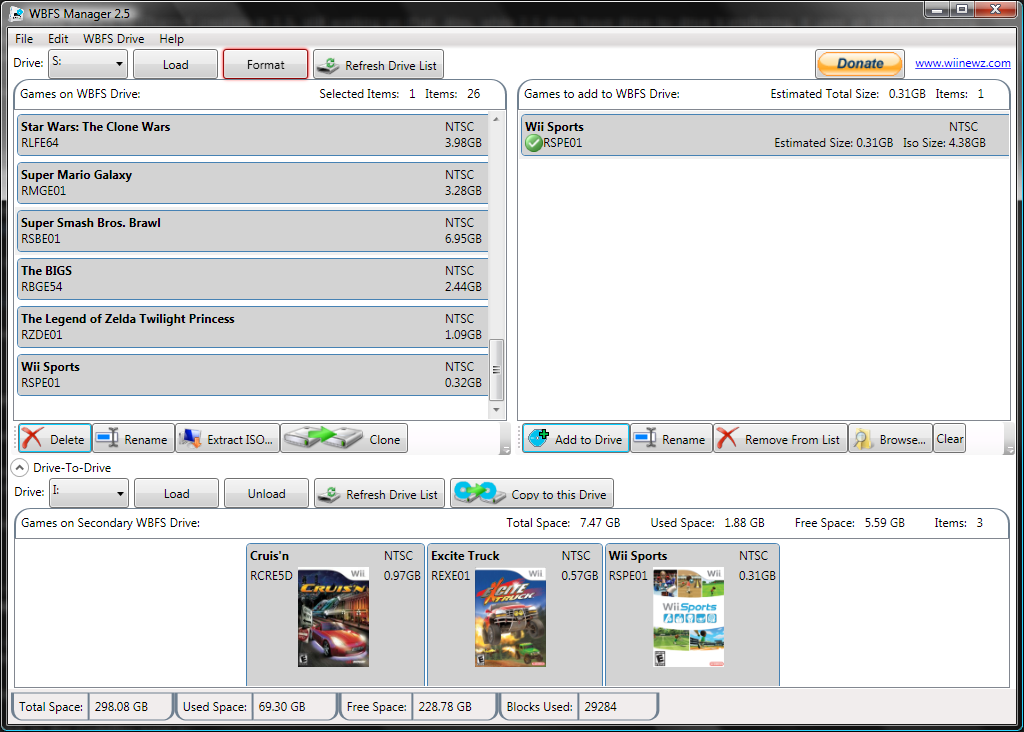That should be all you need. Good luck.If this is not allowed Marsh im sorry… I dont think there is anything that cant be posted with this. Link to comment Share on other sites More sharing options...
Khachaturian Posted April 27, 2009 Share Posted April 27, 2009 And now to get a wii…*posts tutorial on how to jack a wii* Link to comment Share on other sites More sharing options...
L0lz Posted April 27, 2009 Share Posted April 27, 2009 Link Plx. Link to comment Share on other sites More sharing options...
Khachaturian Posted April 27, 2009 Share Posted April 27, 2009 Haven't written it yet, but the first step is get some courage (drink preferably) Link to comment Share on other sites More sharing options...
L0lz Posted April 27, 2009 Share Posted April 27, 2009 Interesting… =,= Link to comment Share on other sites More sharing options...
Marsh Posted April 28, 2009 Share Posted April 28, 2009 Wish modding a 360 was that easy, i think it may not work with the special edition halo xbox i got. Also those links should be fine to post gwen. Link to comment Share on other sites More sharing options...
The Oracle Posted April 28, 2009 Share Posted April 28, 2009 thx for that info gwen. ima try and do that to my wii right now! XD Link to comment Share on other sites More sharing options...
Gwen Posted April 28, 2009 Author Share Posted April 28, 2009 Did you get it working oracle? Link to comment Share on other sites More sharing options...
The Oracle Posted April 28, 2009 Share Posted April 28, 2009 yeah. its amazing!!! Link to comment Share on other sites More sharing options...
Gwen Posted April 28, 2009 Author Share Posted April 28, 2009 What size drive are you using oracle?I just went and got a TB drive. Stupid overhead on the drive only gives me 931GB tho >.<But i have 50 something games installed on it already and im at like 120GB so far. Link to comment Share on other sites More sharing options...
Recommended Posts
Create an account or sign in to comment
You need to be a member in order to leave a comment
Create an account
Sign up for a new account in our community. It's easy!
Register a new accountSign in
Already have an account? Sign in here.
Sign In Now