Galacta-Knight Posted June 8, 2009 Author Share Posted June 8, 2009 Here is where we can talk about Wii Homebrew!!!Ask if you don't know what Wii homebrew is!:renzo: :renzo: :renzo: :renzo: :renzo: :renzo: :renzo: :renzo: :renzo:Here, we can discuss ways to hack our Wiis… Link to comment Share on other sites More sharing options...
StingRay200 Posted June 8, 2009 Share Posted June 8, 2009 I don't know what Wii Homebrew is. Link to comment Share on other sites More sharing options...
Galacta-Knight Posted June 8, 2009 Author Share Posted June 8, 2009 Wii homebrew is a custom channel that allows applications not permitted by Nintendo to be used by the Wii. It can only be installed by using the Twilight Hack, which uses a bug in the game Twilight Princess that overloads the buffers, which allows a temporary window through which boot.dol and boot.elf files can operate. The sole purpose of Hombrew is to be able to use applications without having to use the Twilight Hack every time. Tell me if you need to know more. I have not told you half. Link to comment Share on other sites More sharing options...
Gwen Posted June 8, 2009 Share Posted June 8, 2009 well if you have a newer wii or are on system 4.0 twilight hack will not work. you have to use banner bomb.HBC is awsome tho. I have a TB drive for use with usb loader… Link to comment Share on other sites More sharing options...
Irhymer Posted June 8, 2009 Share Posted June 8, 2009 wow thats so funny my Twilight Princess for Wii stopped working…. :sad:lmao Link to comment Share on other sites More sharing options...
Galacta-Knight Posted June 9, 2009 Author Share Posted June 9, 2009 I installed a whole bunch of Virtual Console games for free using the WAD MANAGER. Wii WADs rock!Ask me for a great database of ISO's and WAD's…WAD's are the files the Wii uses to create new channels.ISO's are files which game backups are kept.By using the Backup Loader, you can play Wii games for free! Link to comment Share on other sites More sharing options...
Gwen Posted June 9, 2009 Share Posted June 9, 2009 I dont mess with the wads. decided not to mess with the VC stuff or wiiware.all tho i do have every wii game….I might have to break down and make a wad to install a usbloader channel, but I havnt figured out which loader i like the best yet. Link to comment Share on other sites More sharing options...
Irhymer Posted June 9, 2009 Share Posted June 9, 2009 omg… i never knew anything about his stuff.. and that Wii has been sitting their for almost 3 years... :huh: lol Link to comment Share on other sites More sharing options...
Galacta-Knight Posted June 9, 2009 Author Share Posted June 9, 2009 Do you want to do it?I could walk you through it… Link to comment Share on other sites More sharing options...
Irhymer Posted June 9, 2009 Share Posted June 9, 2009 Hm… not atm, Im not gonna be home for a week or 2 so i wont have time. Maybe after :azn: Link to comment Share on other sites More sharing options...
Galacta-Knight Posted June 9, 2009 Author Share Posted June 9, 2009 If anybody has a Wii, I can direct them on how to install Wii Homebrew. Just ask.By the way, Gwen, I installed th USB Loader channel, and it appears to be specifically made for ISO's.They have also made a Wad Manager Channel. Link to comment Share on other sites More sharing options...
Gwen Posted June 9, 2009 Share Posted June 9, 2009 You install a dol redirectorI'm using ultimate usb loader and GUI-fx. The are pretty good so far. I also chipped my wii but I like USB loader better. Don't waste money on DVD Link to comment Share on other sites More sharing options...
Galacta-Knight Posted June 9, 2009 Author Share Posted June 9, 2009 @Gwen:> You install a dol redirector> > I'm using ultimate usb loader and GUI-fx. The are pretty good so far. I also chipped my wii but I like USB loader better. Don't waste money on DVDHow would I waste money????Everything I did to my Wii, i did for free!I just found a Super Mario War channel…And a channel that lets you customize the system menu and health warning looks. Link to comment Share on other sites More sharing options...
Gwen Posted June 9, 2009 Share Posted June 9, 2009 I wasn't saying you were wasting money. I said I had a chip. I had it before hbc came out and I would burn games to DVD. Now with USB loader I don't waste money burning discs anymore.Yeah I got super mario wars too. It's pretty fun Link to comment Share on other sites More sharing options...
Galacta-Knight Posted June 9, 2009 Author Share Posted June 9, 2009 @Gwen:> I wasn't saying you were wasting money. I said I had a chip. I had it before hbc came out and I would burn games to DVD. Now with USB loader I don't waste money burning discs anymore.> > Yeah I got super mario wars too. It's pretty funWhenever I try to start Super Mario War, it gives me a CODE DUMP.Any help? Link to comment Share on other sites More sharing options...
The Oracle Posted June 9, 2009 Share Posted June 9, 2009 i've got wii homebrew Link to comment Share on other sites More sharing options...
Galacta-Knight Posted June 9, 2009 Author Share Posted June 9, 2009 Anything neat you'd like to talk about? Link to comment Share on other sites More sharing options...
The Oracle Posted June 9, 2009 Share Posted June 9, 2009 no. not really Link to comment Share on other sites More sharing options...
Galacta-Knight Posted June 9, 2009 Author Share Posted June 9, 2009 da~~r~~_n_ Link to comment Share on other sites More sharing options...
Gwen Posted June 9, 2009 Share Posted June 9, 2009 probably a bad dnload…. id delete it and redownload it.Oh BTW I already made a guide on how to get hbc a while back...WARNING!!! There is risk to damaging your wii. Eclipse does not endorse any methods expressed in this post. I will not be held responsible for your wii if it messes up! USE AT YOUR OWN RISK!!!!Ive done the TW hack so I'll add to this guide later on how to do that.No copyrighted material is posted in this thread. It is all open source programs.OK here is how I got external HD support working on my wii. You must have Home Brew Channel installed on your wii. I have a chip in my wii so I was able to install it without doing the TWsave hack. I have not done the hack so dont ask me how to. Look it up.Once you have the HBC installed you need to install a custom cIOS. I am not actually sure what they are but they allow certian features to be enabled on the wii that are not normally available.To run games off an external HD you need to install [cIOS36 v10](http://www.freemmorpgmaker.com/files/imagehost/pics/cd572fac8c3b261cd77fbe7ecd75a902.zip)Copy this folder to your SD card in the apps folder. {\apps\cios36 rev10 installer}Launch HBC and pick cios36 rev10 installer and run it. Just follow the prompts on the screen.I am using [Ultimate USB Loader v7.4](http://www.mediafire.com/?sharekey=895e8cc2b79a4cda6b21be4093fab7acdc19b493ef43c009c95965eaa7bc68bc) in HBC. It is pretty configurable, and seems to work really well. Just copy all the folders to the root of your SD card.When loading games to the HD the names are not always correct. For example Wii Play comes up as something like RSPE02 Party pack for Revolution. In the apps\usbloader folder there is a file called titles.txt. This [Titles.txt](http://rapidshare.com/files/221065544/titles.txt) file into that folder to have the correct names for your games. I noticed a few spelling errors that you can change in that file if you want. You could also name your game whatevan you want with that file. Look at the config_readme.txt to go over the config information. I didnt really mess with it so it is not absolutely necessary.Go to HBC and pick the usbloader program. To copy a game from the DVD to the HD just put your DVD in the drive and press + to install it. Press - to delete a game.In USB Loader use the control pad to pick which game you want to play. You can dnload the cover for the game by highlighting a game, and pressing B. Then when you are in the options you press 1 to download the cover. You can also change video modes and other things in here. Press B to go back to the game menu.Just select the game you want and press A to load the game. Save games are still accessed on the wii just like normal.Left box is your game list. Right box is the cover image for the selected game.Run WBFS Manager on your computer to copy iso images to your external drive. When you start WBFS pick your drive letter and click load. On the right hand side click browse and pick where your wii iso or wii rar file is.. You can load up as many as you want, then click on add to drive. Left hand side is wii games that are installed on the HD.[WBFS Manager](http://wbfsmanager.codeplex.com/Release/ProjectReleases.aspx?ReleaseId=26363)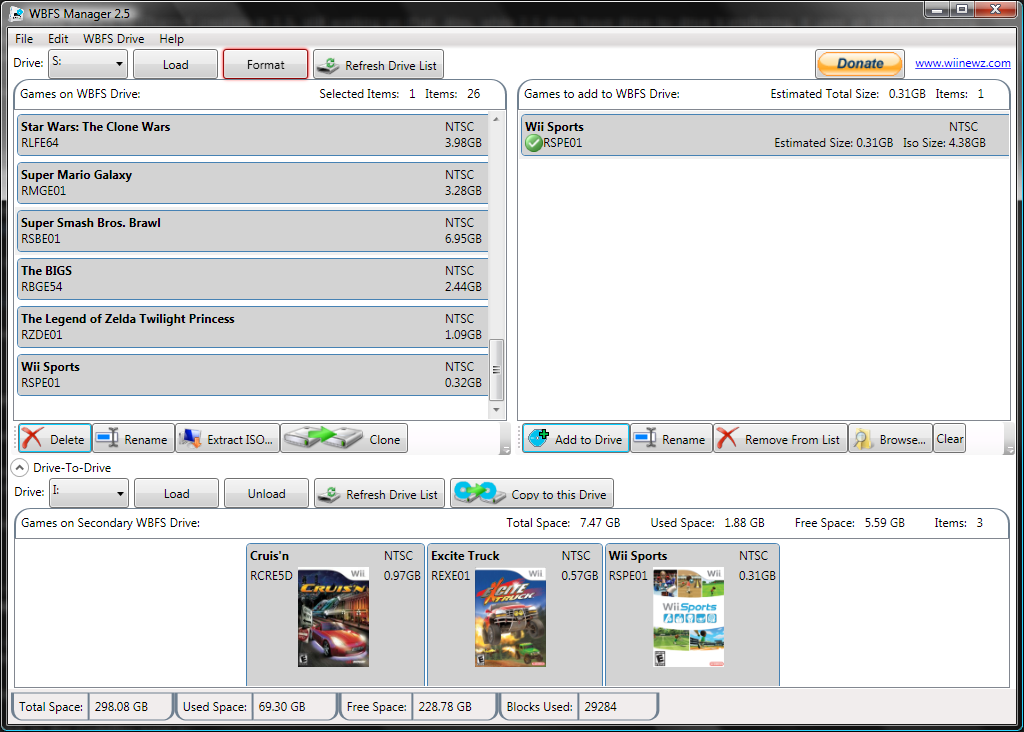That should be all you need. Good luck.If this is not allowed Marsh im sorry… I dont think there is anything that cant be posted with this. Link to comment Share on other sites More sharing options...
Sowtis Posted June 9, 2009 Share Posted June 9, 2009 Looks sweet. I'd probably try if I had a Wii, and its Warranty was up already. Cause doing this would probably void your warranty. Link to comment Share on other sites More sharing options...
Galacta-Knight Posted June 10, 2009 Author Share Posted June 10, 2009 It's called 'softmodding'.That does not void your warranty.'True' modding does…It may cause a 'brick'.This, I don't know much about, but from what I can tell, It prevents most function of your Wii. BUT:A. Most applications tell you if there is danger of a brick.B. Some applications come with a internal app, called 'Brickblocker'.C. Universal 'Unbrick' discs are made. Link to comment Share on other sites More sharing options...
Gwen Posted June 10, 2009 Share Posted June 10, 2009 most bricks come from installing a wrong region update on your wii… like if you have a us wii and you install an update from a pal wii you'll get a brick. All the stuff ive done and made a guide for is almost brick proof... there is that small chance, but once you get certian programs installed on your wii you can back up the system files and make your wii unbricked again... Link to comment Share on other sites More sharing options...
nickko Posted June 10, 2009 Share Posted June 10, 2009 will it read 800 MB Cdr's if i do this? I have a 1gb thumb drive Link to comment Share on other sites More sharing options...
Gwen Posted June 10, 2009 Share Posted June 10, 2009 Umm I don't think cdr will work. Most games are at least a gigPure homebrew stuff will work tho Link to comment Share on other sites More sharing options...
Recommended Posts
Create an account or sign in to comment
You need to be a member in order to leave a comment
Create an account
Sign up for a new account in our community. It's easy!
Register a new accountSign in
Already have an account? Sign in here.
Sign In Now