DovahTech Posted February 15, 2012 Author Share Posted February 15, 2012 I just made this to show you what I've learned in the past half an hour. It's not really a website. I'm brand new to this so I'm not looking for comments on how I can improve the look of the website. I made it to show you what I have learned. Thanks. (By the way I found out about html about half an hour ago)Okay so I had A LOT of trouble getting it online. I have no idea why. Here is the code.```My first websiteHey Eclipse, This website is simply to show [url]you[/url] what I have been learning this last half an hour.First off I learned how to change text, such as **Bold** [u]Underlined[/u] and _Itallic_Then I learnt how to add in [img]images.gif[/img]I also learned how to change the colour of a text. But I don't really remember the letterssuch as #bbbbbb.I also learned how to change background colours, as you can see. Also how to change the background to a repeated image.This is more of an actual descriptive page. I just wanted to show you what I've been learning.I also learned how to put text in TT And how to change font size At the start I added a link to you. But I also learned how to link my email. (Yeah you can have it) [url]My E-Mail[/url] Plus how to align text! I learned a few other tricks, But this is mostly what I can do without having to look back. I made this after learning about html for about half an hour. I hope you enjoyed! Goodbye! And this is what it was supposed to look like:``` Link to comment Share on other sites More sharing options...
SawQuart Posted February 15, 2012 Share Posted February 15, 2012 Congrats?Also, use [code.][/code.] tags. Link to comment Share on other sites More sharing options...
_Her0 Posted February 15, 2012 Share Posted February 15, 2012 Nice work, hahah, you took my advice on learning HTML through the web. I often use a HTML Color Wheel for the #xxxxxx. Keep working at it and you will get better. Link to comment Share on other sites More sharing options...
DovahTech Posted February 15, 2012 Author Share Posted February 15, 2012 Thanks for the tip Jungle,Yep sure did Her0\. I will. Link to comment Share on other sites More sharing options...
SawQuart Posted February 15, 2012 Share Posted February 15, 2012 The code still looks like a big blob. Did you organize it like that or is that a copy/paste error? Link to comment Share on other sites More sharing options...
Wyz Posted February 15, 2012 Share Posted February 15, 2012 Youre using a lot of depreciated code there… Link to comment Share on other sites More sharing options...
DovahTech Posted February 15, 2012 Author Share Posted February 15, 2012 Wyz: Depreciated?Jungle: Yeah after I had finished organising it I just put it all into one pile. I don't really know why. Link to comment Share on other sites More sharing options...
Wyz Posted February 15, 2012 Share Posted February 15, 2012 Yes. The HTML that youre using is really old and depreciated. The only real way to use HTML now and be successful is in combination with CSS. Otherwise, your code is extremely outdated. Link to comment Share on other sites More sharing options...
DovahTech Posted February 15, 2012 Author Share Posted February 15, 2012 Ah okay thanks, I just thought I'd learn the very basics to give me more of an understanding. I'll do a bit of research on css now. Link to comment Share on other sites More sharing options...
SawQuart Posted February 15, 2012 Share Posted February 15, 2012 @Wyz:> Yes. The HTML that youre using is really old and depreciated. The only real way to use HTML now and be successful is in combination with CSS. Otherwise, your code is extremely outdated.Don't you need to learn basic HTML before doing anything with CSS? Link to comment Share on other sites More sharing options...
Wyz Posted February 15, 2012 Share Posted February 15, 2012 They pretty much go hand in hand these days, so yes and no. Link to comment Share on other sites More sharing options...
Wing Posted February 15, 2012 Share Posted February 15, 2012 You don't really need Html all that much. Its good to learn I guess. Link to comment Share on other sites More sharing options...
Robin Posted February 15, 2012 Share Posted February 15, 2012 I can't think of a single person who uses inline styling like that. At all. Ever.All you need for HTML markup is a bunch ofand tags with classes and IDs. Hell, most sites will dynamically populate the content, too. Use CSS and JavaScript to do the rest. Link to comment Share on other sites More sharing options...
DovahTech Posted February 15, 2012 Author Share Posted February 15, 2012 Okay, Thanks. I appreciate the feedback. Link to comment Share on other sites More sharing options...
Godlord Posted February 15, 2012 Share Posted February 15, 2012 Don't bother with HTML. XHTML is standardised more properly, and can actually be validated properly since it is XML. Other than that learn CSS (level 2) and jQuery (don't bother with Javascript).As for server-side scripting. I recommend learning Ruby on Rails or Python with the Django framework. I discourage PHP because it isn't properly standardised, because it is heavily broken (not by design, because there isn't any) and because it is harder to use than the prior two.Yours faithfully, Stephan. Link to comment Share on other sites More sharing options...
DovahTech Posted February 15, 2012 Author Share Posted February 15, 2012 Great, Could you suggest places to learn it? Online preferably. Thanks. Link to comment Share on other sites More sharing options...
Godlord Posted February 15, 2012 Share Posted February 15, 2012 As for XHTML, the best way to learn it is by using a guide that explains you the general rules (which could be the [Wikipedia article itself](http://en.wikipedia.org/wiki/XHTML) or a [tutorial](http://www.freewebmasterhelp.com/tutorials/xhtml/3)). I generally recommend using either XHTML 1.0 Strict or XHTML 1.1 as most browsers do support that (Microsoft Internet Explorer being the only exception, in which case you have to tell it you are using text/html instead of application/xhtml+xml as content).Again, when you do know what the tags are for, and what their possible attributes are, then you do know enough about how XHTML (and therefore HTML) works. As Robin pointed out: most people use both the div-tags and p-tags most frequently.As for CSS, a good booklet would be the one from O'Reilly. Other than that, it's again knowing what kind of attributes are present (e.g. background, color, width, height) and what they do in each browser (e.g. the box model), and how you can apply styles to tags (through IDs, tag names, etc.).In case of both (X)HTML and CSS, I think this might be a [good reference](http://reference.sitepoint.com/css).As for [jQuery](http://jquery.com/), [Ruby on Rails](http://rubyonrails.org/) and [Python with the Django framework](https://www.djangoproject.com/), I think their websites are the best starting points. It's however best to Google most things.Yours faithfully Stephan. Link to comment Share on other sites More sharing options...
cheatking Posted February 15, 2012 Share Posted February 15, 2012 @S.J.R.:> jQuery (don't bother with Javascript).Wait… what? Link to comment Share on other sites More sharing options...
DovahTech Posted February 15, 2012 Author Share Posted February 15, 2012 Thanks everyone. Link to comment Share on other sites More sharing options...
Dark Crusade Posted February 15, 2012 Share Posted February 15, 2012 This site is great, if your decide to learn some CSS and JavaScript, or almost any other, check it out-http://www.w3schools.com/ Link to comment Share on other sites More sharing options...
Whackeddie99 Posted February 15, 2012 Share Posted February 15, 2012 Kreator I'm literally at school in my Intro to web publishing class on TOUCHOFDEATH on this forum loooking at your post about w3schools.com when that's where I need to be right now for my class.What a conincidence. Link to comment Share on other sites More sharing options...
DovahTech Posted February 15, 2012 Author Share Posted February 15, 2012 Your going to a class for something that's free online? Link to comment Share on other sites More sharing options...
Whackeddie99 Posted February 15, 2012 Share Posted February 15, 2012 its called Intro To Web Publishing, and we have to take this course:[http://www.washington.edu/accessit/webdesign/student/index.htm](http://www.washington.edu/accessit/webdesign/student/index.htm)It counts as a credit and I get to sit on a computer. So yeah I am. Link to comment Share on other sites More sharing options...
DovahTech Posted February 15, 2012 Author Share Posted February 15, 2012 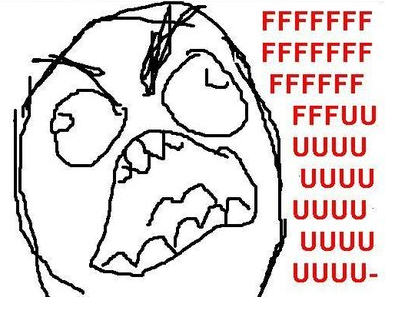 Link to comment Share on other sites More sharing options...
Robin Posted February 15, 2012 Share Posted February 15, 2012 +1 for Ruby on Rails. Most good developers I know swear by it. Link to comment Share on other sites More sharing options...
Recommended Posts
Create an account or sign in to comment
You need to be a member in order to leave a comment
Create an account
Sign up for a new account in our community. It's easy!
Register a new accountSign in
Already have an account? Sign in here.
Sign In Now