-
Posts
259 -
Joined
-
Last visited
-
Days Won
1
Content Type
Profiles
Forums
Calendar
Everything posted by Mohenjo Daro
-
That's an easy to understand part of the code. A more complicated part is ' Shop GUI(GUI_SHOP).X = (frmMain.ScaleWidth - GUI(GUI_SHOP).Width) * 0.5 GUI(GUI_SHOP).Y = (frmMain.ScaleHeight - GUI(GUI_SHOP).Height) * 0.5 This code will place the shop menu in the center of the screen. It gets the form size and the menu and centers them ( X/2 - Y/2 = c[X - Y] / 2 which will center) *** ' Options GUI(GUI_OPTIONS).X = frmMain.ScaleWidth - 232 GUI(GUI_OPTIONS).Y = frmMain.ScaleHeight - GUI(GUI_OPTIONS).Height - (frmMain.ScaleHeight - BTN(1).Y + btnOffset) This code will make sure the option menu is always in the lower right corner of the screen. 232 is the option menu width and offset from the side of the screen. BTN(1).Y is in that code to keep your menus above your buttons so that you don't have a menu blocking you from clicking a button). The offset is to keep the menus slightly above your buttons. *** Thanks to deminizer for asking me to explain these to him in chat, showed me I should explain them instead of saying where to look :)
-
If you want to move the bars (hp, exp, mp, gold, etc.) then you go to GUILocation() and change these 2 lines 'Stats GUI(GUI_STATS).X = 0 GUI(GUI_STATS).Y = 0 Those will change the bar area position.
-
Install vb6 (you can't use visual studios) and go to "Public Sub GuiLocation()" All the locations are in that sub.
-
Which engine are you using?
-

Eclipse Connect - Engine and Game Manager
Mohenjo Daro replied to Mohenjo Daro's topic in Eclipse Connect
Game jame is done and so is EC, the links are in the first post! -
This should be fun :)
-
3.5 days left everyone! Keep working on your games :D
-
@sunku I'm referring to the hip and chest areas, they seem sharp to me
-
There are some sharp edges that you might want to try and smooth a bit
-

Eclipse Connect - Engine and Game Manager
Mohenjo Daro replied to Mohenjo Daro's topic in Eclipse Connect
The trailer has been added to the main post! Solid and I agreed to release EC after game jam, this way we have more games on it :) -
Hopefully we have a good turn out :) Not going to list the prizes on the thread? ;)
-
 Eclipse Connect makes it easy for users to share their game and play user made games. Thank you for choosing Eclipse Connect to upload your game. To submit your game, follow the steps bellow If you are looking to use EC to advertise then please skip down to step 2 *** **Step 1:** Setting up the updater thread. For the most part, you just have to follow this tutorial https://www.eclipseorigins.com/topic/86173/mohenjo-daro-s-updater-tutorial-setup If you don't want to read it all, you just make a new thread and add "Version: #.#.#: [DOWNLOAD](link url)" (without the " s) and change the # to the version number and "link url" to the download link. *** **Step 2:** Setting up the config.txt Make a new txt doc and name it your game or engine name. Base what you add off these configs https://drive.google.com/file/d/0B8Vr5bLe8QyHN2NMRTRfVWl0MDA/view https://drive.google.com/open?id=0B8Vr5bLe8QyHeENSMzFiNTMzOGM *** **Step 3:** Submitting your game/engine You can either PM Mohenjo Daro or SolidLink the details of your game/engine, or you can use our google form https://docs.google.com/forms/d/e/1FAIpQLSd6SP95NhIKBOGqGo-touv3dX7fuFHBJuOx8AiPKX7qUUU_iQ/viewform We suggest using the google form so that you don't miss any needed information.
-
This thread will be for use with Eclipse Connect. * * * * * * <?xml version="1.0" encoding="UTF-8"?><!-- This is Eclipse Renewal's version history used to keep it up to date --><versions><version id='1.8.2'><url>https://www.dropbox.com/s/ik3ltzfjefcdced/Eclipse Renewal 1.8.2.rar?dl=0</url><extension>rar</extension></version><version id='1.8.3'><url>https://www.dropbox.com/s/d5ubkw29xhswhkf/Eclipse%20Renewal%201.8.3%20VH.rar?dl=0</url><extension>rar</extension></version><version id='1.8.3H1'><url>https://www.dropbox.com/s/owit3demngg8ynb/Eclipse%20Renewal%201.8.3H1%20VH.rar?dl=0</url> <extension>rar</extension></version><version id='1.8.3H2'><url>https://www.dropbox.com/s/0a0eanxkhmhdcko/Eclipse%20Renewal%201.8.3H2%20VH.rar?dl=0</url><extension>rar</extension></version></versions> * * *
-

Eclipse Connect - Engine and Game Manager
Mohenjo Daro replied to Mohenjo Daro's topic in Eclipse Connect
Yes, it will support Atlas, in fact it will support Intersect and RPMMaker as well. It can support about anything since it just downloads the files from the link provided. -

Eclipse Connect - Engine and Game Manager
Mohenjo Daro replied to Mohenjo Daro's topic in Eclipse Connect
Thanks :) Solid and I worked our butts off to get this ready, and it'll be out soon -

Eclipse Connect - Engine and Game Manager
Mohenjo Daro replied to Mohenjo Daro's topic in Eclipse Connect
 Hello Eclipse, SolidLink and I have been working on a launcher/manager called Eclipse Connect. Download from: MediaFire: http://www.mediafire.com/file/l0b07g6n0175kgk/Eclipse+Connect.rar DropBox: https://www.dropbox.com/s/zaqoo4fgbnvojkd/Eclipse%20Connect.rar?dl=0 Google Drive: https://drive.google.com/open?id=0B8Vr5bLe8QyHZVNYNGUxakhDeEk Trailer: https://www.youtube.com/watch?v=ale8BecjoXU&feature=youtu.be Eclipse Connect is a launcher which can be used to download the new games and engines posted by the users. Once there is an update, the launcher can collect data automatically and prompt you to update. We also Feature games and engines so if we like it, we can feature it :D 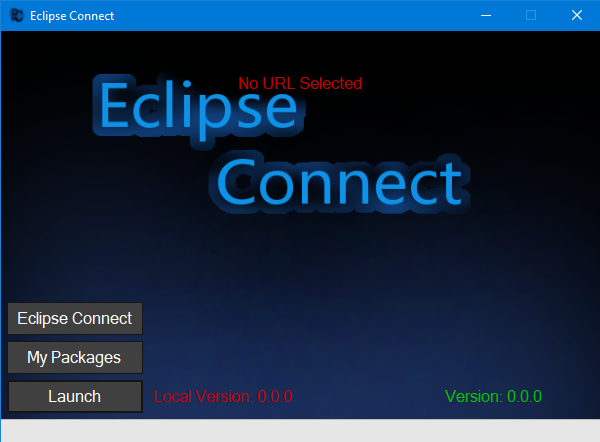 *** Uploading your games to EC: https://www.eclipseorigins.com/topic/86195/ec-how-to-submit-your-game-engine ~Make a thread on your game and the link to new updates. Follow the tutorial for Mohenjo Daro's updater (https://www.eclipseorigins.com/topic/86173/mohenjo-daro-s-updater-tutorial-setup) ~Then PM us or use our google forms to upload your games. We will then put your game on EC. ~EC supports all games and engines, and they don't need to be made with any Eclipse engines. However, making a thread for the updates is necessary. And you are done! Users can then check Eclipse Connect and download your game with a built in updater so it's easy for users to update! ~Keep your game/engine description to less than 300 characters. *** *** Main features of EC: - Download user uploaded games and engines - Easily launch through the "My Packages" Section - Runs in background mode so you can get notifications if a game has a new update - Featured games and engines - List view for seeing many games at once and tiled for seeing the details before downloading - Tile view shows everything from online - Can go to the game/engine's web site or page - Delete packages - EC auto updates itself on launch and will relaunch when complete. *** More images! Andur loaded and ready to play! 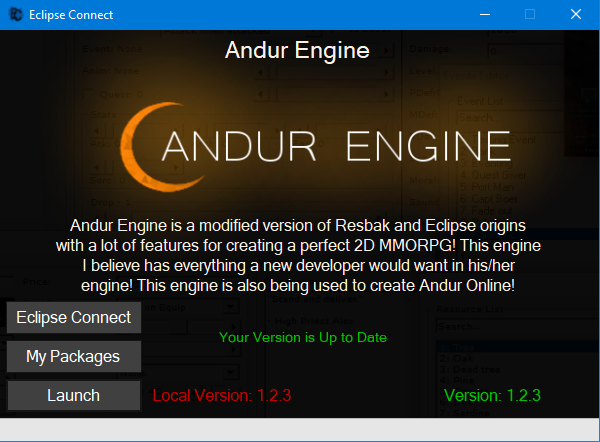 Eclipse Renewal while browsing packages in tileview 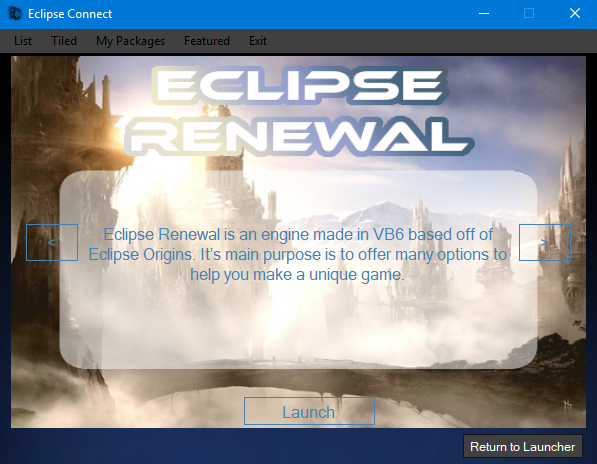 The list view to see many packages at once 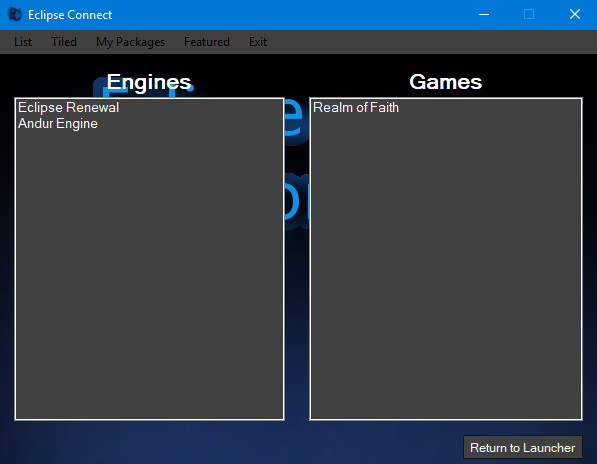 As a side note, any games using Google Drive to host their files will require the user to log in (you only have to login once, after that it will allow you to download the others that use Google Drive). I am trying to make a work around for this. Current Version: 1.0.2: [DOWNLOAD](https://www.dropbox.com/s/9tl1rk3447f3e6e/Eclipse%20Connect%20Update.rar?dl=0) ***This link is used by EC to update, please use one of the download links at the top of the page.*** Thanks to: -Mohenjo Daro (Developer) -SolidLink (Tester and Artist) -

Mohenjo Daro's Updater Tutorial: Make a New Version
Mohenjo Daro replied to Mohenjo Daro's topic in Tutorials
I updated the tutorial so it will hopefully be easier to understand :) -
As the other's have said: if you make it, it will be used. More options are never a bad thing, it means more reasons to come to this site and use an engine. Some people know Java better than VB6 or C# so a Java engine would be awesome.
-
Engines: startPackage Name: Eclipse Renewal endName DisplayName: False endDisplayName About: Eclipse Renewal is an engine made in VB6 based off of Eclipse Origins. It's main purpose is to offer many options to help you make a unique game. endAbout Config: http://drive.google.com/uc?export=open&id=0B8Vr5bLe8QyHN2NMRTRfVWl0MDA endConfig Picture: https://s26.postimg.org/mt1siuezd/Eclipse_Renewal.png endPicture Color: SteelBlue endColor WebPage: https://www.eclipseorigins.com/category/156/eclipse-renewal endWebPage Featured: Yes endFeatured endPackage *** startPackage Name: Andur Engine endName DisplayName: False endDisplayName About: Andur Engine is a modified version of Resbak and Eclipse origins with a lot of features for creating a perfect 2D MMORPG! This engine I believe has everything a new developer would want in his/her engine! This engine is also being used to create Andur Online! endAbout Config: http://drive.google.com/uc?export=open&id=0B8Vr5bLe8QyHeENSMzFiNTMzOGM endConfig Picture: https://s26.postimg.org/lns0ro3mh/Andur_Engine.png endPicture Color: Linen endColor WebPage: https://www.eclipseorigins.com/topic/86164/andur-engine-easy-to-use-mmorpg-engine endWebPage Featured: Yes endFeatured endPackage *** *** Games: startPackage Name: Realm of Faith endName DisplayName: True endDisplayName About: This is a 2D mmo being created using Eclipse Renewal. This game will be based entirely off the Holy Bible and will be a christian game. Mostly a hangout and meeting place for christians. There will be fishing, crafting and fighting off the wild beasts that will be prevalent throughout the lands. A great feature for this game is the ability for paying members to win real life cash and prizes as monster drops and as randomly found items that will be placed throughout the worlds. endAbout Config: None endConfig Picture: None endPicture Color: White endColor WebPage: https://www.eclipseorigins.com/category/154/realm-of-faith endWebPage Featured: No endFeatured endPackage *** startPackage Name: Isolated Paradise endName DisplayName: False endDisplayName About: They say that once, this land was peaceful and prosperous. That peace was had, and that even the merest village was like a palace. Such prosperity could not last, however. They say a man with no name but Wicked unleashed a curse of ruination. The land rotted, millions died, and the gods themselves were struck down, falling from the heavens. Death had swept the world, leaving few untouched. As humans are wont to do, the survivors fought over the scraps that were left. Friend fought friend, and brother fought brother, as the remnants of kingdoms that were firm allies turned against each other in their plight. The dead themselves roamed the lands, so great was the catastrophe that even those forsaken gates to the lands of the unwanted dead were flung open. This once prosperous land, already ruined once, threatened to destroy itself over again. But not all had lost their senses. Not all sought to become a king over the ashes. An institute, famed for training some of the greatest heroes ever known, took a stand. In a world gone mad, these few heroes left opened their doors. They took in the hopeless, the desperate, the forgotten, and they turned them into heroes. Heroes with no loyalties but to humanity as a whole, no purpose but the protection of all, and no aspiration but to die fighting the terrors out there in the world. Are they enough? Tell me, can a candle hope to illuminate the night? But they continue to try, in the hopes that one day, they will be enough. endAbout Config: None endConfig Picture: https://s26.postimg.org/vcs46r1w9/Isolated_Paradise.png endPicture Color: IndianRed endColor WebPage: endWebPage Featured: No endFeatured endPackage *** startPackage Name: DungeonJob endName DisplayName: False endDisplayName About: endAbout Config: None endConfig https://drive.google.com/open?id=0B8Vr5bLe8QyHNy16WXdFWUpXNms Picture: http://i.imgur.com/8KzEjHf.png endPicture Color: Red endColor WebPage: http://andur.shivtr.com/ endWebPage Featured: Yes endFeatured endPackage *** startPackage Name: ApocoCity endName DisplayName: True endDisplayName About: A Small online game where you fight zombies and gain back control from the end of the world. While doing this you can live life on a special facility island. endAbout Config: https://drive.google.com/open?id=0B8Vr5bLe8QyHWFNaY3loalFsekU endConfig Picture: None endPicture Color: Red endColor WebPage: https://randoyes.itch.io/apoco-online endWebPage Featured: No endFeatured endPackage
-

Mohenjo Daro's Updater Tutorial: Make a New Version
Mohenjo Daro replied to Mohenjo Daro's topic in Tutorials
Download the updater from here: [http://www.mediafire.com/file/q5r41ey4wp97i32/Updater.rar](http://www.mediafire.com/file/q5r41ey4wp97i32/Updater.rar)  To make your Version.Rar or Version.Zip, copy the root folder (my root folder is Eclipse Renewal for this tut). Next you need to go through each folder and delete any file that was not changed in this update. If no items in a folder were changed then delete the folder. Example: Let's say I edited 2 tilesets (11 and 19) for my update, and I didn't edit anything else.  I copy the root folder (Eclips Renewal)  Delete all files and folders that had no changes, and compress them into your version rar or zip.  The name of the Version.rar/zip doesn't matter, it just helps keep them organized if you name them which version it is (eg. version 1.7.4.zip). Make sure that when uploading, you do not override a previous version: the updater needs all previous updates to work properly. The updater will download the file and name it the version number from the thread, this will keep them in order for installation, but also means that the name online doesn't matter. *** Once you have the new version file compressed and uploaded to your file host, you need to add the new version to your version history thread. There is a plugin on the site called Canned Responses that you should use to add you version. To add a response to Canned  Go to your profile and click Canned Responses. Click "Add New Response" and title it "Version History". For the Response text, add "Version: #.#.#: [DOWNLOAD](link url)" (without the quotes). When added your version to your thread, you will see a button  Clicking it will bring up a menu that will allow you to insert the version history response. Just replace the #.#.# with your version number and replace the "link url" with the download url. -
Thanks, Growl, glad you love it XD
-
Download the updater from here: [http://www.mediafire.com/file/q5r41ey4wp97i32/Updater.rar](http://www.mediafire.com/file/q5r41ey4wp97i32/Updater.rar)  You should first know what each part you see on the updater is. The center text shows what the updater is currently downloading, your current version is shown in the lower left corner, and the most up to date version is shown in the lower right corner. There is also a text box in the upper center that will show any errors that occur. ***  To make the updater work for your game, you just have to change the Config.txt file. **URL**=*URL HERE* This is where you put the URL to your version history. By default the URL is set to Eclipse Renewal's version history page here on the forums. This has been tested and works on the Eclipse Forums and Pastebin. **URLPrefix**=*DOWNLOAD SITE HERE* This is where you put the link to your hosting site (**NOT** the link to the actual download). This will allow the updater to find the download link from your version thread/site. **Ext**=*FILE EXTENSION HERE* This is where you put the file extension of the file you're downloading. **Version**=*CHANGE THIS TO THE DEFAULT VERSION* This is where the user's version is kept track of. The only change this line needs is your starting version. By default this is 0.0.0 **ExtLoc**=*EXTRACTION FOLDER'S NAME HERE* This will be the name of the folder in the updater folder for the extracted files to be placed. By default it's "Extraction Location". *Note: I plan to allow paths to different folders in the future. *** *** Now to set up your version thread. Both sites require you to have the versions in descending order (3.0.0, 2.0.0, 1.0.0). The version must be set up like "Version: #.#.#: " with the colons and spaces in those areas. This lets the Updater know what to look for. *Note: I plan to add a Layout option to the config to allow custom layouts so you don't have to keep to this exact layout. *** **Eclipse Forums:** Version: 1.8.1: [*TEXT HERE*](*DOWNLOAD LINK*) Version: 1.8.1: [*TEXT HERE*](*DOWNLOAD LINK*) *** **Pastebin:** Version: 0.0.1: *DOWNLOAD LINK* Version: 0.0.0: *DOWNLOAD LINK* *** *** ***IMPORTANT*** Currently the Updater only works with **Google Drive**, **Dropbox**, and some direct links. I plan to add MediaFire support in the future. Please post any other file hosting sites you would like me to add support for, and I'll do my best. Currently, if the download link is not **Google Drive**, **Dropbox**, or Mediafire, the Updater will try to download it directly. this download method usually only downloads the website's page and not the actual file. Please only use the supported file hosting sites. If you find a site that also works I'll add it to the list. The supported file formats are Zip, 7Zip, and Rar (before version 5). Please post any other Version layouts and the website it's for and I'll add it to the list. *** As a side note, if you use google drive to host your game files, your users will need a google account. I will try to fix this, but currently they need the account.
-

Eclipse Origins: Tutorial | Part 5: Using the Animation Editor!
Mohenjo Daro replied to Mohenjo Daro's topic in Tutorials
 Animations are used for Spells, Events, Items, and Resources. First, let's get the Animation Editor open. On ER it's found by opening the dev panel and clicking the Animation tab. 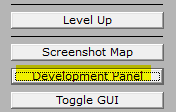 In AE, you will have to login to the Dev Suite, go into Editor Mode, and click the Animation Editor button.  *** You should see a screen that looks similar to this:  There are various options in the editor that change what the animation looks like. * `Loop Count` is how many times the animation plays for * `Frame Count` is how many frames are in the image (this can be found by opening the file and counting, or by trial and error in the editor). * `Loop Times` is how long the animation is on each frame for. *** To speed up an animation, decrease the `Loop Count` or `Loop Time`. To slow it down, increase the `Loop Count` or `Loop Time`. Remember the Frame Count will change per each image, not to speed up or slow down the animation. There are also 2 layers you can use. `Layer 0` is below the player and `Layer 1` is above the player. You can mix and match different animations on the two layers to get some really cool effects. *** ***IMPORTANT:*** **Animation images should only have 1 row in the image.** *** *** Be sure to test the animation and change it until you get it how you want. You should now be ready to make some animations of your own, so give it a try. *** *** [Tutorial Index](https://www.eclipseorigins.com/topic/86346/solid-and-mohenjo-s-tutorial-index) Part 4: [NPC Editor](https://www.eclipseorigins.com/topic/86541/eclipse-origins-tutorial-part-4-using-the-npc-editor) Part 6: [Distributing the client](https://www.eclipseorigins.com/topic/86540/eclipse-origins-tutorial-part-6-sending-the-client-to-friends) *** -
This thread will include all versions of Eclipse Renewal and a changelog (if one exists) of the version. * * * * * * Version: 1.9.0: N/A 1.9.0 Changelog: [https://www.eclipseorigins.com/topic/86340/er-1-9-0-changelog](https://www.eclipseorigins.com/topic/86340/er-1-9-0-changelog) * * * Version: 1.8.3: [DOWNLOAD](https://drive.google.com/file/d/1uANIkcqf-iGQlkipiovv9qTxzuv2PDx3/view?usp=sharing) 1.8.3 Changelog: [https://www.eclipseorigins.com/topic/86155/er-1-8-3-changelog](https://www.eclipseorigins.com/topic/86155/er-1-8-3-changelog) * * * Version: 1.8.2: [DOWNLOAD](https://drive.google.com/open?id=0B8Vr5bLe8QyHMi1LS1EyVWZEaHc) 1.8.2 Changelog: [https://www.eclipseorigins.com/topic/86120/er-1-8-2-changelog](https://www.eclipseorigins.com/topic/86120/er-1-8-2-changelog) * * * Version: 1.8.1: [DOWNLOAD](https://drive.google.com/open?id=0B8Vr5bLe8QyHYnk2UzNheG5wT28) 1.8.1 Changelog: [https://www.eclipseorigins.com/topic/86074/er-1-8-1-changelog](https://www.eclipseorigins.com/topic/86074/er-1-8-1-changelog) * * * Version: 1.8.0: [DOWNLOAD](https://drive.google.com/open?id=0B8Vr5bLe8QyHeTlDQXNFT04yMXM) 1.8.0 Changelog: [https://www.eclipseorigins.com/topic/85921/eclipse-renewal-1-8-0-update-log](https://www.eclipseorigins.com/topic/85921/eclipse-renewal-1-8-0-update-log) * * * Version: 1.7.0: [DOWNLOAD](https://drive.google.com/open?id=0B8Vr5bLe8QyHVF9fR1BBUS1XWDA) 1.7.0 Changelog: [https://www.eclipseorigins.com/topic/86058/er-1-7-0-changelog](https://www.eclipseorigins.com/topic/86058/er-1-7-0-changelog) * * * * * * Version: 1.6.0: [DOWNLOAD](https://drive.google.com/open?id=0B8Vr5bLe8QyHaEtzemR3X05hOXc) * * * Version: 1.5.0: [DOWNLOAD](https://drive.google.com/open?id=0B8Vr5bLe8QyHQmVTYWQxUDVJVmc) * * * Version: 1.4.0: [DOWNLOAD](https://drive.google.com/open?id=0B8Vr5bLe8QyHMzdiOGh5anU2NHc) * * * Version: 1.3.0: [DOWNLOAD](https://drive.google.com/open?id=0B8Vr5bLe8QyHaU9xU1JpT1hiZWc) * * * Version: 1.2.0: [DOWNLOAD](https://drive.google.com/open?id=0B8Vr5bLe8QyHeTV6M180RnNUcm8) * * * Version: 1.1.0: [DOWNLOAD](https://drive.google.com/open?id=0B8Vr5bLe8QyHQnBtcW4yZTdmQ0U) * * * Version: 1.0.0: [DOWNLOAD](https://drive.google.com/open?id=0B8Vr5bLe8QyHbUxnVEJSYXlPSlU) * * * Mirage Legacy 1.2.2: [DOWNLOAD](http://www.mediafire.com/file/pltqjwdj32pg4p2/Mirage+Legacy+v1.2.2.rar) * * *
-

Eclipse Origins: Tutorial | Part 2: Setting Up the Engine!
Mohenjo Daro replied to Mohenjo Daro's topic in Tutorials
 Each engine is slightly different when setting it up, so I'll go over how to set up **Eclipse Renewal** and **Andur Engine**. *** *** Eclipse Renewal - First you will want to **download ER and install the runtimes**. After that, you need to start the server. While that loads, you can open the client. As soon as the server is loaded, you can register your account. **Note: do not use a password you use for anything else when registering.** Some engines have a small tutorial world for you to learn some of the basics or new features from recent updates, and some engines do not, so don't be surprised if you see a nice map or a black screen. Now that you're logged in, you will need to switch to the server window and click the `Players` tab. Find your character's name and right click it. You will see various options, select `Make Admin` -> `Owner`. Switch back to the client window and press `Insert` on your keyboard. This will open the `Admin Panel` and start you using the engine. 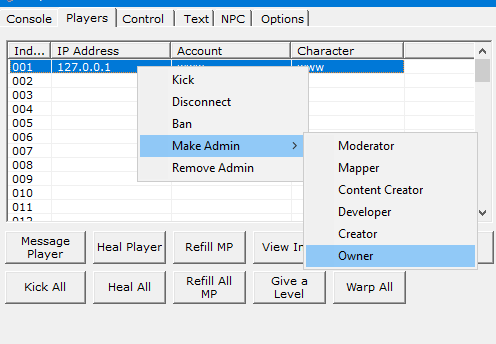 *** *** Andur Engine - Andur has a similar process to this, but the first part is quite different. First you will want to download Andur and install the runtimes. After that, you need to start the AE Launcher. 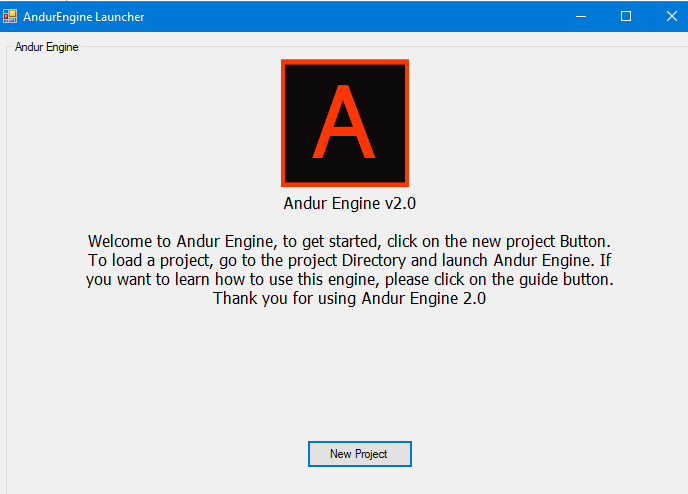 You should see this screen. Click `New Project` and select the core folder from the Andur folder. 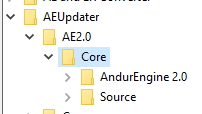 Next, you will want to select the folder you want to save your project in. This can be any folder, just make sure you can find it. After this, you will click `Make` and wait for the copy to finish. Once this initial setup is complete, go to the folder you copied AE to and start the server. As soon as the server is loaded, you can register your account. **Note: do not use a password you use for anything else when registering.** Some engines have a small tutorial world for you to learn some of the basics or new features from recent updates, and some engines do not, so don't be surprised if you see a nice map or a black screen. Now that you're logged in, you will need to switch to the server window and click the `Players` tab. Find your character's name and right click it. You will see various options, select `Make Admin`. 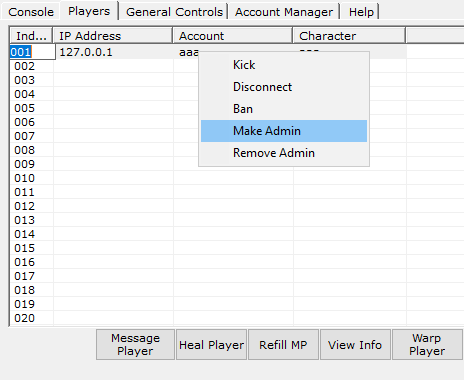 Now close the `Client` and open the `Dev Suite`. Once you log in, you will see a menu bar at the top of the `Dev Suite` with all the editors and options for you to use. 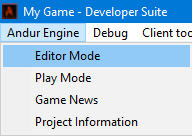 *** *** [Tutorial Index](https://www.eclipseorigins.com/topic/86346/solid-and-mohenjo-s-tutorial-index) Part 1: [Choosing an Engine](https://www.eclipseorigins.com/topic/86542/eclipse-origins-tutorial-part-1-choosing-an-engine) Part 3: [Map editor](https://www.eclipseorigins.com/topic/86543/eclipse-origins-tutorial-part-3-using-the-map-editor) ***

