
PVJsquad
Members-
Posts
461 -
Joined
-
Last visited
Never
PVJsquad's Achievements
Newbie (1/14)
0
Reputation
-
> You can fix this? HandleDataSub(CSaveSerial) = GetAddress(AddressOf HandleSaveSerial) debug have a runtime 9 (serverside) > > All codes of tutorial inside in source 100% good check **modEnumerations **whether there has been added **CSaveSerial**
-
cool, but it's better if you make the approval before you want to go to a friend who called you. do not directly moved that would interfere
-
what the problem?
-
yes I can make it, but if the serial is separated from the client code, the serial can not be edited from the client
-
> Bump, have a error in this line > > CopyMemory ByVal VarPtr(Serial(SerialNum)), ByVal VarPtr(**SerialData(0)**), SerialSize > > in Serial Data, The subscript is out of range. How to fix this D: ? > > > > –-------------- EDIT I FIX THIS **( Client & Server )** > > Public this in ModConstants > > ``` > Public Const SERIAL_LENGTH As Byte = 10 ' Change this value to max length you like in your codes > > ``` > Now, go to modCode in **Public Type SerialRec **change this : > > > > ``` > > Name As String * NAME_LENGTH > ``` > to: > > ``` > > Name As String * SERIAL_LENGTH > ``` > **Client WORK** > > > > Go to frmSerial and click the txtName > > > > 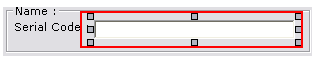 > > > > Change the MAX LENGTH to Public Const SERIAL_LENGTH As Byte = **10 ** > > > 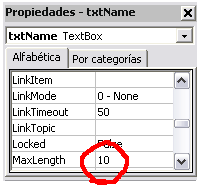 > > > > Cya ~
-
i will make it simple for show some picturebox or many object in visual basic **frmMain .picClaim .visible = true** **Red** = the form name (example: Form1, Form2, frmMain, frmMenu, frmEditor_Item, …) **Orange** = the object name (example: picClaim, picCover, picSprite, cmbClass, scrlStats, …) **Yellow** = destination for showing object (example: caption, enable, BackColor, …) **Green ** = True or False so if you will make some object appear, type like that ``` frmMain.picClaim.visible = true ``` but if you want hide the object do it ``` frmMain.picClaim.visible = false ``` and if you want make toggle show/hide object do that ``` frmMain.picClaim.visible = not frmMain.picClaim.visible ```
-
use mysql database for build registration in web to vb6
-
cool system , but can you describe what the system for?
-
you need crop image to 256x960 (Max:960 maybe)
-
what the function of title system ?
-
try to tell developer about your problem in here [http://www.eclipseorigins.com/community/index.php?/forum/123-bug-reports/](http://www.eclipseorigins.com/community/index.php?/forum/123-bug-reports/) because this place for **Other Eclipse Engine** Only
-
Cool like 3D Tree
-
yeah you can do it
-
try to download EO 3.0 and open the source and find HandlePlayerMove or PlayerMove then replace your code with source EO 3.0
-
vb6 not suport 32bit icon, so convert your icon to 24bit i suggest you try to download Green Fish Icon Editor and open your logo (.ico) and change it to 24bit
