Grizzy Posted February 18, 2011 Author Share Posted February 18, 2011 So throw some constructive criticism at me please.. I don't like how rough he looks nor do I know really how to shade the guy. I'm going for a retro style and most of my things are shaded high noon. I know its not very good but he's a big part of my game so its important to me that he looks smoother.[](http://imageshack.us/photo/my-images/507/ogre.png/)Uploaded with [ImageShack.us](http://imageshack.us) Link to comment Share on other sites More sharing options...
ceriux Posted February 18, 2011 Share Posted February 18, 2011 shrek =) Link to comment Share on other sites More sharing options...
Grizzy Posted February 18, 2011 Author Share Posted February 18, 2011 haha I was slighly going for that. Whats more fun than killing blobs, rabbits, and helpless animals with your cartoon friend look a like. ;P Link to comment Share on other sites More sharing options...
ceriux Posted February 18, 2011 Share Posted February 18, 2011 if your going retro style I would start by making your outlines thicker, second even though it is supposed to be retro styled, I would as "some" shading other wise if you wanted something even older. run it through photoshop and apply the pixelation filter heh. if you wanted that super retro style I would skip the photoshop method and re do him yourself again.this is retro to me.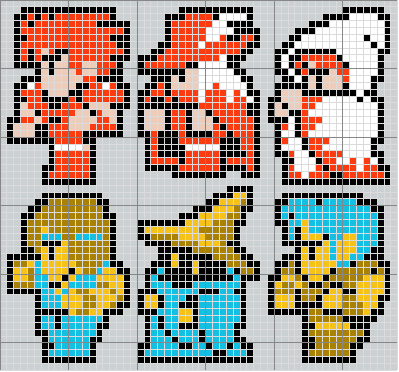I would suggest getting a nintendo emulator and some roms and study their sprites to try and "emulate" they're styles into your own. Link to comment Share on other sites More sharing options...
Grizzy Posted February 18, 2011 Author Share Posted February 18, 2011 Maybe retro isn't the word I was looking for. I just ment a cartoon looking style I guess. I know what retro looks like. I play alot of games on my Snes Emulator. But thnx for the advice about the shading. Link to comment Share on other sites More sharing options...
ceriux Posted February 18, 2011 Share Posted February 18, 2011 also he has nipples but no belly button ? lol Link to comment Share on other sites More sharing options...
Grizzy Posted February 18, 2011 Author Share Posted February 18, 2011 there tits and a belly button. still shading it terrible lol. Link to comment Share on other sites More sharing options...
BugSICK Posted February 18, 2011 Share Posted February 18, 2011 here some shading to use. (not mine) Link to comment Share on other sites More sharing options...
Grizzy Posted February 18, 2011 Author Share Posted February 18, 2011 Well I just realized he needed to be naked for paperdoll. So really I just want some pointers on how to shade the skin. that be it lol. Link to comment Share on other sites More sharing options...
BugSICK Posted February 18, 2011 Share Posted February 18, 2011 lol cute… :embarrassed: Link to comment Share on other sites More sharing options...
Lukin Posted February 18, 2011 Share Posted February 18, 2011 Well you need a lightsource, I usually have my "sun" in the upper right. The shoulders looks quite odd too though, that long straight line. Same goes for the foot. Link to comment Share on other sites More sharing options...
Grizzy Posted February 18, 2011 Author Share Posted February 18, 2011 I know I need a light source. I'm just saying I don't do so well shading any of my people I've noticed. I know ho light source works and to shade everything from an angle. Like 10 o'clock, high noon, ect ect. I just can't seem to shade people. I've reshaded him over and over and I have to keep re doing it bc he looks so odd. Link to comment Share on other sites More sharing options...
Murdoc Posted February 18, 2011 Share Posted February 18, 2011 [](http://www.freemmorpgmaker.com/files/imagehost/#0c6e5d3ae1a9f3c72708f9d56b647ed1.png)I figured id help you out. Heres an edited version with the lightsource at about 10'oclock. I cleaned up the outline as well because it was too jagged. Shading and highlighting is pretty straightforward, you just need to imagine the sun shining down from an invisible point, shade darkest where the light hits less and highlight where the light would be strongest. Keep in mind things like body contour, and protrusions. For example the nose has a shadow on the bottom right to create depth (since the nose sticks out), where the highlight is hitting the nose on the left. The amount of hues used in shading and highlighting is dependant on the overall style you are going for. In this case I used one color for highlight and two for shadows, besides the base green. Hope that helps you some. X-D Link to comment Share on other sites More sharing options...
Anna Comnena Posted February 18, 2011 Share Posted February 18, 2011 You need shading. The skin should not be all the same color. Off that base color, make one a few shades darker, and one a few shades lighter. Then do basic shading.Ah, pretty much what Murdoc did. Link to comment Share on other sites More sharing options...
Recommended Posts
Create an account or sign in to comment
You need to be a member in order to leave a comment
Create an account
Sign up for a new account in our community. It's easy!
Register a new accountSign in
Already have an account? Sign in here.
Sign In Now