
Synergy
Members-
Posts
1465 -
Joined
-
Last visited
Never
Content Type
Profiles
Forums
Calendar
Everything posted by Synergy
-
> Thanks, though I already knew how to embed videos. Anyhow, as I said, I will look into embedding the videos later on. I won't be doing it until after we've released our next video. 
-
DX7 is only really easier because people are used to it. Might as well learn with DX8.
-
[media]http://www.youtube.com/embed/nzMeVpZBRw0[/media] Imbeciles.
-
I've just got it. Thanks very much Aaron, very generous of you.
-
And he hoped the traffic would kill him before he reached you.
-
Why did the chicken cross the road? >! [Sir Poopyfoot](http://www.touchofdeathforums.com/community/index.php?/user/80387-sir-poopyfoot/) [10:51 pm] : I dare anyone to post Why did the chicken cross the road? in Questions and Anwsers [✎ Ark King](http://www.touchofdeathforums.com/community/index.php?/user/45803-%e2%9c%8e-ark-king/) [10:53 pm] : That is not Eclipse Related so it would go in Off-Topic. >! 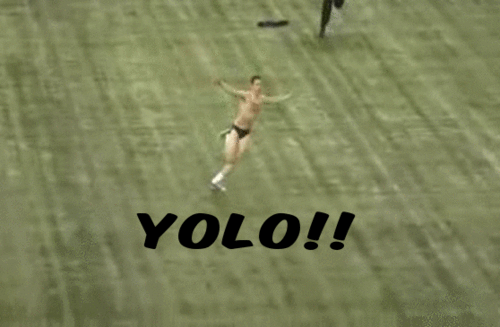
-
Does "Ocarina of Time" count? If not, Overgrowth.
-
If you want a good example of update videos, look at those for Overgrowth by Wolfire.
-
Final Fantasy, obviously.
-
Astonia. This is a shit game.
-
> Thank goodness, i thought this was going to be something horrible. > I **_completely_** misinterpreted the title. I'd just like to point out that was the entire point of the title. People were curious to see my hard thing.  Also, it's funny 'cause if you post the link in the shoutbox and take the trailing slash off the link says "hard-for-seany" which amused me.
-
> I really like that yellow glossy rock. That's amber. Amber forms from the sap of trees millions of years ago when it then solidifies. Sometimes you get insects fossilised in it. The baddie in Jurassic Park has a cane with amber in the top.  > Syn you find those at the beach? Some. A lot of them I pick up from various places; the obsidian and a lot of the volcanic ones I picked up on my trip to Iceland. > Is that a giant cube of yellow quartz? Looks either rutilated or impacted… We only get plain white quartz 'round here. That and pyrite everywhere. One in ten kids growing up thinks they suddenly struck gold hah! I'm not entirely sure which one you mean, but I do have some yellow quartz (not a cube of it though). Yellow-brown quartz has iron impurities; very small amounts. Like 0.05% maybe. For those of you interested, I've also got this fossil:  I believe it's an Orthoceras. Sorry about the "arty" shot.
-
> You have some rather pretty rocks. Thank you. I like them. 
-
My rock collection!  This is on my window-sill at home. It's quite an old photograph, I've got a few more now. I'm going to try and find the non-edited one, so you can actually see the rocks better…
-
wcockram1  Thankies 
-
> Thanks for the tutorial. It's very simple and not rocket science, GJ! Very welcome, and thanks. 
-
> Man's Red Flower*, "Give me the power of man's red flower." Great tutorial by the way. > > Edit: Found a Smudge tool for Paint.NET. [http://forums.getpai…gins-2010-4-01/](http://forums.getpaint.net/index.php?/topic/7291-pyrochild-plugins-2010-4-01/) Fix'd. And thanks.  Also, I've updated OP with a link for using Paint.NET. 
-
> Awesome! Have you experimented with flattening several layered balls before smudging? Could look even more realistic. I haven't, but you're right, it might look great. I wanted to keep this as simple as possible though.  > Nice, this is my attempt  [http://prntscr.com/13z7ce](http://prntscr.com/13z7ce) This is my blue one (better imo) [http://prntscr.com/13z8a8](http://prntscr.com/13z8a8) They look good - you might want to try a wider variety of hues. 
-
Hi all, A couple of people wanted to know how to make something similar to this:  So I thought I'd made a tutorial. It's a really easy and very simple thing to create and useful for all sorts of bits and pieces. It's the same technique [I used in a logo](http://services.glaciate.net/file_host/host/b44f16634d93cc7469a8e345c1e70e04.png). This is a very basic tutorial but it's a good base to start from. You can easily manipulate the flame to suit how you need it, and enhance it with textures, extra lighting effects and anything else really. Things you need: * Photoshop/GIMP/Paint.NET*. * Knowledge of "[Man's Red Flower](http://youtu.be/9JDzlhW3XTM?t=1m51s)". Okay, without further ado, let's get to it. I have put **instructions in bold**. *If you want to use Paint.NET, you'll need to install [the "smudge" tool by PyroChild](http://forums.getpaint.net/index.php?/topic/7291-pyrochild-plugins-2010-4-01/). Thanks to Budweiser for that. Firstly, **create your new file** (or new layer if you're working on an existing project). For this tutorial, I used 500x500, but it's up to you, it doesn't make any difference. Once you've got your file, **create a new blank (transparent) layer**. It's always best to work on a transparent layer for things like this as you can then use it on other things. **Select the paintbrush tool**:  The brush you want selected it just a round one with a low hardness (I used the default one in Photoshop) so that the edges fade nicely. You'll then want to **select a darkish colour**, depending on the colour of your flame. I used a red. Then just **place a dot in the middle of your canvas**, but slightly down (to accommodate for the tongues):  Once you've done this, **select a slightly lighter colour and a smaller brush size** and **draw another dot** so that the edges of the previous dot are slightly visible:  Now repeat that step. **Decrease the size of your brush and select a lighter colour** still:  **Do it again**:  When you've got enough colours (I did 4 dots), **select the smudge tool**:  Now you just **use the smudge tool to draw the tongues of the fire**- drag the mouse upwards:  And keep going until you end up with something like this:  Ta da! Easy, right? A couple of tips: * Flames are darker on the outside and lighter on the inside. Do the darkest colour first. * Flames aren't one shade of the same colour! I went from a red to orange, to yellow. For a blue flame you might go from purple, to blue to cyan. If you do it all the same hue it won't look as good. * Start smudging from the outside of the flame and from the base upwards. I.e. follow the direction of the flame. * Vary the smudge strength to vary the tongue length (weak = short, strong = long). However, generally, the flames in the middle are longer than those around the edges. * The tongues aren't straight! They wiggle. Do the wiggle. **BE THE WIGGLE**. * It helps to look at pictures of flames to get an idea of the shape. * Always make sure you're happy with each tongue before continuing. If you don't like the shape, just hit CTRL+Z and try again. * You don't have to drag the mouse quickly. It took me a while to realise that. * A graphics tablet will make this much easier. I hope some people find this useful. If you have a go at it, post your examples here. I'd like to see what people come up with.
-
Okay, quick update for the folks waiting. I've just finished TorenRenne's logo: >!  Before anyone complains about Toren skipping the queue: Toren is a developer over at Glaciate, so he gets given priority. Also, it's my topic and as it's all being done for free so it's my rules. > I'm assuming I'm up next? I really can't wait to see my logo  FAO Scorge: I'll be starting yours next (Friday afternoon, probably), but I just want to check you're still happy with the current design specs: * "Kingdom of Dwarves" * Orange/Yellow outline, black text * Pile of gold/treasure * Crossed axes in background For the text, do you want it purely solid black or just a dark colour with some texturing?
-
> What, you don't love my body anymore? Ever since you had that sex change it's just not been the same. I'm so sorry. 
