-
Posts
259 -
Joined
-
Last visited
-
Days Won
1
Content Type
Profiles
Forums
Calendar
Everything posted by Mohenjo Daro
-
There currently isn't a way to do this, I have something like it planned for ER, but still not the same. You can use the Event system and have a copy of it on each map, but that's not a very ideal/good solution.
-
A little update before I get off for the night. I made some subs so that there's a lot less repeated code. I now have finding all files and loading working properly. ``` Call LoadFileList(Editor_Item, "\data\items\") Call LoadItem("item3", "zdefault") ``` The first call statement adds all files in the `\data\items\` folder to the array of file names and categories (categories will be added for better sorting and ordering of files. Eg. a tree category in resources might look like `\data\items\books\`. This makes organizing everything a lot easier [even easier since files can have any name, now. Eg. `\data\items\weapons\two handed\scythe.dat`]) Keep in mind that none of the code I've done is set in stone, I might change things later so it uses less memory, is faster, etc. *** For those that are curious about my current setup: At the server startup, I'm looping through all files and adding the file name and sub folder path (what I call a category) into an list. This list is currently used when loading a file to make sure I load the correct file (you can have 2 of the same named files in different categories). I also plan on using this list when sending the list of names and categories to the client (this way I don't have to read through all the files each time I send the list. Just once at startup and tweaking it every now and again when files are added or removed). (If you care, I'm using a collection, not an actual list).
-
Bit of an update to keep ya'll in the loop. I'm currently rewriting the code that loads all the data at start up. Currently, I've got the looping through the names of the files working. For those that don't know what I'm talking about, I'm changing ER from loading all files at startup and keeping them loaded in memory, to loaded them when they're needed and unload them after. Expect this update to take awhile, it's just a lot of work. I won't have much to post with this update since it's just recoding the systems, there's not much I can show.
-
Well, I can google and try to help, but that's about it... Client/Server example: https://stackoverflow.com/questions/10182751/server-client-send-receive-simple-text [The google search](https://www.google.com/search?safe=off&source=hp&ei=9eJjWuaFDYzisAW6lqG4CQ&q=c%23+client+server+example&oq=c%23+client+&gs_l=psy-ab.3.0.0l10.681.2732.0.4105.11.8.0.2.2.0.174.778.6j2.8.0....0...1c.1.64.psy-ab..1.10.788.0..35i39k1j0i131k1j0i20i264k1.0.dYJyzOiRbXs) AS3 stuff: https://jacksondunstan.com/articles/2634
-
I updated all the tutorials in the thread to have a better layout, more pictures, and (hopefully) better wording and explanations. I hope they are easier to read and understand :)
-
@teragor90 Try this https://www.eclipseorigins.com/topic/86349/server-error-50003-fix
-
So, you ask how to make a map before you can start the game...? To answer the question about the error, redownload ER 1.8.3 from the thread or from the download http://www.mediafire.com/file/ah882crphu55af2/Eclipse+Renewal+1.8.3.rar If the problem still persists then I don't know the cause. I just downloaded a fresh copy of ER 1.8.3 and had no problems logging in or creating a new account.
-
You can't make a map smaller than your screen (currently). Try making the client smaller, opening map properties, changing the map X and Y, then saving the map. After that you can increase the client size and edit the map. If you open the map properties while the client is larger than the map, the map size will be changed.
-
@kp420 Take a screenshot of the server (not the error) when this error occurs. I need to know what is being loaded when it happens.
-
Solidlink and Mohenjo Daro created a series of tutorials to help new users get started using Eclipse based engines. This thread will act as an index to easily find the various tutorial threads. **Feel free to post any tutorial ideas that aren't on this thread and we will see about making and adding them to the list.** *** *** **Getting Started:** 1. [Selecting an Engine](https://www.eclipseorigins.com/topic/86542/eclipse-origins-tutorial-part-1-choosing-an-engine) 2. [Setting Up the Engine](https://www.eclipseorigins.com/topic/86167/eclipse-origins-tutorial-part-2-setting-up-the-engine) *** **Using the Editors:** 1. [Map Editor](https://www.eclipseorigins.com/topic/86543/eclipse-origins-tutorial-part-3-using-the-map-editor) 2. [NPC Editor](https://www.eclipseorigins.com/topic/86541/eclipse-origins-tutorial-part-4-using-the-npc-editor) 3. [Animation Editor](https://www.eclipseorigins.com/topic/86172/eclipse-origins-tutorial-part-5-using-the-animation-editor) *** **Making Public:** 1. [Getting the Client Ready for Public](https://www.eclipseorigins.com/topic/86540/eclipse-origins-tutorial-part-6-sending-the-client-to-friends) *** **Using VB6:** 1. [Intro to VB6](https://www.eclipseorigins.com/topic/86544/eclipse-origins-tutorial-part-7-introduction-to-visual-basic-6) *** *** To-Do: - Controls *** ***
-
https://www.eclipseorigins.com/topic/86166/eclipse-origins-tutorial-part-1-choosing-an-engine https://www.eclipseorigins.com/topic/86167/eclipse-origins-tutorial-part-2-setting-up-the-engine https://www.eclipseorigins.com/topic/86169/eclipse-origins-tutorial-part-3-using-the-map-editor https://www.eclipseorigins.com/topic/86171/eclipse-origins-tutorial-part-4-using-the-npc-editor https://www.eclipseorigins.com/topic/86172/eclipse-origins-tutorial-part-5-using-the-animation-editor Thread locked and moved.
-
@slasheree currently it would just be drawn over and look weird. This isn't a finished feature and still has work to be done, but it is a start. A simple workaround for those sorts of scenarios is to have the rotation closer to 0 degrees, and shrink the shadow a bit so it's still visible.
-
@pinkangel They don't move like that all the time, I only had them move like that for testing purposes.
-
Updated the main post to have the new shadow image. The shadows don't actually rotate in ER for now, this is just showing that you only have to change the rotation and nothing else to get the shadows to stretch nicely as if the light source is moving. 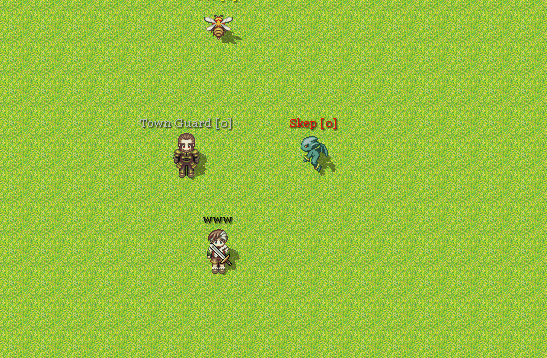 The rotation of the shadow is the only thing in the code that's being changed. The height and width are figured out by using the rotation. This means I can make the game time be used to rotate the shadow in the future.
-
@teragor90 the runtimes file in an installer, just click next and install it.
-
Try installing the runtimes (the link on the download page is down, but the link in my signature is up)
-
This will be a thread of mainly teasers and what's going on with the ER 1.9.0 update. *** *** Thanks to SolidLink for supplying a render code and idea, ER now has a shadow system using the sprite of the player/NPC. I supplied the code for positioning the shadow, so now it can look like this: 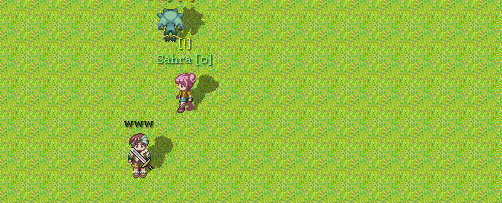 I made the shadow rotate to test the pivot code to make sure it pivoted around the bottom center of the sprite. I may add an option in the future to make the shadows pivot based on the time of day and grown and shrink as well. It will go well when I eventually add an easy to edit day/night overlay system. *** I've also been designing how I want the folder layout in the server/data to look. I'll be supporting categories and sub categories to make organizing items, NPCs, resources, etc. much easier. I haven't gotten to code any of these into the engine yet, I just made a data folder and have been manually adding folders to it to see what I like. It's not much but it is a start and is showing me what I want to be able to do with the code. *** *** Ok, the shadows are done. I don't have the shadows moving in ER for now, but as the picture below shows, they can be set up to rotate easily. 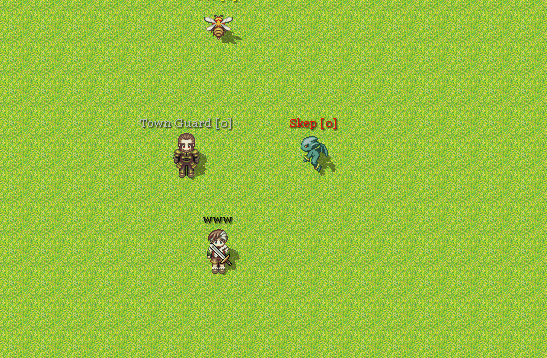 The only thing being changed in that image is the rotation. Everything else is determined through the code and preset values (I'll be making the values changeable outside of the source later as well).
-
As the title says, this thread will be used to post updates as they happen. I will just be updating the main post so that there aren't 10 posts in a row with 2 things on them. * * * * * * [Added Features] ------------------ January 5, 2018 ------------------- - Added dynamic shadows to NPCs (thank you to Solid for the idea and the render code. I improved it so AE and ER will use the same shadow code). ------------------ January 22, 2018 ------------------- - Added sub for getting all sub directories and files. ------------------ January 23, 2018 ------------------- - I have a rough draft of adding file names and categories to an array at the server load. - I have the rough draft of loading files working. - The file list now uses a class and collections. ------------------ January 27, 2018 ------------------- - I can now fill a collection with user defined types (this should speed the update up since I don't have to rewrite all the types as well). - Fixed the file lists to use collections and UDTs instead of weird class collection mixes. ------------------ January 28, 2018 ------------------- - Clearing the collections should be working now ------------------ May 3, 2018 ------------------- - Handling new connections should be working (it's working well enough, but I'll be doing more tests later) ------------------ May 4, 2018 ------------------- - I have a working exampled of saving the data ------------------ May 20, 2018 ------------------- - Generic saving and loading data is working (in test project, not officially tested in ER) ------------------ June 16, 2018 ------------------- - Map Items, Npcs, Doors, and Resources have classes (holding collections) to keep track of ------------------ June 20, 2018 ------------------- - Added Resource progression/stages - Added Tool class - Added DoT and HoT classes ------------------ July 19, 2018 ------------------- - Added Resource removal from server (not client) - Added Buff/Debuff collection to NPCs - Added Buff/Debuff class - NPCs on map can now have their AI and Behavior changed (Eg. by a Buff) ------------------ August 20, 2018 ------------------- - Added functionality for array use (mainly UDT arrays) ------------------ September 20, 2018 ------------------- - Finished my pathfinding (it's working outside the engine, I need to add it in) ------------------ September 28, 2018 ------------------- - Finished my pathfinding (it's working outside the engine, I need to add it in) - Changed MapId to use Singles instead of Longs (bigger max world size) - Added my A* Pathfinding - Improving/fixing some pathfinding code to work with the maps and blocks ------------------ October 7, 2018 ------------------- - Added functions to get the IDs of maps from the coordinates, and coordinates from the ID (Maps use coordinates to make unique IDs so I can keep track of them in 1D arrays/dictionaries) - Added quick processing for NPC movement (used when a map goes from unprocessed to processed) - Added fast process option (it won't help a lot, but it will cut down on some calculations) for maps that were unprocessed and need processing - Fixed some code that applies buffs - Starting to make Players and NPCs use the same formulas for max vitals, regen, damage, etc. ------------------ October 10, 2018 ------------------- - Added pools to handle the despawning/unloading of maps, NPCs, resources, and items - Added scrlbars to server to set the despawn timer (option doesn't save yet) ------------------ October 12, 2018 ------------------- - Fixed GetTick to work for longer and not reset (It uses the currency type) ------------------ October 13, 2018 ------------------- - Went through my classes and improved speed, fixed wrong code, etc. ------------------ October 19, 2018 ------------------- - Added overlay rec (can be used for flashes) - Added class for overlays - Added buffs/debuffs to weather ------------------ October 30, 2018 ------------------- - Setting up the option for multiple characters per account - Redoing account login and creation - Added a few settings to the server options saving/loading (I forgot to add them before) ------------------ November 6, 2018 ------------------- - Added CharacterSummaryRec for multiple accounts - Added loading subs for sending character summaries to clients ------------------ November 11, 2018 ------------------- - Unloading is now easier to call with other subs - Added server commands (help and unload for now) - Can unload things with the unload command - Staggered unloading so it's not all done at once (less server impact/lag) ------------------ November 25, 2018 ------------------- - Added a chkDebug to server. Not checking this will make the server generate a random Rnd seed - Added modRandom and RndArrOrder (give a random order for a range of numbers) ------------------ January 23, 2019 ------------------- - Pooling system for processing (I redid the despawn pool system to work for entity movement, regen, etc.) *** [Changes] ------------------ October 19, 2018 ------------------- - Weather now uses animations, overlays, and sounds ------------------ October 23, 2018 ------------------- - Changed how buffs are kept track of (There's an array for each buff type) - Sprint regen now uses buffs instead of specific variables ------------------ November 17, 2018 ------------------- - Recoded the Randomize Array Order to be faster and more efficient ------------------ November 25, 2018 ------------------- - Changed the server log and details to use the server options ------------------ January 23, 2019 ------------------- - Changed the default 1D array class file I'm using (it should be faster and more usable) ------------------ January 27, 2019 ------------------- - Improved the pooling/queuing system (it's around 40x faster now) ------------------ August 15, 2019 ------------------- - Rewrote the class for NPC entities. It is now cleaner and faster - NPCs now use a UDT inside a class to consolidate variables, and it's faster than using a class in a class ------------------ August 27, 2019 ------------------- - Removed CheckNpc (the other check subs will be removed as well) - NPC saving/loading now uses one sub with a param to choose which (editor, base, entity) data to process - Saving/loading max IDs now works ------------------ September 7, 2019 ------------------- - Redid my queue system (slightly slower, but doesn't use a ton of mem for no reason) ------------------ September 9, 2019 ------------------- - Created inventory class ------------------ September 18, 2019 ------------------- - Classes now hold save and load functions for data - Improved performance of arrays holding empty indexes ------------------ September 21, 2019 ------------------- - Added more queue functionality - Unloading is now apart of classes ------------------ September 28, 2019 ------------------- - NPC vital regen is back in - Sprint regens with and like the other vitals (no longer a fixed amount on it's own timer) ------------------ September 29, 2019 ------------------- - Sprint is used when you move tiles instead of timed ------------------ September 30, 2019 ------------------- - Staggered unload calls * * * [Fixed Bugs] * * * * * * I'm planning on focusing on adding some server options for the screen as well as adding map protection so other mappers don't mess with your map. ~Development Team ~Mohenjo Daro
-
We don't mind you showing work here. We've had unity projects shown off here in the past to give an example. Most things are allowed if they're a project for a game, to help with game development, or to show off other projects. Examples (in order): Realm of Faith, my program updater, and Eclipse Connect.
-

Arcane Engine - 3D MMORPG Java Framework
Mohenjo Daro replied to alextoti99's topic in Custom Versions
When you get more of the engine working, or when you're able to, I'd suggest some screenshots to show examples of the engine. It's custom and not EO based so it would be cool to have an example :) -
@kp420 You make maps but creating an account, going to the server and right clicking your name and making yourself the Owner, then switching to the client and pressing Insert on the keyboard (select the Development Panel). See these tutorials here: https://www.eclipseorigins.com/topic/86167/eclipse-origins-tutorial-part-2-setting-up-the-engine https://www.eclipseorigins.com/topic/86169/eclipse-origins-tutorial-part-3-using-the-map-editor Address in Use means the server is already running.
-
Eclipse Renewal 1.8.3 is ready for release! Sorry about the lengthy delay between updates, but there was a few things giving me trouble that I wanted to finish. *** I'm not sure if maps will work from 1.8.2 to 1.8.3, they should, but again, I'm not sure. I added a few things to the map rec, so if your maps are crashing the server, you might want to delete them. *** *** The main changes in this update: - **New Admin Ranks**: I changed some of the admin ranks and made a couple as well. | Admin Ranks | Moderator | Mapper | Content Creator | Developer | Creator | Owner | | :-----------: |:---------:| :-----:| :-----:| :-----:| :-----:| :-----:| | Teleport | Y | Y | Y | Y | Y | Y | | Kick | Y | | | | Y | Y | | Ban | Y | | | | Y | Y | | Edit Map | | Y | | Y | Y | Y | | Edit NPC | | | Y | Y | Y | Y | | Edit Shop | | | Y | Y | Y | Y | | Edit Item | | | Y | Y | Y | Y | | Edit Spell | | | Y | Y | Y | Y | | Edit Anim | | | Y | Y | Y | Y | | Edit Res | | | Y | Y | Y | Y | | Edit Quest | | | Y | Y | Y | Y | | Edit Weather | | Y | | Y | Y | Y | | Override Map Protection | | | | | Y | Y | | Change sprite | | | | Y | Y | Y | | Give level | | | Y | Y | Y | Y | | Spawn Items | | | Y | Y | Y | Y | | Change Access | | | | | Y | Y | - **Map protection**: Map protection allows a dev to protect the map they just made from being edited by a different dev (if you have worked on a team, you know who I'm talking about lol). However, if you're a mapper then a Creator and Owner can still change your map; if you're a creator then the owner can edit it, and if you're an owner then no one can edit it other than you. - **Server Option for Client Size**: You can now set the server size on the server. You can also change if the client is resizeable and if it will stretch the screen when resized. *** Other than that, I've just been doing bug fixes. I do apologize for this update lacking stuff, I just have been working on other projects. *** *** For the full changelog, head over to: [HERE](https://www.eclipseorigins.com/topic/86155/er-1-8-3-changelog) Download ER 1.8.3: [HERE](http://www.mediafire.com/file/ah882crphu55af2/Eclipse+Renewal+1.8.3.rar) Download ER Updater: [HERE](https://www.dropbox.com/s/xfyzxmv540jdw6n/Eclipse%20Renewal.rar?dl=0)
-
``` '\\\\\\\\\\\\\\\\\\\\\\\\\\\\\\\\\\\\\\\\\\\\\\\\\\\\\\\\\\\\\\\\\\\\\\\\\\ ' All of this code is for auto tiles and the math behind generating them. '\\\\\\\\\\\\\\\\\\\\\\\\\\\\\\\\\\\\\\\\\\\\\\\\\\\\\\\\\\\\\\\\\\\\\\\\\\\ ``` Search that in `modGraphics`, everything under it should be for auto tiles. Some of the subs are: `Public Sub placeAutotile` `Public Sub initAutotiles()` `Public Sub CacheRenderState` `Public Sub CalculateAutotile` Hopefully this helps ya out.
-
Eclipse Renewal is an engine with the purpose of giving developers options when making their game. It isn't as feature rich as other engines on the forums, but the features it does have try to be as optional and flexible as possible to allow you to make your own unique game. *** *** I'll give a brief history of ER. ER was originally based off of Mirage Legacy and developed by Mohenjo Daro and Officer Johnson. We later decided to switched to EO 3 so we could use DX8. Shortly after this switch, Officer Johnson had other things come up and decided to leave the team leaving myself as the sole developer. Updates slowed as I didn't have much time to work on the engine. After about a year, I had time and decided to pick up where I left off. Now I'm updating ER whenever I have the chance and every feature I add is my own code, I don't use tutorials anymore because I like coding the features from scratch so I know what they do and how exactly the do it. *** *** Since I update every few months or so, there will be some updates that will break maps, NPCs, etc. because I changed the file. I try to make each version compatible, but that's not always possible. I will make converters from 1 version to a different (newer) version if requested and if I have the time. A good rule of thumb is, if you put more effort into your game than I have to put into the converter, then I'll make the converter for you. I do, however, support all versions of ER. If you find a bug in a version, I will help you to fix it and I do try to fix the download file as well (I have been known to forget as well...). *** *** All versions and change logs can be found [HERE](https://www.eclipseorigins.com/topic/86170/er-version-history-and-changelog) All suggestions and planned features can be found [HERE](https://www.eclipseorigins.com/topic/85928/eclipse-renewal-suggestions) All bugs can be found [HERE](https://www.eclipseorigins.com/topic/86121/er-bugs) And a list of features can been found here: ::: I'll work on this later ::: *** *** Credits For 1.7 and newer: Mohenjo Daro, Officer Johnson, and to any who worked on EO 3 or made tuts that were used in ER 1.7 and before. Credits for 1.6 and previous: Mohenjo Daro, Officer Johnson, iSnow, and those who worked on EO 2.3 or made tuts used in ER 1.6 and before.
-
I'm now back to work on ER, and the issue I was facing before magically fixed itself, so the next update should be out in the next few days.

