
Socgreaser
Members-
Posts
292 -
Joined
-
Last visited
Never
Content Type
Profiles
Forums
Calendar
Everything posted by Socgreaser
-
Quick! Admins are asleep! Count as high as possible!
Socgreaser replied to emblem's topic in Forum Games
7 -
1.Open up Server and Client 2.Login 3.In the Server window, go to players, right click your name and put Make Admin 4.Press INSERT 5.Goodluck Where are you from?
-
Go to Client/Data Files open config.cfg and change Game Name
-
Be specific.
-
> That is uncalled for. > > Does this look familiar? HE IS BACK, SHIT!
-
> YEA, you shut your mouth when you're talking to her. YEA
-
Quick! Admins are asleep! Count as high as possible!
Socgreaser replied to emblem's topic in Forum Games
4 -
Quick! Admins are asleep! Count as high as possible!
Socgreaser replied to emblem's topic in Forum Games
2 -
Woot, nice red text mate. 
-
print ("If you are reading this, then you are cursed and will be visited by Fluttershy!")
-
Thanks guys, I am still adding more stuff. python ftw
-
> "Soonâ„¢" Copywright that shit. OH NOES! XxXGameMasterXxX has done something to me!
-
WARNING THIS GUIDE IS FOR INEXPERIENCEd people! Welcome to Poopyfoot's Python Boot Camp. You will learn the basics of Python here, so lets get to the coding. I assume you have the following things: * Python 3.1.x * Know what IDLE is * A Brain, jk. * Be able to read this (Know English) Lets get down to the coding~~, shall we?~~ First Open Up IDLE by searching Python in your "Home" or whatever. Ignore this, just go ahead and click File New Window (CTRL+N) Now, go ahead and save, name it ~~I am an Idiot erhm~~ My First Python Thing PRINT FUNCTION I will teach you now, the Ultimate function. Print. Print basically prints text on your screen. Of course you can't just go ahead and write print lolI I am such a boss at coding yolo swag Functions have, well, lets call them "rules". Print has a few rules.. Write this ``` print ("Hello world") ``` Print is your function, Hello world is your argument. Go ahead and press F5, no, it won't refresh, F5 Runs your program (Kind of like debugging in VB) You should get this: ``` Hello world ``` Now write this:``` print ("Hellow world") print ("I mean, Hello Python") print ("I am using you") ``` When you write that, the program reads ``` print ("Hellow world") ``` So it reads ``` Hello World ``` Then it reads: I mean,Hello Python and then I am using you. So what does this mean? Its basically like a list. Try:``` print ("1, 2, Freddy's coming for you,") print ("3, 4, lock your door,") print ("5, 6, grab your crucifix,") print ("7, 8, better stay up late,") print ("9, 10, never sleep again") ``` So, I think you figured out the Rules "Print" follows. But it doesn't end there! You can also write problems for example, if you write: ``` print (5+5) ``` Then it will show you ``` 5 ``` But if you write: ``` print ("5+5") ``` It will show you ``` 5+5 ``` Python has seven basic operations for numbers:  So those are basic things you can do with Print. Now if you ever get far with python and you make something really big and release it as open source you will want to add comments, to add coments just put this: ``` print ("Poopyfoot is a boss") #Edit this and I will sue you, for no reason. ``` ``` #Edit this and I will sue you, for no reason. ```That's a comment. INPUTS AND VARIABLES I will teach you what an Input is! Input basically lets the user write, so for example lets set a question and name it "name", we are using variables here, so put your seatbelt on. ``` name = input ("What is your name?") ```Basically a variable is a small word or letter that is used to carry a piece of information. I will teach you later how to recall them. Now I'm not going to tell you this every time, but when I show you a program I recommend that you type it in and run it. I learn better when I type it in and you probably do too Lets recall the variable! ``` print ("It is a pleasure to meet you, " + name) ``` This basically means It is a pleasure to meet you + thenameyouruserwrote So it should come out like this: ``` It is a pleasure to meet you, NAMEHERE ``` Now, you can also set variables yourself, for example ``` a=10 ```The value of your variable can change, since Python reads your program as a list, for example: ``` a=10 print (a) a= a +10 print (a) a= a * 2 print (a) ```You will see a=10, but then a=20 and finally a=40. To set a variable, don't use spaces. Now try this code: ``` name = input("Write your name") print ("Your name is, " + name + " right?") name="sucker" print ("Your new name is " + name + " muahahah!") ```It asks the user to write his name, it sets the variable to his name, so it reads Your name is NAME, then It sets the variable to "sucker" and reads the next print, which is Your name is sucker muauhahah!. To set your variable as a word, you have to use quotation marks (") or Python will tell you the variable has not been set. You don't need to use " for numbers tho. –Lesson 1 is DONE-
-
> Yeh, its goblin generator from rpg maker vx.. > > [http://www.rpgmakerv…showtopic=54678](http://www.rpgmakervx.net/index.php?showtopic=54678) No need to post that, I already said I made the 3 I posted. Consider them "frankensprites".
-
> O.o; They're indeed made with ' Goblin Generator ' On RpgMakerVX. Yup, but I made those. > Do you really made that goblin? Becouse i found exact same sprite as first one some time ago on internet… Which one?
-
Thanks, if you want another type of Goblin, I can make it 
-
Thanks 
-
Wow, It has been long since I posted. Anyway, I bring you guys, Goblin Sprites  Added Basic Goblin:  Warrior Goblin: 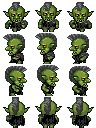 Shaman Goblin: 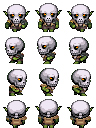 If you want something specific just post and I will try to do it, I will also add more.
-
I mean, first, I would have to erase the clothing, and then draw the parts of his body that were erased, Even a "couple" of sprites would take a long of time. > That's quite a lot of work. I wish you luck finding someone for free.
-

-
ill do it for 10 bucks
-
 Just incase you find nothing.
-
Move to another country.not I think you should save and get a 1tb hd.
-
Okay lets see.. If you upload your server to a vps, you can shutdown your computer and it will still be running. If you host it with your computer and you shut it down the server will go off.
