-
Posts
259 -
Joined
-
Last visited
-
Days Won
1
Content Type
Profiles
Forums
Calendar
Everything posted by Mohenjo Daro
-
The Updater has undergone a lot of changes since the last version of it. I did originally want to include the source for it, but I've decided against doing that for a few reasons that I won't be discussing here... **What is the Updater?** It's a program that can be used to update programs, engines, and games. It was made with the focus of being used with Eclipse based games, but it will work with most programs as well. **Why use it if it's closed source?** Just because it's closed source, doesn't mean it's not flexible. The Updater has files that you can change to change the language, GUI, and program it's updating. **Do I have to download a new version whenever one's released?** No, the Updater is self updating and will keep itself up to date. I will try my best to make sure everything is backwards compatible so that no issues will arise from updating. **What are the files written in?** The config, gui, and language files are written in xml so that they are easy to read, understand, and edit. **How do I learn how to use it?** There are a few text files in the various folders explaining how to set things up. there are also comments in the xml files talking about various nodes you can use. These files will be created by the Updater when the config, language, or gui files are missing. You can also read the tutorials below the learn how to use the program. **Where can I download it?** The download link can be found in my signature or here: https://www.dropbox.com/s/fxona92qks5ok3w/Program%20Updater.rar?dl=0 *** *** Let's talk about each file and what it can do. **Config:** The Config.xml file is located in the \data\ folder. This file stored the online version history, local version, executables to launch, language, and skin. It also controls whether or not to close the updater after launching the executables. The only things you have to change as a dev are the for the version history, the (make sure it says 0.0.0), and the . Tutorial for setting up Config.xml: https://www.eclipseorigins.com/topic/86324/mohenjo-daro-s-updater-tutorial-setup-config *** **Version History (Online):** The version history can be on most any site. I've been testing the updater using https://pastebin.com but I've also used https://www.eclipseorigins.com . If you can see the version history in the web page source, the Updater can as well. The version history holds 3 very important pieces of info: the version number, the version file to download, and the file compression (I know that zip and rar work). Version history mock up/example: https://pastebin.com/Eeq6YdzY Updater's version history: https://pastebin.com/eD6NNmJQ Tutorial for setting up the Version History: N/A *** **GUI:** Users and devs will have the ability to change the GUI file to move, resize, recolor, and re-image the form elements. You can make custom graphics for the Updater and save them in a new folder. (There's an example folder that has some GUI graphics for guidance while setting up the GUI). A GUI folder can have multiple GUI files in it. These files will all use the same graphics, but can change the GUI layout. Tutorial for setting up a GUI: https://www.eclipseorigins.com/topic/86322/mohenjo-daro-s-updater-tutorial-setup-gui *** **Language:** The GUI and language files are separate from each other to give more flexibility and better readability for the user and dev. The language xml file will contain all the test shown by the updater. The language files are named with the language they are (eg. English.xml) Tutorial for setting up a language file: https://www.eclipseorigins.com/topic/86323/mohenjo-daro-s-updater-tutorial-setup-language *** **Extra Information:** To rename the `Program Updater.exe`, you have to name the `Program Updater.exe` and the `Program Updater.exe.cofig`. They have to share a name so that the program can find the runtime config file, the updater will crash if they don't have the same name. Eg. `Program Updater.exe` -> `Eclipse Renewal.exe` `Program Updater.exe.config` -> `Eclipse Renewal.exe.config` *** *** **User Feedback:** "This program was easy to use and when I opened the config and edited a few texts and put in some gfx here and there, it turned out to be really good! This is one of the easiest updaters I have ever used and I love it 10/10 All hail Daro!" - @SolidLink *** **Screenshots:**    *** *** Updater's Version History: ``` https://www.dropbox.com/s/bx42wr50lh6z8ug/Program%20Updater%20v1.0.0.rar?dl=0 rar https://www.dropbox.com/s/m7xzq2hxcdmkqaj/Program%20Updater%20v1.0.1.rar?dl=0 rar https://www.dropbox.com/s/p8bds0xka1s5cex/Program%20Updater%20v1.0.2.rar?dl=0 rar https://www.dropbox.com/s/ijjai5tclfpmenh/Program%20Updater%20v1.0.3.rar?dl=0 rar https://www.dropbox.com/s/6oulljgl7lh701o/Program%20Updater%20v1.1.0.rar?dl=0 rar https://www.dropbox.com/s/9iqybq7a33xh3ms/Program%20Updater%20v1.1.1.rar?dl=0 rar ```
-

Mohenjo Daro's Updater Tutorial: Setup Config
Mohenjo Daro replied to Mohenjo Daro's topic in Tutorials
**This tutorial will teach you how to setup the Config.xml file for your game/program.** I recommend using Notepad++ to open and edit all the Updater's XML files. 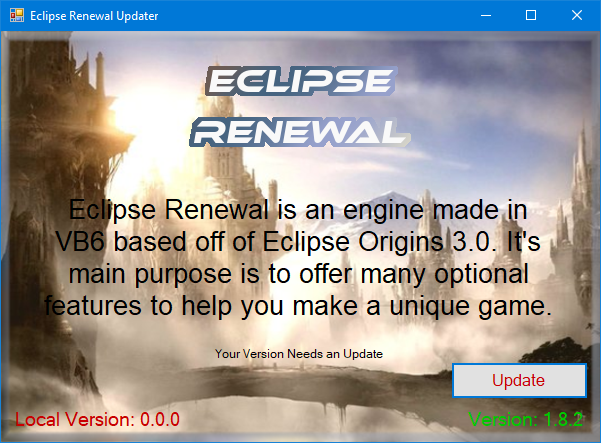 The Config.xml file is located in `\data\Config.xml`. 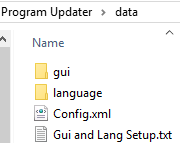 Link to the below code: https://pastebin.com/Bn5sL7Gp ``` https://pastebin.com/d4sUURuC 0.0.0 Eclipse Renewal\client\Eclipse Renewal.exe Eclipse Renewal\server\Eclipse Renewal Server.exe True False English Default\Default.xml ``` `` This is the link to your version history `` This is the local version `` This is contains which are the executable names from the updater folder `` This is if the updater closes after launching the executables `` This is used to tell the updater whether to run the programs it launches with Admin Permission `` This is what language the updater will use `` This is the current skin the updater will use *** *** **Setting up the config for your own game:** **** This should look something like this: `https://pastebin.com/d4sUURuC` The link in the node is to the version history (it's ER's in this case). *** #### **** Just set this to **0.0.0** so it will look like this: `0.0.0` *** #### **** This should include the path leading to the executable for the Updater to launch. The path should be from the folder the updater is in to the exe. If the full path is `C:\Users\User Name\Desktop\Program Updater\Eclipse Renewal\client\Eclipse Renewal.exe` Then the field will look like `Eclipse Renewal\client\Eclipse Renewal.exe` *** #### **** You will most likely want this to be true. It will close the Updater after the user launches the executables. So it will look like this: `True` *** #### **** You normally won't need this to be true, but if your program or game needs admin permission to function correctly, put this as True. *** The rest of the nodes don't need to be changed by you, the Updater will change them itself (that functionality will be added in one of the next updates). -

Mohenjo Daro's Updater Tutorial: Setup Language
Mohenjo Daro replied to Mohenjo Daro's topic in Tutorials
**This tutorial will teach you how to setup the English.xml file for your game/program.** I recommend using Notepad++ to open and edit all the Updater's XML files. 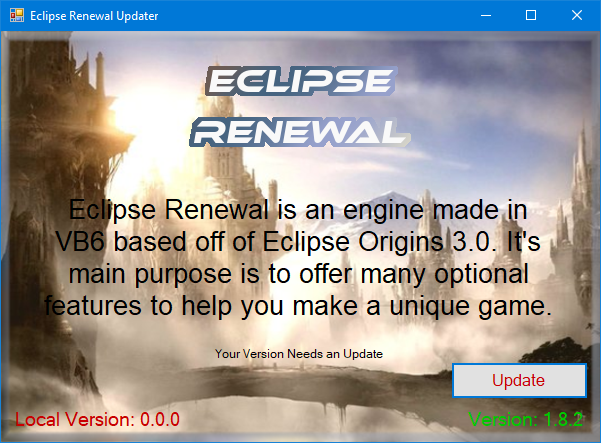 The English.xml file is located in `\data\language\English.xml`. 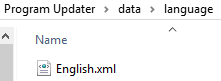 Link to the rest of the below code: https://pastebin.com/YJuG6QvS ``` Eclipse Renewal Updater Eclipse Renewal Your Version is Up to Date Your Version Needs an Update Preparing to Download Update Downloading Downloaded Determining File Size Extracting Updates ``` Most of the text in the language file won't need to be change, but can be if so desired. Each control node will have a node and may have an node. Some will have a node but those are for select controls that change depending on the state of the Updater. *** *** **Setting up the language for your own game:** **** This is the text in the upper left corner of the program. For ER I have it set to `Eclipse Renewal Updater` *** **** This is the name of the program. For ER I have it set to `Eclipse Renewal` *** **** This is for the description of your game or program. For ER I have it set to `Eclipse Renewal is an engine made in VB6 based off of Eclipse Origins 3.0. It's main purpose is to offer many optional features to help you make a unique game.` *** The rest you shouldn't need to change but can if so desired. If you are making a new language, then you will have to change every value in the nodes. **NOTE:** You may see something like `` in the file, do **NOT** change the value inside of the `id=""` *** *** **Examples of the language support:** Unicode:   -

Mohenjo Daro's Updater Tutorial: Setup GUI
Mohenjo Daro replied to Mohenjo Daro's topic in Tutorials
**This tutorial will teach you how to setup the Default.xml (GUI) file for your game/program.** I recommend using Notepad++ to open and edit all the Updater's XML files. 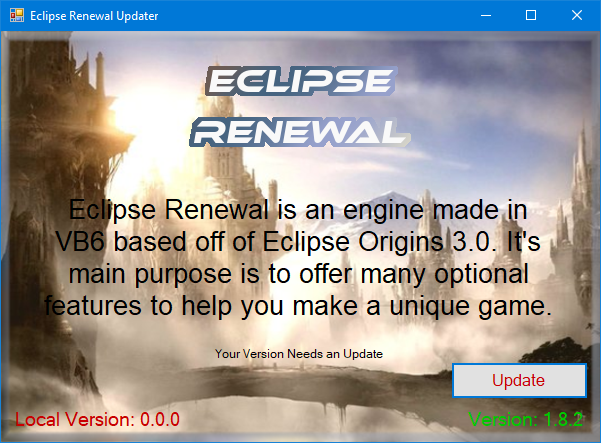 The Default.xml file is located in `\data\gui\Default\Default.xml`. 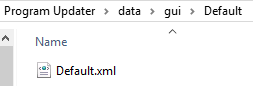 Link to the rest of the below code: https://pastebin.com/tBsXRvsR ``` 615 450 data\gui\**\background.png stretch 12 9 575 140 data\gui\**\name.png center False center Times New Roman 0 0 0 255 ``` There are a lot of different nodes you can use to change the GUI, but I'd rather not get into all of them in this thread, I will make a separate thread to go into more detail about all of them. Some nodes will have a node but those are for select controls that change depending on the state of the Updater. *** *** **Setting up the GUI for your own game:** The Updater is able to reload the GUI by pressing F5 on the keyboard. When making changes to the GUI file, save them, switch to the Updater, and press F5 to view your changes. This makes previewing your GUI changes a lot faster and easier to do. *** **** This only has a node because there isn't much text you can change. You can use the `` node to change the form starting size and the `` node to give it a background. You can also use the `` node to change the background color. *** **** This has a `` and `` node that you can change. Both have different nodes you can add to customize the GUI more. *** **``** nodes have things like ``, ``, ``, and `` that will change the form control itself. **``** nodes have things like ``, ``, ``, ``, ``, ``, and `` to customize the text you see. As previously stated, there are more nodes that can be used, but I don't want this topic becoming too long. *** **Adding Graphics:** To add custom graphics for the Updater to use, navigate to the folder containing the xml file for the GUI (in this case it's Default.xml and the path is `\data\gui\Default\`. Create a new folder called `graphics` and two new folders inside that one called `no text` and `english` [or whatever the default lang you're using is].) The folder layout should now look similar to this: `\data\gui\Default\graphics\no text\` `\data\gui\Default\graphics\english\` Any images that don't have text (eg. a background) should be added to folder `\no text\`. Any images that *do* have text (eg. a description image) should be added to the folder that the text is written in, such as `\english\`. These folders are used by the `` `` nodes to find the correct graphics to use. Eg. ``` data\gui\**\name.png ``` The Updater replaces the `**` with the **current language** (eg. `english`) and checks if the file exists, if it doesn't it replaces the `**` with `no text` and checks that folder for the image. This allows a GUI to support multiple languages while still using images instead of normal text. *** **NOTE:** You may see something like `` in the file, do **NOT** change the value inside of the `id=""` *** *** **Examples:** Eclipse Renewal: 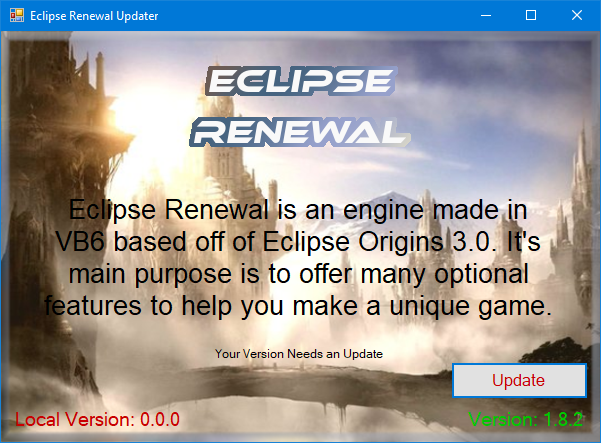  *** Andur:    -
@blackig ER's editor is the same as the other Eclipse editors for the most part. The main difference is all the editors were merged into one with tabs for each. There are also a few editors that ER has that other engines don't. I do plan on trying to make a language system in the near future. This will have files with all the form words for the user to change so that the engine is in a different language. This will only change what the editors say, it won't change item descriptions, names, or other text that you input. I'm sorry that my English translates poorly when it is put through a translator, but there isn't much I can do about that.
-
I updated the road map a bit to add seemless maps in after this next update. The reason is I want to get the huge changes that a converter can't really handle in asap so it interferes with devs making their games as little as possible.
-
I finished the language and gui system in the Updater. This let's you customize controls to look how you want. I'll be copying this code over to EC when I finish with the updater. Here's the updater's gui preview, it will be almost identical to EC's, but EC will have more controls to choose from. https://www.youtube.com/watch?v=-z5NnboW74o&feature=youtu.be
-
If you use ER, put it under weather ;)
-
I fixed all the links in my signature. Apparently mediafire change their links ever so slightly. All links (including EVB) are working again.
-
I finally got around to updating ER's road map. I should be back to working on ER in a week or two if everything goes well.
-
@dusk Yes there have been updates, but Zyn would rather keep it more secretive until release lol
-
The problems were solved, Coyote's engine was/is working, it was a vb6 error.
-
@tmoney The update hasn't come out quite yet, I'm still working on it.
-
@toyotasupra ~~As Sunku said, that is your VB6 having issues, not the code (by the looks of it).~~ ~~Those images would be more useful than saying there's just you having profanities.~~
-
@toyotasupra ~~It looks like there are more messages under the last message in your last screenshot. Mind sharing those as well?~~
-
It depends on if he was sold the rights to the code (aka when he bought the engine, was he given permission to do what he wanted with it). If he was given permission to do what he wanted then giving it away for free is fine.
-
~~It depends on if he was sold the rights to the code (aka when he bought the engine, was he given permission to do what he wanted with it). If he was given permission to do what he wanted then giving it away for free is fine.~~
-
@kouga Originally I was going to release the source, but since it will contain a few things I'd rather not release, it will be closed source. However, I'm going to be making most things with it customizable with the config file. By most things are changeable, I mean you will be able to change the locations, graphics, texts, fonts, etc.. You will also be able to change the language (it uses a lot of code that EC uses). You can still decompile the updater, but I'd just rather not give the code out directly.
-
In the current update, I'm focusing more on moving some options to the server (screen size and such) so that the codedoesn't need to be changed. The update after I'm either going to focus on seemless mapping or dynamic file amounts (press a button, add a new map sort of thing). I will see about adding hotbar, inventory, spell, etc. amounts to be changeable on the server. The only main issue that will come up from this is the GUI needing to be changed to work with the new number. *** Summary: Yes, it's planned but I have a few other things I want to add in first. I also need to change the GUI to be more like how I setup Andur's GUI (in the coming update).
-
As the Updater and EC use very similar and the same code in some places, changing one means I've changed the other (some subs are the same so I'm copying them over, they don't use the same files). Currently I'm redoing the config file to use the xml format, but I might change to using json down the road. *** If you're curious about the Updater progress... ::: I'm currently changing the online format to use xml and the config file to use xml as well (I am thinking of making it optional to use xml or json [for the file use only, the online part will be xml]) Here's a sample of what that will look like: 2.0.1 https://test.com endUrl rar https://test2.com endUrl zip I still have to figure out how to get the extension from a file online. I'll be removing the extension field when that's done. P.S. This thread will only contain Updater progress when it will be copied to EC. :::
-
I still love the pink balloon demons XD (you might want to center the player name and level over the player)
-
As a side note, we don't know if it was hiago's intention to illegally sell/distribute graphics, but as Solid said, it is being done.
-
Yay, happy "eat too much" day :D
-
Unfortunately it differs from engine to engine. With ER, you just have to line up the paperdoll to the character and select which paperdoll is used in the item editor. For AE, there's centering if I recall and I don't know how it all works. *** About the players making their own character... You would have to provide a base spirit to work with (of course), but that's the simple part. The complex part that you have to code would be to have the client send the image data to the server, have the server check that it's the right file type (don't just check the extension), and save it with a proper number/name. I don't know much about vb6 file sending, so I can't help much. However, I would suggest just using the player's name to save the file and recode the sprite code to work with that (I like moving away from the number names).
-
Time for another update... I have the majority of the game package code working (I still need to fix some of the download code that gets the file extension to save the file), but the extracting works just fine. I also changed how EC checks the version and downloads updates (it's a code change, the process is still the same). Currently I can't work on the engine package code, so I have to put EC's update on hold for now... I'll be working on the Updater which will use more of EC's code (I first made the Updater, EC was then based off that code, and now I'm making the Updater based of EC's new code). I wish I had more good news about EC, but currently I'm just not able to keep working on it. I'll let you all know when the engine package stuff is finished and I can resume work :) EDIT: It was pointed out to me that it sounded like I was quitting EC: this is not the case, one of the libs EC uses is not finished and I have to wait for it to be more complete before I'm able to resume work. I'll be back to working on EC as soon as I can.

