
Kaymak
Members-
Posts
89 -
Joined
-
Last visited
Never
Content Type
Profiles
Forums
Calendar
Everything posted by Kaymak
-
Eclipse 3.0 Download Link: [https://mega.co.nz/#!0RwBRAJA!_LInYVnxPei_K8fInTBjR3sB8OUo_zLPO1bvQNKGZSI](https://mega.co.nz/#!0RwBRAJA!_LInYVnxPei_K8fInTBjR3sB8OUo_zLPO1bvQNKGZSI)
-
Hello lovely Community, again i need your help! i draw a character sprite on the game screen with the ``` RenderTexture Tex_Character(SpriteNum), … etc ``` But i want that sprite make his own Animation. The Character Sprite is 4x4 rows and i want to first row to show. Hope you know what i mean :P Thanks already !
-
Ah yea, i fogot about that i = 1 to 35 stuff complelty. @[member="Abhi"] thank you alot senpai!
-
Hello Eclipse Community, again i got a slight problem where you can help me out. I want to show the Current Gold in the Players Inventory on the screen. I manage it to make it with following code: ``` Inventory = 1 amount = GetPlayerInvItemValue(MyIndex, Inventory) RenderText Font_Default, amount, X + 100, Y + Height - 1, White ``` I have 35 Gold in my Inventory, and it shows correclty on the game screen. But when i move the Gold in the Inventory it does show 0 because it is not on the first InventorySlot anymore. So how do i make it that the code looks for the gold in the whole inventory and not only in the slot (my gold is the Item Data1) Thanks for your help!
-
yea but as you see the HP Graphic does not render for some reason, and i cant figure out the problem. when i change ``` RenderTexture Tex_GUI(4), x, y, 0, 0, Width, Height, Width, Height ``` *(4) = the HP/MP/EXP HUD like you see on screen to ``` RenderTexture Tex_GUI(13), x, y, 0, 0, Width, Height, Width, Height ``` *(13) in this case is the HP Graphic It does not render the Graphic
-
Hello lovely Community, again i do need your help! As far i did to make it alone but now i cant go forward and stuck at following problem. Currently i'm using Eclipse Worlds. Since the GUI isnt rendered through DX8 i wanted to rip the GUI stuff from Eclipse Final Frontier to Eclipse Worlds. As far i did manage to show the .png GUIBars at the game screen through following code: ``` Public Sub DrawGUIBars() Dim tmpWidth As Long, barWidth As Long, x As Long, y As Long, dX As Long, dY As Long, sString As String Dim Width As Long, Height As Long Dim I As Long Dim sWidth As Long ' backwindow + empty bars x = GUIWindow(GUI_BARS).x y = GUIWindow(GUI_BARS).y Width = 254 Height = 75 'EngineRenderRectangle Tex_GUI(4), x, y, 0, 0, width, height, width, height, width, height RenderTexture Tex_GUI(4), x, y, 0, 0, Width, Height, Width, Height ' hardcoded for POT textures barWidth = 241 ' health bar BarWidth_GuiHP = ((GetPlayerVital(I, Vitals.HP) / sWidth) / (GetPlayerMaxVital(I, Vitals.HP) / sWidth)) * sWidth RenderTexture Tex_GUI(13), x + 7, y + 9, 0, 0, BarWidth_GuiHP, Tex_GUI(13).Height, BarWidth_GuiHP, Tex_GUI(13).Height ' render health 'barWidth = ((GetPlayerVital(I, Vitals.HP) / sWidth) / (GetPlayerMaxVital(I, Vitals.HP) / sWidth)) * sWidth sString = GetPlayerVital(I, Vitals.HP) & "/" & GetPlayerMaxVital(I, Vitals.HP) dX = x + 7 + (barWidth / 2) - (EngineGetTextWidth(Font_Default, sString) / 2) dY = y + 9 RenderText Font_Default, sString, dX, dY, White ' spirit bar BarWidth_GuiSP = ((GetPlayerVital(MyIndex, Vitals.MP) / barWidth) / (GetPlayerMaxVital(MyIndex, Vitals.MP) / barWidth)) * barWidth RenderTexture Tex_GUI(14), x + 7, y + 31, 0, 0, BarWidth_GuiSP, Tex_GUI(14).Height, BarWidth_GuiSP, Tex_GUI(14).Height ' render spirit sString = GetPlayerVital(MyIndex, Vitals.MP) & "/" & GetPlayerMaxVital(MyIndex, Vitals.MP) dX = x + 7 + (barWidth / 2) - (EngineGetTextWidth(Font_Default, sString) / 2) dY = y + 31 RenderText Font_Default, sString, dX, dY, White ' exp bar If GetPlayerLevel(MyIndex) < MAX_LEVELS Then BarWidth_GuiEXP = ((GetPlayerExp(MyIndex) / barWidth) / (TNL / barWidth)) * barWidth Else BarWidth_GuiEXP = barWidth End If RenderTexture Tex_GUI(15), x + 7, y + 53, 0, 0, BarWidth_GuiEXP, Tex_GUI(15).Height, BarWidth_GuiEXP, Tex_GUI(15).Height ' render exp If GetPlayerLevel(MyIndex) < MAX_LEVELS Then sString = GetPlayerExp(MyIndex) & "/" & TNL Else sString = "Max Level" End If dX = x + 7 + (barWidth / 2) - (EngineGetTextWidth(Font_Default, sString) / 2) dY = y + 53 RenderText Font_Default, sString, dX, dY, White End Sub ``` Also i did add ofc: ``` Public Sub DrawGUI() Dim I As Long, x As Long, y As Long Dim Width As Long, Height As Long If GUIWindow(GUI_BARS).Visible Then DrawGUIBars End If End Sub ``` Also everything you need to show a .PNG picture on the gamescreen like ``` Public Enum GUIType GUI_CHAT = 1 GUI_HOTBAR GUI_MENU GUI_BARS ... etc ``` Also i did add at Render_Graphics to call the GUIBars ``` DrawGUI ``` But now i have the problem, that the HP/MP/EXP does not show or load as you see on the screen:  Before you ask: Yes i did add to the source the GFX Path and stuff. Also the Graphics are in my folder count from 1-13.png ( or else the GUIBar (4.png) would not show on the game screen. But now my problem, what did i miss that the HP/MP/EXP does not show? (13,14,15.png in folder) Maybe you got the solution for me! THank you alot
-
well if it was that easy tho.. EA developers wouldnt get paid lol. no the guidmod.bas i had to change ``` Player(index).GuildFileId ``` to ``` Player(index).characters(TempPlayer(index).CurChar).GuildFileId ``` for some reason it creates the guilds no proberbly but for some reason after it it cant find the guild anymore
-
oh wow im retarted im so sorry lol! got it thank you :P
-
``` For i ``` variable not defined :(
-
Hello guys Guys i got a little Problem with the Source from EO4.0 I just added the Guild System from: [http://www.eclipseorigins.com/index.php?/topic/124848-eo-2030-guilds/](http://www.eclipseorigins.com/index.php?/topic/124848-eo-2030-guilds/) Everything is working fine, i can create Guilds and the Guilds show correctly. But when i relog the Guild is away. The Server is checking the Guild Folder, where the Guild was created correclty but due the Character Selection from EO4.0 the Account folder is not /Accounts anymore it is /Account/Playername/Char.bin i know i have to change this somewhere so the guild will be add to the Account/Characterslot.bin. But i dont know where to find it in the source code. Maybe can help me to solve this thank you alot !
-
Nice, thank you alot but how can i make more then 1 screenshot. So it saves the screenshots called 1.png , 2.png etc so the screenshot taker dont overwrite tha screenshot that i took before?
-
its been solved by @[member="Slasher ,…,"] ! , thank you alot budy you are a god
-
Hello Guys, it is a request and an idea at the same time, i want to know if someone could make this happen: Currently i use the Eclipse Origins 4.2.3 Source with the Mouse Moevement/Pathfinding. If someone would be so kind, maybe he could create a simple code when you click on the map (Ground Tile) that a little animation like a 4 Frame picture appears so the player know where he is walking by clicking. Thanks for your help :)
-
which version of c# is this ?
-
Hello Guys, i was modifying this [Guild System Tutorial](http://www.eclipseorigins.com/community/index.php?/topic/124848-eo-2030-guilds/page-16) and "converted" it to a CS:DE Engine. But now my problem is, since im new to the CS:DE engine which everything is rendered in DX8 and which is completly different to EO2.0/3.0, i want to show the Guild Name above the Head of the Characters when they are in the guild, since i cant find the recomented methods to place the tutorial code. This is the Tutorial Code to show the Guild Name in E.O 3.0 using Directx8 ``` FIND: [code] Name = Trim$(Player(Index).Name) ' calc pos TextX = ConvertMapX(GetPlayerX(Index) * PIC_X) + Player(Index).xOffset + (PIC_X \ 2) - (getWidth(Font_Default, (Trim$(Name))) / 2)[/code] UNDER ADD: [code] 'guild GuildString = Player(Index).GuildName Text2X = ConvertMapX(GetPlayerX(Index) * PIC_X) + Player(Index).xOffset + (PIC_X \ 2) - (getWidth(Font_Default, (Trim$(GuildString))) / 2) [/code] -------------------------------------------------------------- FIND: [code] If GetPlayerSprite(Index) < 1 Or GetPlayerSprite(Index) > NumCharacters Then TextY = ConvertMapY(GetPlayerY(Index) * PIC_Y) + Player(Index).yOffset - 16 Else ' Determine location for text TextY = ConvertMapY(GetPlayerY(Index) * PIC_Y) + Player(Index).yOffset - (Tex_Character(GetPlayerSprite(Index)).Height / 4) + 16 End If [/code] REPLACE WITH: [code] 'new If GetPlayerSprite(Index) < 1 Or GetPlayerSprite(Index) > NumCharacters Then TextY = ConvertMapY(GetPlayerY(Index) * PIC_Y) + Player(Index).yOffset - 16 'Guild TUT Text2Y = ConvertMapY(GetPlayerY(Index) * PIC_Y) + Player(Index).yOffset Else ' Determine location for text TextY = ConvertMapY(GetPlayerY(Index) * PIC_Y) + Player(Index).yOffset - (Tex_Character(GetPlayerSprite(Index)).Height / 4) + 16 'Guild TUT Text2Y = ConvertMapY(GetPlayerY(Index) * PIC_Y) + Player(Index).yOffset - (Tex_Character(GetPlayerSprite(Index)).Height / 4) End If [/code] -------------------------------------------------------------- FIND: [code] ' Draw name 'Call DrawText(TexthDC, TextX, TextY, Name, Color) RenderText Font_Default, Name, TextX, TextY, color, 0[/code] UNDER ADD: [code] If Not Player(Index).GuildName = vbNullString Then 'Call DrawText(TexthDC, Text2X, Text2Y, GuildString, color) RenderText Font_Default, GuildString, Text2X, Text2Y, color, 0 End If[/code] ``` But i cant find the recomented stuff i have to replace or add something. For example i dont have ``` Name = Trim$(Player(Index).Name) ' calc pos TextX = ConvertMapX(GetPlayerX(Index) * PIC_X) + Player(Index).xOffset + (PIC_X \ 2) - (getWidth(Font_Default, (Trim$(Name))) / 2) ``` to add this below ``` 'guild GuildString = Player(Index).GuildName Text2X = ConvertMapX(GetPlayerX(Index) * PIC_X) + Player(Index).xOffset + (PIC_X \ 2) - (getWidth(Font_Default, (Trim$(GuildString))) / 2) ``` Like i was looking around the source but i cant find anything similiar, may you guys can help out there.
-
Hello lovely community! Again i have a problem, i want to make my chatbox drawn on screen with a semi transparent background in DX8 (EO3.0) i did manage to make the richtextbox where the chat is show transparent, but ofc course he is behind the picScreen cause DXRender over everything :P so i tried many stuff loading png with a png gdi etc etc, but now i cant anymore, my brain is dead, so i ask you guys for a solution how i can draw the chat on screen with a semi transparent background like this 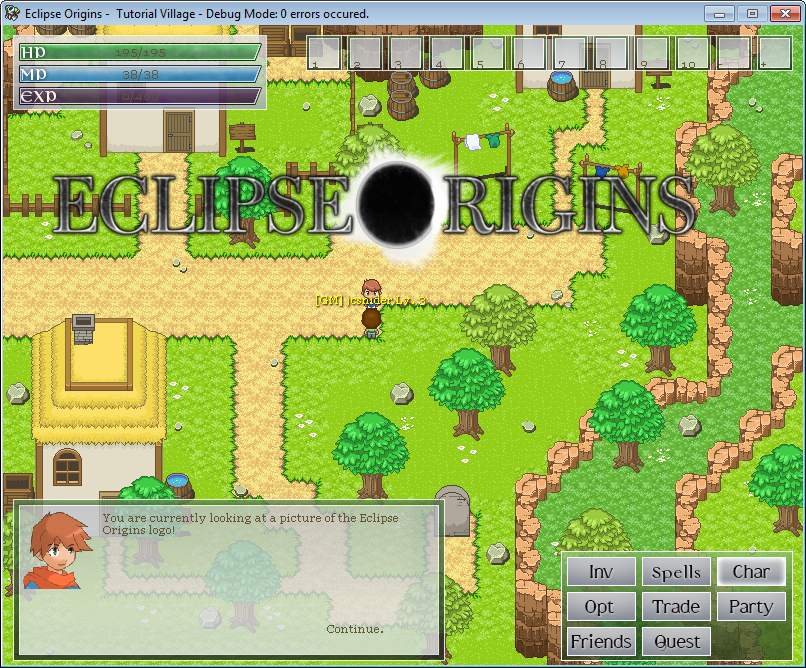
-
 Short update to see the scalings
-
[https://www.facebook.com/YoukoOnline?fref=ts](https://www.facebook.com/YoukoOnline?fref=ts) there it is :)
-
Yes you are right, actually those are old screenshots we are bringing a new patch today which gives the game a complete new look.
-
it is sovled now thanks alot Slasheree you are my hero
-
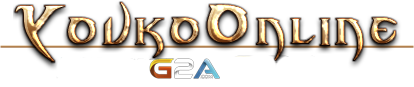 _Youko is a 2D MMORPG which is already 3 years in work. Youko was founded by Hichiro Okusuma(?), and Kevin Kaymak at January 2012\. This game was developed under Ruby and RPG Maker but due some technical issues with the developer language we had to shut down the servers and had to start again from new. Now the game runs with the Eclipse Origin Engine and exceeded our expectations.Now the game is again under development together with our Sponsor G2A.com. Youko runs on a powerful root server which allows to stay online 24/7._ **Homepage:** [www.youko-online.com](http://www.youko-online.com) **Client download:** Under Development. Alpha Client will get released on: no date yet **Facebook: **[www.facebook.com/YoukoOnline](http://www.facebook.com/YoukoOnline) **The Game** _Currently we are working strong together with our community, to make this game playable. When the alpha Client is released, we are patching the game every 2 days to bring new content in which allows the player maximal play fun. The client will be in multiple languages. The game will take you to a magical world where you can play with your friends or other online players._ **Features** _- Guilds_ _- PvP_ _- Boss Fights_ _- Quest's_ _- Daily Quets's_ _- Friends_ _- Dungeon's_ _- Daily Event's_ _- Special Items_ _- Pet's_ _- Different Spell's_ _- Map Event's_ _- Random Event's_ _- Monthly Event's_ _- 3 playable characters per Account!_ _Talent/Mastery System_ _and much more!_  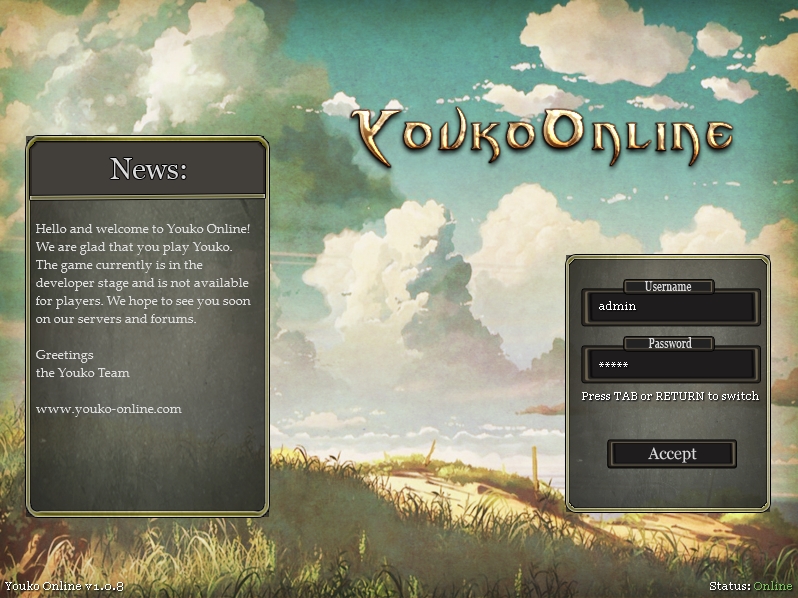 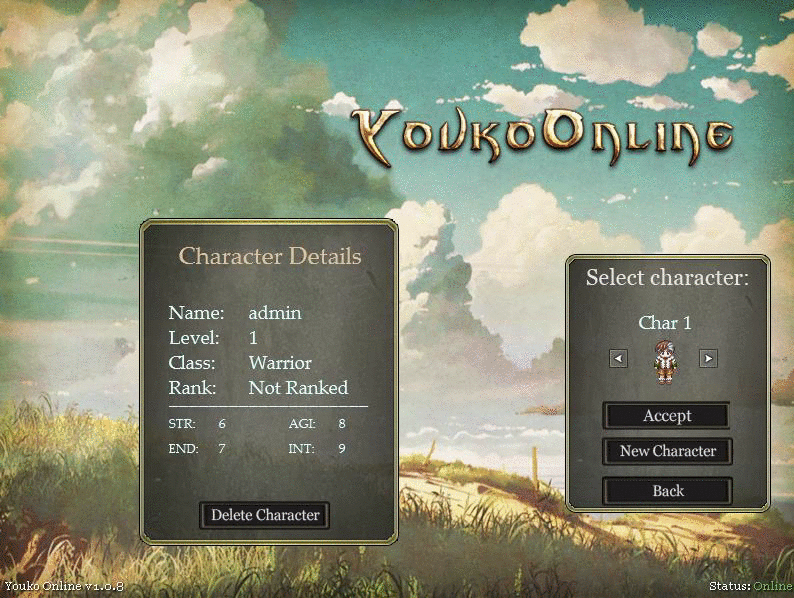   **If you want to join Youko now visit our Forum, and hopefully we see us ingame!** ( ill try to update this thread with more information soon!)
-
Hello if you want i have a job for you! Currently we are working on a bigger project. We already got the Webdesign finish but we need someone need to code the homepage! (yes 12.000 likes!) If you are intressted you can write me a PM or add me on skype: gotenks6663 Our Project: [https://www.facebook.com/YoukoOnline ](https://www.facebook.com/YoukoOnline%C2%A0)
-
well we talked in skype but he is not responsing my messages anymore.. so i think there are 2 reasons Reason 1: He took a shower slipped on the soap and died Reason 2: He dont want to help anymore :P
-
well doesnt matter how i chance the chance its still 100% drop even tho i type in Chance 1 out of 5 Edit: didnt saw slasher post, thank you i messed it up…
-
Hello im using the SEB Engine and want to change the Drop Chance, i only can you use 1 out of 1 so basicly 100% dropchance but i want to change it that i can get less drop chance on drops.  ``` Private Sub txtChance_Change() On Error GoTo chanceErr If Not IsNumeric(txtChance.text) And Not Right$(txtChance.text, 1) = "%" And Not InStr(1, txtChance.text, "/") > 0 And Not InStr(1, txtChance.text, ".") Then txtChance.text = "0" NPC(EditorIndex).DropChance(scrlDrop.Value) = 0 Exit Sub End If If Right$(txtChance.text, 1) = "%" Then txtChance.text = Left(txtChance.text, Len(txtChance.text) - 1) / 100 ElseIf InStr(1, txtChance.text, "/") > 0 Then Dim i() As String i = Split(txtChance.text, "/") txtChance.text = Int(i(0) / i(1) * 1000) / 1000 End If If txtChance.text > 1 Or txtChance.text < 0 Then Err.Description = "Value must be between 0 and 1!" GoTo chanceErr End If NPC(EditorIndex).DropChance(scrlDrop.Value) = txtChance.text Exit Sub chanceErr: MsgBox "Invalid entry for chance! " & Err.Description txtChance.text = "0" NPC(EditorIndex).DropChance(scrlDrop.Value) = 0 End Sub ```
