
tom22
Members-
Posts
17 -
Joined
-
Last visited
Never
tom22's Achievements
Newbie (1/14)
0
Reputation
-
Noone knows a solution or do you not understand my problem? - Tom
-
Downloaded the .3ds model from the web and imported it in photoshop, then converted it to a smart object for every phase. Can't see _any_ difference between an other image and this one really. Its not even 3d anymore. That border also exists for default sprite characters, but you won't notice it as those sprites aren't high quality graphics and they're "cartoony".
-
Hard to explain really, added you to msn, if you have some time.. would be great :cheesy:
-
Eh, "take off" from what? What exactly do you want to delete when you say "delete that sucker"? I tried to delete the background and simply safe it as a transparent .bmp but that is giving a white border. Any ideas?
-
Hi there, I'm trying to figure out how to smoothly convert 3d models to 2d sprites. Problem is that I'm seeing a black border (or whatever colour, depends on what background colour the character sprite has) around the character. Which is no problem for pixely sprites (like the default ones), but when you have those very detailed ones I am using converted from 3d models, it's very ugly. So, is there any way to remove the border? Regards, Tom
-
Thanks. Looks like it's going to be a hard thing to do and thus I'll add it to the end of my ToDo. Still trying to figure out how to smoothly convert 3d models to 2d sprites. Problem is that I'm seeing a black border (or whatever colour, depends on what background colour the character sprite has) around the character. Which is no problem for pixely sprites, but when you have those very detailed ones converted from 3d models, it's very ugly. Anyhow thats a different topic so I'll start another thread in the graphics section. :) Thanks!
-
Hi there, I want to create an actionbar with keybindings and icons to activate spells instead of the current spell list which is really uncomfortable to play with. Has such thing been done before? How should I do this? Any suggestions or tips? Currently I'm not even sure where to start so any help is appreciated. I can do some VB6.
-
Confused.. where is the news code in visual basic?
tom22 replied to tom22's topic in Programming Questions
seems like you have no clue either? =) -
Hmm, I saved this one as 32 bit and it worked. Whats the difference ?
-
Read the post? I have pasted that image into my sprite and now it does not show up. Why a google image? Does it even matter? :) If you still want to know: it's only meant as a test. Before I design my own graphics and then find out that I can't even use them in my sprites for some reason? EDIT: for some reason it does work now, haha, I can walk over google in my game! Just kidding, but it works. Thanks. Gonna make some really great graphics now rather then those pixely ones used in most games.
-
Hi there, So I changed a sprite image with photoshop (same size etc) and pasted a google image after which I saved the sprite. This is the img: 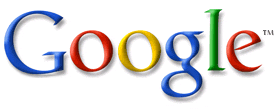 However, after restarting server and client the new sprite does not show, instead it gives the default black image with white text again saying that you should replace that sprite with custom ones. Any idea why? Thanks.
-
Confused.. where is the news code in visual basic?
tom22 replied to tom22's topic in Programming Questions
That'd make sense but the only thing in that function is this: ``` Public Sub MainMenuInit() frmLogin.txtName.Text = Trim$(ReadINI("CONFIG", "Account", App.Path & "\config.ini")) frmLogin.txtPassword.Text = Trim$(ReadINI("CONFIG", "Password", App.Path & "\config.ini")) If frmLogin.Check1.Value = 0 Then frmLogin.Check2.Value = 0 End If If ConnectToServer = True And AutoLogin = 1 Then frmMainMenu.picAutoLogin.Visible = True frmChars.Label1.Visible = True Else frmMainMenu.picAutoLogin.Visible = False frmChars.Label1.Visible = False End If End Sub ``` It does not call for ParseNews() ? -
Confused.. where is the news code in visual basic?
tom22 replied to tom22's topic in Programming Questions
@♦: > It says something like "Call LoadNews" or whatever it is. > > If you press ctrl + f and search for "Sub LoadNews" (In this case) There will be the function. Thanks, but I have searched for Sub LoadNews in the whole project and it did not return anything. Also, if that Call LoadNews is not in frmMainMenu then how do I know where that news thing is called? Code of main menu: ``` Option Explicit Private Sub Form_Load() Dim i As Long Dim Ending As String For i = 1 To 3 If i = 1 Then Ending = ".gif" End If If i = 2 Then Ending = ".jpg" End If If i = 3 Then Ending = ".png" End If If FileExists("GUI\MainMenu" & Ending) Then frmMainMenu.Picture = LoadPicture(App.Path & "\GUI\MainMenu" & Ending) End If Next i Ending = ReadINI("CONFIG", "MenuMusic", App.Path & "\config.ini") If LenB(Ending) 0 Then Call MenuMusic.PlayMedia(App.Path & "\Music\" & Ending, True) End If Call MainMenuInit End Sub Private Sub Form_GotFocus() If frmMirage.Socket.State = 0 Then frmMirage.Socket.Connect End If End Sub Private Sub picAutoLogin_Click() If ConnectToServer = False Or (ConnectToServer = True And AutoLogin = 1 And AllDataReceived) Then Call MenuState(MENU_STATE_AUTO_LOGIN) End If End Sub Private Sub picIpConfig_Click() Me.Visible = False frmIpconfig.Visible = True End Sub Private Sub picNewAccount_Click() Me.Visible = False frmNewAccount.Visible = True End Sub Private Sub picDeleteAccount_Click() frmDeleteAccount.Visible = True Me.Visible = False End Sub Private Sub picLogin_Click() If LenB(frmLogin.txtPassword.Text) 0 Then frmLogin.Check1.Value = Checked Else frmLogin.Check1.Value = Unchecked End If Me.Visible = False frmLogin.Visible = True End Sub Private Sub picCredits_Click() Me.Visible = False frmCredits.Visible = True End Sub Private Sub picQuit_Click() Call GameDestroy End Sub Private Sub Status_Timer() If ConnectToServer = True Then If Not AllDataReceived Then Call SendData("givemethemax" & END_CHAR) Else lblOnline.Caption = "Online" lblOnline.ForeColor = vbGreen End If Else picNews.Caption = "Could not connect. The server may be down." lblOnline.Caption = "Offline" lblOnline.ForeColor = vbRed End If End Sub ``` Edit I found this function in modGameEditor for some reason: ``` Public Sub ParseNews() Dim FileData As String Dim FileTitle As String Dim FileBody As String Dim RED As Integer Dim BLUE As Integer Dim GRN As Integer FileData = ReadINI("DATA", "News", App.Path & "\News.ini") FileTitle = Replace(FileData, "*", vbNewLine) FileData = ReadINI("DATA", "Desc", App.Path & "\News.ini") FileBody = Replace(FileData, "*", vbNewLine) frmMainMenu.picNews.Caption = FileTitle & vbNewLine & vbNewLine & FileBody RED = Val(ReadINI("COLOR", "Red", App.Path & "\News.ini")) GRN = Val(ReadINI("COLOR", "Green", App.Path & "\News.ini")) BLUE = Val(ReadINI("COLOR", "Blue", App.Path & "\News.ini")) If RED < 0 Or RED > 255 Or GRN < 0 Or GRN > 255 Or BLUE < 0 Or BLUE > 255 Then frmMainMenu.picNews.ForeColor = RGB(255, 255, 255) Else frmMainMenu.picNews.ForeColor = RGB(RED, GRN, BLUE) End If End Sub ``` However when I search for that function it is not called anywhere.. I don't understand how the news is showing up in the news box then… anyone can clarify / help? -
Confused.. where is the news code in visual basic?
tom22 replied to tom22's topic in Programming Questions
I'm new to visual basic. So I opened the project with visual basic 6.0\. Now, when I click the news window of the MainMenu and check View Code, I can not find any piece of code that pulls the news from the server when a connection has been established. I have also checked other files but no luck. Can anyone explain me how I should find this? -
@Marsh: > You would have to program it in yourself. The source code for Eclipse is available on the homepage. Hmm, seems very hard. Not sure how to do that really. Maybe I should post it in the suggestions forum then as a suggestion. :)
