
Kaymak
Members-
Posts
89 -
Joined
-
Last visited
Never
Content Type
Profiles
Forums
Calendar
Everything posted by Kaymak
-
Hello folks, a little update! I decided to not post the Tutorial for this because it would get to long, and most people wouldnt even understand. So i decided i gonna release the my modified engine with the characterselect for everyone in a couple of days. i currently work on it to make it looking better, and improving the select. I hope you guys will be fine with it :) 
-
i think the chatbox is great, when someone got a question he will get a fast answer without creating a thread
-
**Hello Eclipse Community** _This is a Tutorial to add Multiple Characters to your account_ _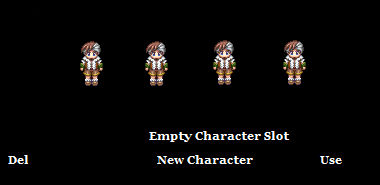_ _Since the tutorial will be super long, i cant post the whole thing one day._ _I will post every day more and more for you guys till the Tutorial is complete._ **Also remember once the tutorial is finished, it is really long and takes quite a lot of time to add and modify your engine!** **I did this system the Eclipse Final Frontier Engine, but it should also work on every other engine. So dont you worry.** **I will post the Tutorial in 2 pieces, first we will finish the Server-Side stuff then we move over to the Client.** **The first piece of code i will Post tomorrow so i can get a bit of sleep, cause i worked on it the whole night.** **If you guys wonder why i already started the thread without the code, its simply to say. I want attention!** **Well… im just kidding, i already post it because of the different timezones the users have. So they already have** **the information that a tutorial is coming in the next days.** **Thanks for your patience** **and** **I hope you guys will like it.** **SERVER-SIDE** **(TUTORIAL IS COMING 29.05.2015)**
-
@'Growlith1223': > You might want to look into removing the for loop within your code, it's unnecessary and just adds into the cpu usage, especially since said for loop is literally checking to see if npcnum is more than 0 and is constantly called 10-20 times every "second" yes i was brain dead. gonna fix it in a couple of days and add some other features to it :) thank you for letting me know
-
we have finished our own day and night system with also a graphical global message for server events.  More screenshots and information about Youko will come in a couple of days
-
Remove- If GUIWindow(GUI_TARGETDETAILS).Visible Then DrawTargetDetails - and it works #edited tutorial
-
I try to improve it in a couple of days.
-
thank you alot
-
**Ingame News/Patchnotes Tutorial** (This Tutorial was made for every DX8 Engine) Check my other Tutorials [Target Details](http://www.eclipseorigins.com/showthread.php?tid=27)  **Hello Eclipse Community** Basically all this Tutorial does is, when you come ingame you will get the news and click through that window to check the patchnotes. which will get loaded from the server. So your players will be up2date everytime. ****Lets get started! (Server-Side)**** In **"modEnumerations"** look for ``` ' Make sure SMSG_COUNT is below everything else [align] SMSG_COUNT[/align] [align]above add:[/align] [align][code] SSendNews SSendPatchNotes[/code][/align] [align]In [b][u]"modServerTCP"[/u][/b] at the bottom you add:[/align] [align](make sure you create at your servers/data folder news.txt and patchnotes.txt)[/align] [align][code]Public Sub SendNews(ByVal index As Long) Dim News As String, f As Long Dim Buffer As clsBuffer Set Buffer = New clsBuffer Buffer.WriteLong SSendNews f = FreeFile Open App.path & "\data\news.txt" For Input As #f Line Input #f, News Close #f Buffer.WriteString News SendDataTo index, Buffer.ToArray Set Buffer = Nothing End Sub Public Sub SendPatchNotes(ByVal index As Long) Dim Patchnotes As String, f As Long Dim Buffer As clsBuffer Set Buffer = New clsBuffer Buffer.WriteLong SSendPatchNotes f = FreeFile Open App.path & "\data\patchnotes.txt" For Input As #f Line Input #f, Patchnotes Close #f Buffer.WriteString Patchnotes SendDataTo index, Buffer.ToArray Set Buffer = Nothing End Sub[/code][/align] In [b][u]"modPlayer"[/u][/b] at the bottom in "JoineGame" after "SendInGame index" you add: [code] Call SendNews(index) Call SendPatchNotes(index)[/code] [align][color][size][font][u][b][color][size][font][u][b][u][color][size][font][b][color][font][u][b]Lets get started! (Client-Side)[/b][/u][/font][/color][/b][/font][/size][/color][/u] [/b][/u][/font][/size][/color][/b][/u][/font][/size][/color][/align] In [b][u]"modEnumerations"[/u][/b] look for [align][code] ' Make sure SMSG_COUNT is below everything else [align] SMSG_COUNT[/align] [align]above add:[/align] [align][code] SSendNews SSendPatchNotes[/code][/align] [align]In [b][u]"modHandleData"[/u][/b] look for[/align] [align][code]HandleDataSub(STradeRequest) = GetAddress(AddressOf HandleTradeRequest)[/code][/align] [align]above add:[/align] [align][code]HandleDataSub(SSendNews) = GetAddress(AddressOf HandleSendNews) HandleDataSub(SSendPatchNotes) = GetAddress(AddressOf HandleSendPatchnotes)[/code][/align] [align]In [b][u]"modHandleData"[/u][/b] at the Bottom add[/align] [align][code]Private Sub HandleSendNews(ByVal Index As Long, ByRef data() As Byte, ByVal StartAddR As Long, ByVal ExtraVar As Long) Dim Buffer As clsBuffer Set Buffer = New clsBuffer Buffer.WriteBytes data() NewsText = Buffer.ReadString Set Buffer = Nothing GUIWindow(GUI_NEWS).Visible = True End Sub Private Sub HandleSendPatchnotes(ByVal Index As Long, ByRef data() As Byte, ByVal StartAddR As Long, ByVal ExtraVar As Long) Dim Buffer As clsBuffer Set Buffer = New clsBuffer Buffer.WriteBytes data() PatchNotes = Buffer.ReadString Set Buffer = Nothing GUIWindow(GUI_NEWS).Visible = True End Sub [align][/align] [align][align][b][i][u]!Now everything you need to do is, render everything ingame! if you dont know how read below![/u][/i][/b][/align] In [b][u]"modGraphics"[/u][/b] at the Bottom add [code]Public Sub DrawNews() Dim I As Long, X As Long, Y As Long, Sprite As Long, Width As Long Dim Height As Long ' draw background X = GUIWindow(GUI_NEWS).X Y = GUIWindow(GUI_NEWS).Y ' render chatbox Width = GUIWindow(GUI_NEWS).Width Height = GUIWindow(GUI_NEWS).Height 'EngineRenderRectangle Tex_GUI(21), x, y, 0, 0, width, height, width, height, width, height RenderTexture Tex_GUI(48), X, Y, 0, 0, Width, Height, Width, Height Select Case PlayerInfo.CurrentWindow Case 0 ' Draw the text RenderText Font_Default, "Recent News", X + 120, Y + 20, White RenderText Font_Default, WordWrap(NewsText, Width - 70), X + 35, Y + 45, White Case 1 RenderText Font_Default, "Patch Notes", X + 120, Y + 20, White RenderText Font_Default, WordWrap(PatchNotes, Width - 70), X + 35, Y + 45, White End Select For I = 54 To 56 X = GUIWindow(GUI_NEWS).X + Buttons(I).X Y = GUIWindow(GUI_NEWS).Y + Buttons(I).Y Width = Buttons(I).Width Height = Buttons(I).Height ' render accept button If Buttons(I).state = 2 Then ' we're clicked boyo 'EngineRenderRectangle Tex_Buttons_c(Buttons(I).PicNum), x, y, 0, 0, width, height, width, height, width, height RenderTexture Tex_Buttons_c(Buttons(I).PicNum), X, Y, 0, 0, Width, Height, Width, Height ElseIf (GlobalX >= X And GlobalX = Y And GlobalY = X And GlobalX = Y And GlobalY
-
 Ranking System is finish. Player can join the Monster Hunt event every Week. When the player Kills Elite Monster he will get Points. These Points divide by 1.5 * Elite Kills will get your Monster Points. The first 10 Players with the most Monster Points will get automaticlly a Reward on Sunday 3 P.M. Then the Ranking resets and it starts from new.
-
Currently working on a 1v1 Playersearch pvp System with PVP Points and Ranking Updates soon.
-
probably your registry files are not correctly registrated, you force vb6.0 to run probably but no .dll data is correct loaded. Go through google, look how to install visual basic 6 correctly so it load everything espacily mscomctl.ocx . I recomment you to reinstall your computer probably your reg data is totally destroyed by installing different things and game etc. Reinstall your computer (Win7) register all the recommented files for visual basic ( there is a reg.exe for vb6) then you install your version and everything should work fine for you (also for your projects) cause i saw you had other problems to open some vb projects.
-
Thread is updated, i hope you can make it to an active projekt again! Thank you alot @[member="Colonello"]
-
Open the Client.vbp or Server.vbp file with texteditor search for ``` Object={831FDD16-0C5C-11D2-A9FC-0000F8754DA1}#2.1#0; MSCOMCTL32.OCX ``` and change it to ``` Object={831FDD16-0C5C-11D2-A9FC-0000F8754DA1}#2.0#0; MSCOMCTL32.OCX ``` the #2.1 to 2.0 :) then it should work
-
@[member="Colonello"] Thank you alot. I try to post more Tutorials in a couple of days. I hope i can improve to make tutorials, to explain a little bit more. @[member="Lelyiaa"] I'm using my own modified version of Eclipse Mega which you can find under custom versions . But i really recommend if you dont have alot of development knowledge to use Eclipse Final Frontier.
-
**Target-Details Tutorial** (This Tutorial was made for every DX8 Engine) **** **Hello Eclipse Community** I saw a Tutorial from @[member="Abhi"] about Target-Detail Information, and i thought that we could make it way easier and also for DX8 Engines. Also @[member="Hackertatio"], thanks to this guy who figured out with me some stuff at 4a.m in the morning to make this happen. Basically all this Tutorial does is, when you target a NPC with your Left Mouse Button it shows a Information Bar with the Name, HP and Level. Of Course you add more things when you have a bit knowledge. Also i try to update this tutorial whenever i add something new. **Lets get started! (Only Client-Side)** First at all you need to a graphic where you want to show the target-details to your GUI Folder (data files/graphics/gui) I use for example: [attachment=1518:24.png] **Source Edit:** **Add to "modGraphics" at the Bottom** ``` Public Sub DrawTargetDetails() Dim i As Long, x As Long, y As Long, npcNum As Long Dim Width As Long, Height As Long, SpriteNum As Long Dim MapNpcNum As Long Dim Name As String Dim HpBar As String ' render the window Width = 256 Height = 64 ' render the window on screen x = 300 y = 64 ' render the details RenderTexture Tex_GUI(24), x, y, 0, 0, Width, Height, Width, Height npcNum = MapNpc(myTarget).Num ' exists? If npcNum > 0 Then Name = Trim$(NPC(npcNum).Name) HpBar = Trim$(MapNpc(npcNum).Vital(HP)) ' show the information RenderText Font_Default, Name, x + 10, y + 4, Yellow RenderText Font_Default, MapNpc(myTarget).Vital(HP) & "/" & NPC(MapNpc(myTarget).Num).HP, x + 66, y + 15, Yellow RenderText Font_Default, NPC(npcNum).Level, x + 150, y + 4, Yellow End If End Sub ``` ^ This Sub will Render the Graphic and the Details on the Screen. **At "modGraphics" look for:** ``` Public Sub DrawTarget(ByVal x As Long, ByVal y As Long) ``` In this Sub you add above Exit Sub: ``` If myTargetType = TARGET_TYPE_NPC Then DrawTargetDetails End If ``` ^ This will call the the Sub we added before when you click a **NPC**. This was my first Tutorial so excuse if i missed something. i would be glad if you leave a comment so i can improve my future tutorials. Greetings Kaymak
-
//EDIT: I solved the problem by my own. All i did is: i added: **CLIENT-SIDE** ``` For i = 1 To Stats.Stat_Count - 1 SetPlayerStat Index, i, buffer.ReadLong Next ``` to **Private Sub HandlePlayerStats** so it looks like : ``` Private Sub HandlePlayerStats(ByVal Index As Long, ByRef Data() As Byte, ByVal StartAddr As Long, ByVal ExtraVar As Long) Dim buffer As clsBuffer Dim i As Long ' If debug mode, handle error then exit out If Options.Debug = 1 Then On Error GoTo ErrorHandler Set buffer = New clsBuffer buffer.WriteBytes Data() For i = 1 To Stats.Stat_Count - 1 SetPlayerStat Index, i, buffer.ReadLong Next ' Error handler Exit Sub ErrorHandler: HandleError "HandlePlayerStats", "modHandleData", Err.Number, Err.Description, Err.Source, Err.HelpContext Err.Clear Exit Sub End Sub ```
-
Hello Community, I'm sorry that i write so much threads with multiple problems, but no one else did post anything similar like my suggestions. My problem right now is that the stats which i rendered with RenderText Font_Default etc etc blah blah. My Weapon with +33Str does his work against NPC's the Text stats does update in background but the Text does not update after i equiped the item. After i walked to another map or the Relogg i get the + 33 (+ 1= 34) STR on the character window str text. 
-
@[member="Hackertatio"] thank you alot !
-
@[member="SkywardRiver"] thanks alot !
-
@[member="Hackertatio"] but probably you could help me with that simple question.. when i equip a item the STR on the character Window does not update only after the relog the correct STR shows in the character window.. is there any function that updates the character stats?
-
no, i think you didnt understand what i want to know… the Combat Formular is the same like on every other engine. But why it hits like random generated numbers when i attack a Monster. Shouldnt the character deal 200 dmg +/- (With 200 atk dmg) not like 1 dmg against a monster with 0 End.
-
@[member="Hackertatio"] cant i just copy the combat formular from EFF to Mega?
-
Eclipse Mega thats based on EO3.0 i guess @Hackertatio: thank you alot
-
Hello Community, i got again a slight question ( as always lol ). I just relized that, when my character got 400 dmg, he is not dealing that 400 dmg, everytime i attack it seems like the server generates random numbers from 1-400 lol, cause i sometime deal 200 then again 40 then 1 then 80 etc. Maybe there is anyone outthere who can explain me why.
