
Baron
Members-
Posts
694 -
Joined
-
Last visited
Never
Content Type
Profiles
Forums
Calendar
Everything posted by Baron
-
Ok so the FTP host is down. they should have been up again well and truly some time ago. They arent. I dont really have much else to say as to why or how because really this ball is in Marsh's hands to resolve. For now though ill tell you how to fix it so that you can resume work on your games. go clientside and rename claz.mof into gamename.exe where gamename is the name of your server or any other word you feel like using. The updater will not be included in future versions of eclipse, it simply causes an undue amount of problems.
-
Ok, work has begun in earnest on the next release. Im not going to put a name to it here due to some debate still raging about it. Here you can find the list of additions and fixes ready for the next version (apologise for most of it being scripting currently, but scripts unlock the true power of the engine; with that said though there will be substantial content for non scriptors in the update when it is at a releasable stage). I wont say whats going to be added or whats going to be changed here, im simply going to add more about the next release as it is finished. I feel it is important to note one rather fundamental change that will be occuring in the engine. There will be several extra subs that will need to be added to your scripts for the game to run as it has been. While i realise the inconvenience this may cause they will be setup by default to run exactly the way currently does. The extra additions will be sent out via the autoupdater in a file probably named necessary_script_additions.txt and youll just paste them onto the end of your current main.txt The major reason for this is giving control of how the game looks and feels back to the developers. I doubt this will ever need to be done again in future, and apologise for the inconvenience, but this is by far the best way to give more power back to you all. –--------JULY 08---------- ADDITIONS >Dropping items onto a map via scripts >New sub the game calls when you drop an item, has extensive enough data regarding the drop to perform funky stuff like vanishing items, planting seeds, dropping furniture, stuff like that. >Scripted NPC spawns on a coordinate. Chests can spawn monsters, special people can occur, items can summon genies etc etc. >Can get almost any piece of info about NPC's now, their healths, behavior, exp, str,def etc etc etc. full list on release. >Getitemname has been added to return names based off item numbers. >Can set guild via scripts now >Can despawn items via scripts now >Can open shops via scripts now >Can get total number of players on a map now ( will be writing a weather script that anyone can use for release to create weather on individual maps, this is VERY useful for that. Also used in events requiring many people, quests, PVP events, boss spawns etc.) FIXES >Relocated sub onmapload so it returns correct values. >Admins can attack players with impunity again. Watch out annoying people. >Fixed a very crucial crash bug (seriously, how did this not get noticed before now?) >Cycled security passwords due to recent source leaks threatening game security. >Removed error handler system, its helped bout as much as it can for now. –--------JULY 09---------- ADDITIONS >Script called on PVP death with attacker and victims index, useful for making bounty systems, trophy items etc. >Script called on arena death controlling respawn location fromk the tile data. Works like arenas originally should have. >Script called on NPC death. Has enough data to do funky things like change maps, increase values, quest to hunt X number of monster…. you get the idea >Scripted movement lock(until relog or changed back) - lock players on the spot for freeze spells etc >Command to check if player is locked or not. FIXES >Relocated sub onmapload so it returns correct values. >Arena respawns >Heal tiles now heal MP and HP. >GetplayermaxMP now works and returns the correct values. –--------JULY 13---------- ADDITIONS >Added setting all aspects of time via scripts >Added getting all aspects of time via scripts >Neater, easier way of finding inventory items - getInvItemSlot(index, number, minimum_quantity, minimum_durability) >New timedevent sub allows you to quickly and easily set up events to happen at certain times. >I got sick of writing 20-30 lines of code for stackable item loops. giveplayeritem(index, num, Val, dur) now automatically stacks or gives items as they should be done and equals zero if not given. Automatically updates so no need for sendinventoryupdate. Its the perfect way to give items and how it should have originally been done. >Unnown has written the essentials for custom menus, i just have to find time to add them into the program and fine tune. FIXES >Resolved multiple paperdolling bugs >Resolved a source of RTE 9 crashes (with more located I will attempt to fix over next day or so –--------JULY 14---------- ADDITIONS > Calling speach bubbles to map coords visible only by one player > Calling speach bubbles to map coords visible to ALL players - *edit* and they have colours too by the way ^.^ - *edit* potential applications include stuff like quest NPC's shouting for help as you enter the map, dungeons having pitiful moans echo out from cells, a haunted forest could have people walk in and every player in a group would hear different messages > getmapname(map) command. Gets the map name > getmapup(up). gets the map number to the north. Also did one for all other directions in the same style. FIXES > Onmapload now also runs when logging into the game like it should. > added more error handling (whittling away those last few pesy RTE's) PREVIEWS  –--------JULY 16---------- ADDITIONS >Added .mp3 support! (much credz to unnown for basics involved) >Added .wma support! >Tears from adding the above. SFX still does not support midi files and never will. Only music may be midi's. FIXES >Added error handling to more subs to prevent RTE's >Fixed joingame sub when scripts are disabled… although why anyone would disable scripts is beyond me really.... –--------JULY 21---------- ADDITIONS > Partial implementation of a brand new weather system FIXES > Redid administration menu in a style similar to Shylors as the feedback recieved on it was very positive. –--------JULY 30 (UBER MEGA HEAVY UPDATE)---------- ADDITIONS > A complete Graphics encryption and compression system. No longer will you have to worry about people stealing your graphics files once you've made them. Set the server up right, encrypt your files and then only people who also know your password cna convert them back for editing (the game itself will load fine without the player knowing the password though). You also get to choose the extension for the files, ie .baron. I have uploaded a sample file here for everyone to try and break while I build the conversion utility the way it needs to be, PLEASE PLEASE PLEASE TRY AND OPEN THIS FILE ANY WAY POSSIBLE. If you succeed please tell me how you did it. http://freemmorpgmaker.com/Baron/Arrows.BARON Sorry its taken so long for an update too by the way, ive had to completely learn directx, form editing and a few other things id put off to be able to achieve what you see before you here in this update. But now everything else looks easy. > Finished the conversion utility, you can download and test the encrypting files here (Warning, you will still need the needed files to run even this): http://freemmorpgmaker.com/Baron/Eclipse_Graphics_Encryptor.rar **>IF YOU PLAN TO USE ENCRYPTED GRAPHICS YOU MUST HAVE THIS FILE PUT INTO SYSTEM32 AS PART OF YOUR INSTALLER OR ELSE GRAPHICS WILL NOT DECRYPT.** http://freemmorpgmaker.com/Baron/zlib.dll FIXES >Minor change to damage displays, disabled the battlemessages that just spam the player. The damage is already displayed on the NPC's and players in the air above so theres no need for this. PREVIEWS  –--------AUG 01 (DAMN THIS UPDATE IS POWERFUL)---------- ADDITIONS > Fully customisable menu for your added gaming pleasure. Welcome ladies and gentlemen to the real power Eclipse holds. This new feature has been very very carefully designed and redesigned by myself based off a start given to me by unnown. The potential of eclipse is now almost limitless within the games framework. > This update would allow you to do if you have even a bone of scripting talent in your body: Worldmaps with fast travel, chess boards where players vs each other, pokemno style combat menus, email addresses on sign in, large screens that pop up when you log in showing the game name creator etc, slide puzzles, skill levels and experiences, smithing choices, NPC conversation and interaction menus, fully interactive books, guild chat menus, hotbars for special spells and attacks, lockpicking, reward choices, data entry fields, biographies for players with avatars chosen by them from a list included with the game…... The potential here is limitless. This is possibly Eclipses single greatest feature yet ive been involved with. The encryption was cool, but this means you can make a game do anything. Knowing the complete lack of originality in the mirage based 2d MMORPG world I fully expect this to surface somewhere else within a month or so (cough elysium). FIXES > Lack of customisablity addressed, if that isnt fixing every problem anyone has ever whinged about, i dunno what is. PREVIEWS I apologise for the relatively crappy example, but I didnt have time right now to build a better one, as it is im behind with uni work because of adding this. I will endeavour to build a better program shortly to demonstrate its full potential, possibly something along the lines of a pokemon battle system or skill menu. And yes, the pages do turn when you click the buttons, and i even set it up so the text can change colour when you click it. These are just to iterate once again "fully" interactive menus. If you can click it, you can control it.   If this isnt a great feature, i cant think what else is. –--------AUG 03 (Minor update, sorry but university has started again)---------- ADDITIONS > Can now cause the persons computer to load a website. If you're good enough to build a .ini backend for any web language you could now build menus via web development tools > Loads up in a new window….. anyone caught abusing this new power will find a lot of problems heading their way. Namely IP bans hardcoded into the engine, prompt the player before loading things like websites, have some respect for them. And dont do stupid shit like load up porn. Unless its kinghentais game. > Sorry the website feature isnt better *shrug*
-
This is a screenshot from the starting area surrounding the town where everyone begins. 90% was built by my map generator, final 10% touched up Total Time Elapsed including NPC's, properties, attribs etc : 5 minutes. 
-
You may or may not have recently heard rumors that there is an Auto map creator being built by Eclipse. These are entirely untrue in that respect. What you have heard of is a script I personally wrote for Genesis (Amusing Pun With The Name In Retrospect) that allows Sojourner and I to create maps to the standard we expect in less then 30 seconds when configured correctly. The script is a testament to Eclipse's scripting power over any other 2d Mirage hybrid out there. Or a testament to my laziness, but we'll go with scripting power to begin with. This script will not be released to the public even at special requests. It simply has far too much that needs tuning and far too many options you need to set up in your tilesets. Also its about 1500 lines of code so im not overly keen to throw it all onto a forum for anyone to use. With all that said, heres an example of a cross shaped map with several different feature grass and cliff setups. All of them can be fully customised including sparsity of placement.     
-
 This is likely to be the starting town, Bit of a seaside coastal village, top right is a burnt out house players will be able to buy and rebuild, seats for fishing into the water, stoves for cooking, forge and anvils for making items. Several shops, houses etc and most importantly a Tavern. Enjoy :)
-
These are going to be a series of tutorials aimed at taking your mapping beyond the flat boring maps I see far too often. Depending on response to them ill do more in similar styles teaching advanced features. Ive had to use my DA account to host these as when combined and annotated the files are quite large ( 1.6mb .png ) Advanced Mapping Tutorial 1 - Levels & Flying Admins 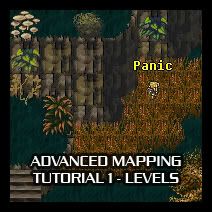 http://www.deviantart.com/deviation/33794593/ Will only do more if the interest is there.
-
I found this while hunting around earlier today for better tiles for forgotten Farms. Its really inspiring to me personally to see the awards that a 2d game like this has won. Also I reckon we can do almost as much (if not a whole heap more) then RMXP so theres no reason why at least one of us cant produce a game to rival this. http://www.amaranthia.com/ Their art is defiantely impressive though as they have some of the most incredible deviants (www.deviantart.com) working for them, Blackeri, the chick who did the seven deadly sins series… so scary. But yeah, check it out, be inspired, build something brilliant.
-
Hey you people should check this out and watch it all the way to the end. its a little long though be warned. The end on it is classic :P http://knd.org.uk/files/loituma__.swf
-
Thought these were cool and had to do them as part of uni. Tell me which you like better:  
-
Hey everyone, do any of you know a good program which lets you run another computer like you were sitting at it? like with all the menus they see etc? Ive heard several backdoor programs can do things like this but im looking for something a little more legit. I want to be able to mess around on my server pc froma fair distance away.
-
ok, while I know precisely jack all about visual basic, I have reason to suspect that the main problem with lag on the engine is due to its massive usage of bitmap as its primary format. while changing all the .bmp to .png didnt work and I get an assload of errors and the entire deal was a poorly thought out and ill-conceived mess, I did however find these: http://www.xtremevbtalk.com/showthread.php?threadid=77960 http://www.xtremevbtalk.com/t98285.html This speaks of a new GDIplus.dll or something that would replace the games current GDI32.dll library and would enable us to use .png as the primary file format rather then the clunky old bitmaps. Also, unless im very much mistaken, .png have an alpha value which if done right on the tilesheet could mean that we could have semi transparent layers based off the tilesheets, allowing us to do funky stuff like cloud layers. Marsh or TYM please take a look at that link, hopefully it means more to you guys then it does to me.
-
The new online/offline visuals on the forum index page for servers are much better then the old ones. Kudos to you Marsh.
-
http://video.google.com/videoplay?docid=8372603330420559198&q=spore This gameplay video is the future. I have never seen anything that even comes close to what this will offer. If you havent watched it, you should have. Credits go out to Sojourner for finding and linking this to me.
-
I have a friend trying to get into the game but keeps having the errors 13 and 5 returned each time. The fix for 13 doesnt seem to make sense since the bug is clientside not serverside, and the fix for 5 is rather vague. anyonme got some suggestions?
-
… I thought itd feel better then this >.> Whats everyone elses percent?
-
This is a really old tutorial, the main points that are still valid is actually drawing the item in photoshop. Everything thing before thatabout lines and location has been changed thanks to me finding a workign items template. –------ Tutorial requires : A brain. A working copy of adobe photshop (or at least an image editing program which can deal with layers, you could do it with paint but damn, gonna be long and hard) -------- Ok, first thing you must do fora successful paperdolling system to work is to decide on the sprite that players will use. For the system to work best all your players should have the same SIZE sprite. Feel free to make one sprite, then just draw in a bunch of different details and recolour it until you're happy with it. These will form your base sprites for each of the classes in your game. Regarding sprites  This image demonstrates what each frame of a sprite line does, and as such any paperdollitems must be drawn with the shape of the sprite in mind. Next up is understanding how the paperdolling system calls items. The top line of the items.bmp holds all your paperdolled items running across horizontally. YOU MUST CHOOSE ITEMS FROM THIS TOP LINE TO PAPERDOLL Each 32X32 pixel box here represents a line of 12 tiles below in the item palette.  This image shows just how this works. Today we will be drawing the orange item. Once you've decided and drawn your base sprite for all players, copy and paste it onto a new layer in adobe (the program will do this automatically). I personally prefer to use slightly smaller sprites, because then you can draw armor and weapons that look much bigger then if you use a full size sprite. So, pasted onto a new layer looks like….  that. Now we have our sprite in, lets draw ourselves a new…. torch. So the orange item will be a torch. Create a new layer especially for the torch images. ----FACING UP---- Zoom in to the sprite you're working on. Because a torch would usually be held in the right hand, and out across the body very little of the torch is likely to be visible. the most that will probably be visible is some sparks over the right hand shoulder. Only draw in these sparks where the sprite isnt drawn. This will mean when you delete the sprite layer to leave just the item later, that the images wont overlap in the game. Your first 3 tiles for your new torch may look like this now :  A few sparks just normally for the first two walking images, but then a lot more for when the player attacks with the torch swinging it. –--FACING DOWN---- Zoom in to your sprite. This time the weapon is the furthest forwards of all the sprites (i think) and as such you can have the sprite overlay all the armor and the normal sprite however you like. Draw in how you want the torch to look just like before (still on the extra layer just for the torch). Remember to put in an impressive looking swing for the torch attack.  So it should look something like that… ----FACING LEFT AND RIGHT---- Same deal as before, zoom in, draw it in remembering that its being held in the right hand. Im not uploading pictures because by now you should have been able to figure out how we're doing this. Torch starts at the hand, if its in front of the sprite, draw it there. If its behind the sprite dont draw it there. easy. ------------------ By now you should have your sprite wielding a rather fiery looking torch. All you have to do now is delete the layer that has your sprite you pasted onto it, leaving only the torch you have drawn. (open layers under window menu, right click the layer with the sprite on it > delete layer) Your image should now look like this :  All you have to do now is put the image for the new item (in inventory on floor etc into where the orange circle was. Like so.  Save the image as items.bmp in your GFX folder, and choose the item on the first row. The game will automatically read the corresponding row of the new item you just drew in, a torch. Hope that helps everyone, post Questions here and ill try to help.
-
Hey all, just wondering how you use the visual bank reportedly put in place with this latest update version. Any assistance would be much appreciated!
-
RTE '-2005532085 (8876024b)': Automoation Error. –-- Dunno what caused it. Its clientside not serverside (fortunately). Was playing counterstrike with game open in background. Windows XP SP2 ---- Anyone know how to fix this?
-
This post is designed to give absolute noobs a starting point to getting their game running. copied from another thread where it was requested. Ok, basically what this entire forum is a big long tutorial on all the different parts of the engine. You can have huge dicussions on any one part of it. But ill try and layout a simple process to get a server online and a client connected to it. > Important Words To understand, > > For the rest of this post to make sense, you should know what these mean. Ill try to be as clear as possible. > > Server : This is the server that MUST RUN ON YOUR PC if you plan to make your own game or have other people connect to it. > > Client : This is what connects to the server and is essentially an empty game until the server tells it what to do with the files it has. > > Tiles : These are tiny little 32pixel X 32pixel images arranged on sheets that when put together create the visual environment for your game. They are pictures, and must be bitmap files. > > IP Address : This is VERY important and throws most people. IP addresses are very complicated unless you know what you're doing. an IP address is the "post box" of any computer on a network. Most computers have 2 IP's, one for a LAN and one assigned by an ADSL modem. For future reference sake, we shall call these LAN IP and MODEM IP. –- Right. First things first, download Server/Client Package from : http://www.touchofdeathproductions.com/Eclipse_4.10.1.Zip Library Files expanding Visual basics ability on your pc from : http://www.touchofdeathproductions.com/libraryfiles-1.exe --- Before doing anything else, open the libraryfiles-1.exe and run it. Follow the prompts. Click yes, ok whatever. Install these. Without these your game will get errors. If you get errors anywhere throughout the process of this tutorial, look for them here in this thread and it should tell you how to solve them : http://www.createforum.com/phpbb/viewtopic.php?t=3&mforum=marsh0 --- Extract the Eclipse_4.10.1.Zip using Winzip or Winrar to a folder. Any folder doesnt matter as long as you know where it is and can find it. --- Open the folder you extracted it to. Open Server folder Run Server.exe --- Once this window is open, minimize it and dont worry about it for now. YOU MUST HAVE THIS PROGRAM RUNNING FOR ANYONE TO COME ONTO YOUR GAME --- Open the folder you extracted the files to. Open client Folder. Run Eclipse.exe --- Click the login button on the main menu. Use all the default settings already loaded up and click login again. Choose the only character made and click ok. --- By this stage you should be connected to your server. You can press F1 to open the administrator menu and gain access to a wide variety of tools available to you. There are far too many to go into full detail about each here. Suffice to say map editor lets you paint tiles onto the map that your character is on. For additional commands available to admins type /admin and experiment with the commands offered. --- That has dealt with YOU connecting to your server. If you want others to join it becomes more complex. --- First you must find your MODEM IP (See definitions at top). The easiest way to do this is to use : www.ipchicken.com On a side note, Dont touch port number. ever. if you're reading this tutorail you dont need the complication it can bring. It should by default be 4000\. Once the page loads, copy the number at the top where it says current IP address --- Your original client is your server pc's client, configured for use on the same pc as the server, and connects using IP 127.0.0.1 No other computer can use this IP though, so we must make a new client using a different IP if we want others to be able to connect. --- Open the folder where you extracted the original files. right click and copy the client folder somewhere else on your hard drive. Once this is done, run the COPIED client, not your server pc's client one. --- On the main menu, click the Config button On this menu, Paste the IP you got from www.ipchicken.com into the IP address field. Leave port alone. Click Confirm. This new client is now set up to connect to your external IP, the one the world sees. --- Unfortunately this client still has a problem, it has Marsh's default admin account details entered into it. Fix this by clicking the login button on the main menu. Clear both the account and password fields, and make sure neither of the checkboxes below are marked. Click return to main menu --- Your client is now ready to be sent to other people or offered for download, however you may want to archive it first using winzip or winrar. This makes it smaller, and thus easier to send to people. --- Now things become interesting. if all goes to plan people connect to your server and everything works. If only life was that simple. If they CANNOT connect (always good to perform such a test using a friend your also communicating with via MSN) the most likely problem you face is a Port forwarding issue. This takes some rather meticulous fiddling to fix but i will copy my other post where I attempted to outline a relatively simple process you could follow to set it up. --- To port forward as taken from another of my posts (slightly modified). it assumes you're running Windows XP. > 1) Firstly your pc must have a static IP to forward inormation to. > > This means your LAN IP(see definitions) assigned by your ADSL modem must always be the same. > > Right click My Network Places > Properties > > Right Click the Local Area Connection > Properties > > Left Click Internet Protocol [TCP/IP] and then click the big properties button > > Go to start menu > Run > > type in command - click ok. when the screen loads type > ipconfig (and press enter) > > WRITE DOWN > current IP Address > subnet mask > gateway > > Go back to your open properties window for the TCP/IP thingo. > > Click the "use the following IP address" option > > Enter those details from ipconfig by hand if they arent already there. > > Click OK twice to close and save your new options. This step stops your modem from automatically assigning the "virtual address" of your computer on the network every time you switch it on. > > 2) Second you need to set up your router to port forward. > > Get the IP address that we wrote down > > go to www.portforward.com and click forwarding at the top. > > Follow the instructions for your particular modem. > > THESE ARE SORTED BY COMPANY. IF YOU CANNOT SEE YOURS: > > Press ctrl-F and run a search for the model number or name of your modem, eg linksys > > If it aint there, sorry I cant help. > > It should also be noted that most modems have passwords. If you dont have the passwords dont even bother with this guide. You must be able to access your modem. > > Make sure you forward the right port to your LAN IP address. ie if the game uses port 4000, FORWARD PORT 4000 !! (This shouldnt be a problem as ive told you not to change it. If you did, you deserve to be shot. Dont change it off port 4000\. > > 3) Hopefully everything is set up right now. Unless you have a firewall. You need to open the port for your game using the firewall software you probably have. If your using the windows firewall dont bother setting it up. Its rubbish. Disabl the whole suite and be done with it. > > 4) Since your server should already be running in accordance with the earlier steps of this tutorial, your friend should now be able to use the client you copied and configured to connect to your game. > > If my guide to this doesnt work for you im sorry. Its worked every time ive ever had to set a server up. –- Thats setting up a simple server. Nobody said it was easy. --- > Points to Note : > > Open server folder > accounts > Marsh.ini (Open this by dragging it into notepad) > CHANGE THE PASSWORD. > Many people experience vandalism because everyone knows this password by default. > > Keep your server up as much as you can. If you shut down your computer you must run the server.exe again to restart the server once your computer has restarted. It does not load up automatically every time you turn the computer on. > > Have Fun, its a great engine and theres great people here willing to help. Most problems can be fixed if you listen.
