Mohenjo Daro Posted August 4, 2017 Author Share Posted August 4, 2017 Animations are used for Spells, Events, Items, and Resources. First, let's get the Animation Editor open. On ER it's found by opening the dev panel and clicking the Animation tab.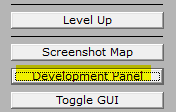In AE, you will have to login to the Dev Suite, go into Editor Mode, and click the Animation Editor button.***You should see a screen that looks similar to this:There are various options in the editor that change what the animation looks like.* `Loop Count` is how many times the animation plays for* `Frame Count` is how many frames are in the image (this can be found by opening the file and counting, or by trial and error in the editor).* `Loop Times` is how long the animation is on each frame for.***To speed up an animation, decrease the `Loop Count` or `Loop Time`. To slow it down, increase the `Loop Count` or `Loop Time`.Remember the Frame Count will change per each image, not to speed up or slow down the animation.There are also 2 layers you can use. `Layer 0` is below the player and `Layer 1` is above the player. You can mix and match different animations on the two layers to get some really cool effects.******IMPORTANT:*** **Animation images should only have 1 row in the image.********Be sure to test the animation and change it until you get it how you want. You should now be ready to make some animations of your own, so give it a try.******[Tutorial Index](https://www.eclipseorigins.com/topic/86346/solid-and-mohenjo-s-tutorial-index)Part 4: [NPC Editor](https://www.eclipseorigins.com/topic/86541/eclipse-origins-tutorial-part-4-using-the-npc-editor)Part 6: [Distributing the client](https://www.eclipseorigins.com/topic/86540/eclipse-origins-tutorial-part-6-sending-the-client-to-friends)*** Link to comment Share on other sites More sharing options...
Recommended Posts
Create an account or sign in to comment
You need to be a member in order to leave a comment
Create an account
Sign up for a new account in our community. It's easy!
Register a new accountSign in
Already have an account? Sign in here.
Sign In Now