Joyce Posted February 21, 2011 Author Share Posted February 21, 2011 I figured I'd change Robin's updater into something a little more fancy.. And, well this is what I basically came up with. I've included the source code in the download, and changed the readme to reflect the changes I've made to the system. :)Now, there's a few changes which I like.. But the most important would be the fact it has a progress bar, which will simply tell you how far into updating it is.. And no longer will it nag you with bothersome text in a textbox and funny version numbers.. It will simply notify you how many updates it has downloaded of the currently available ones, say.. 4/6 updates, rather then showing version numbers! Allowing you to add your own patch IDs on your webpage without causing confusion.**Screenshot**Doesn't look like much, but the background(s) are images so they can easily be modified to your tastes.. And the thingy on the left is a webbrowser, which is also configurable. :)**Readme**>! Eclipse Origins - AutoupdaterCreated by: Robin PerrisWebsite: freemmorpgmaker.comModified by: Yami>! === server ===UPDATE.INI AND ALL UPDATE WINRARS NEED TO BE HOSTED ON A HTTP SERVER.>! Update.ini should look like this:>! [UPDATER]version=3>! 'version' needs to be the amount of downloads you have.It will automatically look for version.rar on your server, make sure the file(s) exist!Each version winrar file needs to be in the same folder as update.ini.>! === client ===unrar.dll needs to be shipped with the updater.The launcher.exe looks for two GUI backdrops, Data Files\graphics\gui\updater\launch.jpg and Data Files\graphics\gui\updater\update.jpg, it will simple silently crash without these two files!Remember the add the following lines and their values to your Data Files\Config.ini:>! [UPDATER]GameWebsite= updateURL= NewsURL= Version= IF THE SERVER FILES DON'T EXIST, THE UPDATER WILL ERROR!**Downloads**[>>> Download <<<](http://www.freemmorpgmaker.com/files/imagehost/pics/9b0e83be7bc8181d61c103268d5b8527.zip) URL Updated on 9/1/2012**By default it's set up to download some minor graphic resources from my server! Try it out :)** Link to comment Share on other sites More sharing options...
power71 Posted February 21, 2011 Share Posted February 21, 2011 Nice, good job bro Link to comment Share on other sites More sharing options...
bboy44 Posted February 21, 2011 Share Posted February 21, 2011 Love you. Link to comment Share on other sites More sharing options...
Guest Posted February 21, 2011 Share Posted February 21, 2011 Thats pretty cool, a game launcher. Now, can you change the GUI without needing VB6? Link to comment Share on other sites More sharing options...
bboy44 Posted February 21, 2011 Share Posted February 21, 2011 Yes. Link to comment Share on other sites More sharing options...
Joyce Posted February 21, 2011 Author Share Posted February 21, 2011 The background image has the buttons on it.. But you can't move around stuff without using VB6\. :) To be honest everyone using Eclipse should have VB6.. Be it to at least make minor modifications to, for example the layout of interfaces. :) Link to comment Share on other sites More sharing options...
bboy44 Posted February 21, 2011 Share Posted February 21, 2011 Thanks a bunch. I've already made this out of it.[](http://www.freemmorpgmaker.com/files/imagehost/#d7c329d4ad6e16a3c76d9bfe64036698.jpg) Link to comment Share on other sites More sharing options...
Joyce Posted February 21, 2011 Author Share Posted February 21, 2011 Oooh, that looks kind of cool :) The 'Play' text seems a little off-centre though. Link to comment Share on other sites More sharing options...
Guest Posted February 21, 2011 Share Posted February 21, 2011 This is really great, after seeing what Sese could do with it, awesome, good job man, how long did it take? Link to comment Share on other sites More sharing options...
Joyce Posted February 21, 2011 Author Share Posted February 21, 2011 I'd say.. 30 minutes? It's just a small revised version of Robin's code. Link to comment Share on other sites More sharing options...
bboy44 Posted February 21, 2011 Share Posted February 21, 2011 @xXwArIoXx66:> how long did it take?Talking to me? O.o Link to comment Share on other sites More sharing options...
Joyce Posted February 21, 2011 Author Share Posted February 21, 2011 Not sure who he meant, so I just answered. :S Link to comment Share on other sites More sharing options...
Guest Posted February 21, 2011 Share Posted February 21, 2011 Nah, I was talking to Yami, It seems like this would take a bit longer, anyways, awesome job, both of you. Link to comment Share on other sites More sharing options...
Joyce Posted February 21, 2011 Author Share Posted February 21, 2011 It's actually very very simple.. :) I made a quick UI mockup and then ended up rewriting his update sequence into two new subs(Which was easy as well, the original sub was fairly basic :)), along with the status and progress bar setting ones.. Some silly calculations for the progress bar value and tadaa, problem solved. :P Link to comment Share on other sites More sharing options...
zdearborn Posted February 22, 2011 Share Posted February 22, 2011 Nice! Thanks, I'll definitely be using this Link to comment Share on other sites More sharing options...
Joyce Posted February 22, 2011 Author Share Posted February 22, 2011 No problem ^^ I figured people could use a slightly more finished framework for an updater. :) Link to comment Share on other sites More sharing options...
Yxxe Posted February 22, 2011 Share Posted February 22, 2011 Looks good, will give it a try later. :cheesy: Link to comment Share on other sites More sharing options...
Yxxe Posted February 22, 2011 Share Posted February 22, 2011 Gave it a go, not what I fully expected of it but good nevertheless. This is what I got out of it: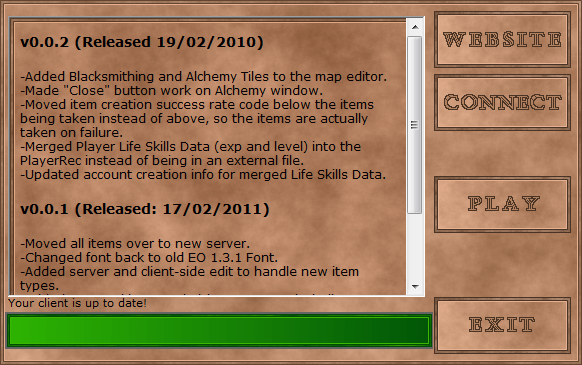The play button is disabled and greys out when you need to install patches. Link to comment Share on other sites More sharing options...
Joyce Posted February 22, 2011 Author Share Posted February 22, 2011 There's a small bug in it, as soon as the patching is done it doesn't load the launch.jpg image. :) Easy fix for whoever's editing it though.And what'd you expect then? :oAnd here's my lazy version, with a small tweak here and there. :) Link to comment Share on other sites More sharing options...
crzyone9584 Posted February 22, 2011 Share Posted February 22, 2011 It looks really good. Nice job Yami. Link to comment Share on other sites More sharing options...
bboy44 Posted February 22, 2011 Share Posted February 22, 2011 Question.[](http://www.freemmorpgmaker.com/files/imagehost/#3a1a707f3b95308493295c141c631738.png)The green bar is the picbackground, how would I make it longer?Nvm, figured it out. Link to comment Share on other sites More sharing options...
OmegaRedd Posted February 22, 2011 Share Posted February 22, 2011 Thanks man it looks really nice! Helped me out a hella lot :3 Link to comment Share on other sites More sharing options...
elementaldisaster Posted March 2, 2011 Share Posted March 2, 2011 is it possible to have mor then one bg pic? for example a frame kinda thing and then inside the frame changing pictures (so it goes through screenshots for example) Might not do it. Just curious… Link to comment Share on other sites More sharing options...
Yxxe Posted March 2, 2011 Share Posted March 2, 2011 @elementaldisaster:> is it possible to have mor then one bg pic? for example a frame kinda thing and then inside the frame changing pictures (so it goes through screenshots for example) Might not do it. Just curious…Have a folder of images in the autoupdater. When the form loads, change the BG image by loading a new image into the background every 20 seconds or so. Link to comment Share on other sites More sharing options...
Mellowz Posted March 3, 2011 Share Posted March 3, 2011 Looking good. (-: Link to comment Share on other sites More sharing options...
Recommended Posts
Create an account or sign in to comment
You need to be a member in order to leave a comment
Create an account
Sign up for a new account in our community. It's easy!
Register a new accountSign in
Already have an account? Sign in here.
Sign In Now