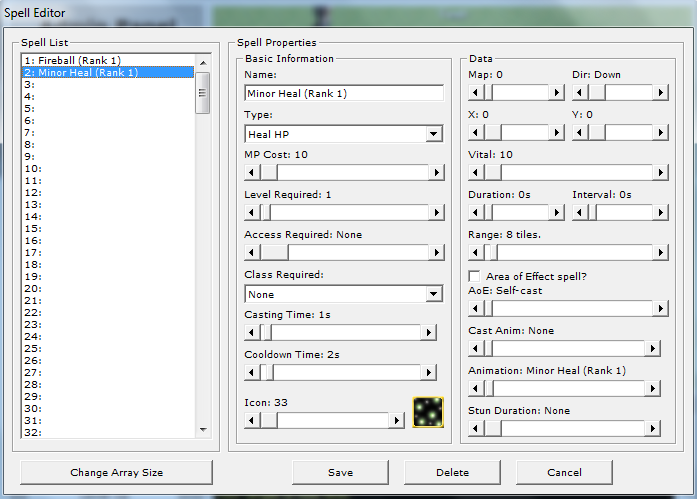MCADAMS
-
Posts
1013 -
Joined
-
Last visited
Never
Content Type
Profiles
Forums
Calendar
Posts posted by MCADAMS
-
-
@viciousdead:
> @Nmcadams:
>
> > @Squirtle:
> >
> > > Make sure you've setup the Fireball animation properly.
> >
> > Fire Animation:
> >
> > >! 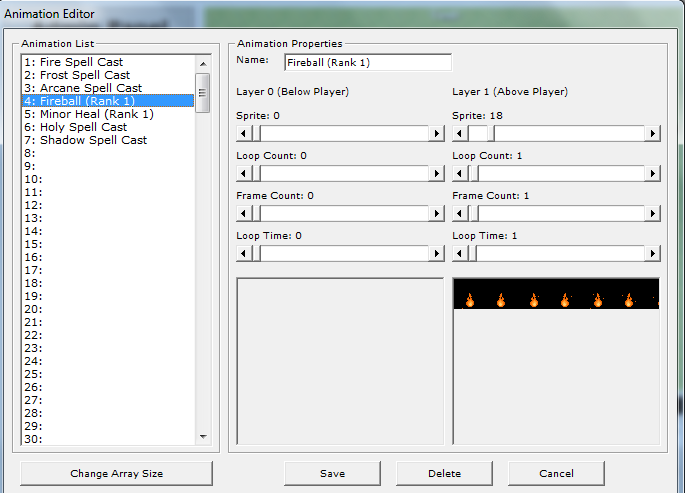
> >
> > Spell that does not have cooldown or mana loss:
> >
> > >! 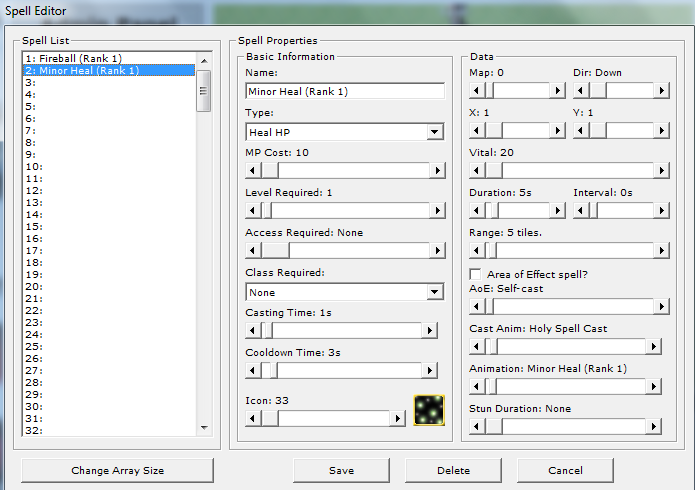
> >
> > ~~And also when I save it so you need to be a specific class it wont stay.~~ Fixed that buy just making the item to learn the spell have a class requirement.
>
> Kid, you are so stupid… That fire animation isn't right, you have to increase the frame count, for the animation to work..
Sorry, like I said, I only started using this last night. Thanks for the help on that one. -
@Squirtle:
> Make sure you've setup the Fireball animation properly.
Fire Animation:
>! 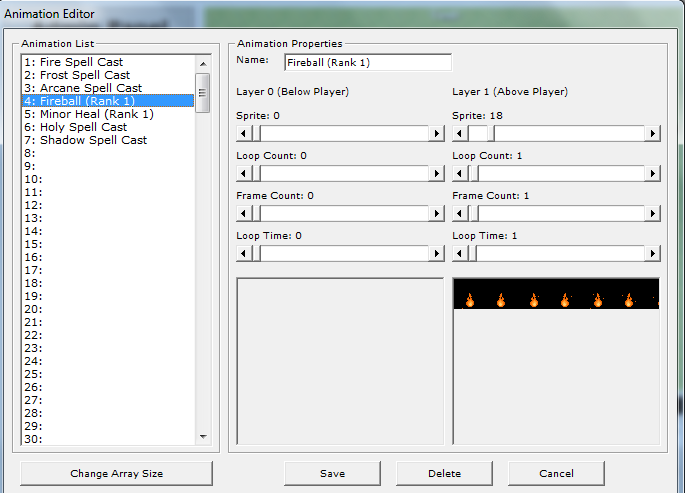
Spell that does not have cooldown or mana loss:
>! 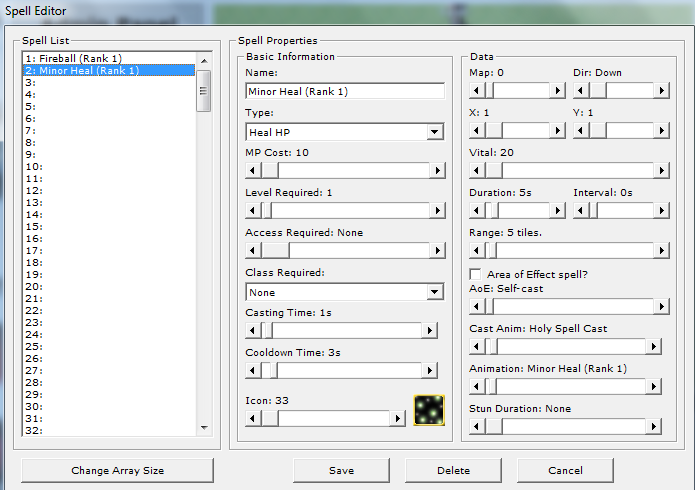
~~And also when I save it so you need to be a specific class it wont stay.~~ Fixed that buy just making the item to learn the spell have a class requirement. -
@Squirtle:
> No.
Ok i edited my question above (to avoid posting alot) -
@Squirtle:
> All sound like problems with you editing stuff wrong. Make sure you're setting all variables properly in the editors.
and lastly, this is the spell where it sometimes gives me the "Divison by 0" runtime error, as well as not doing the animation:
>! 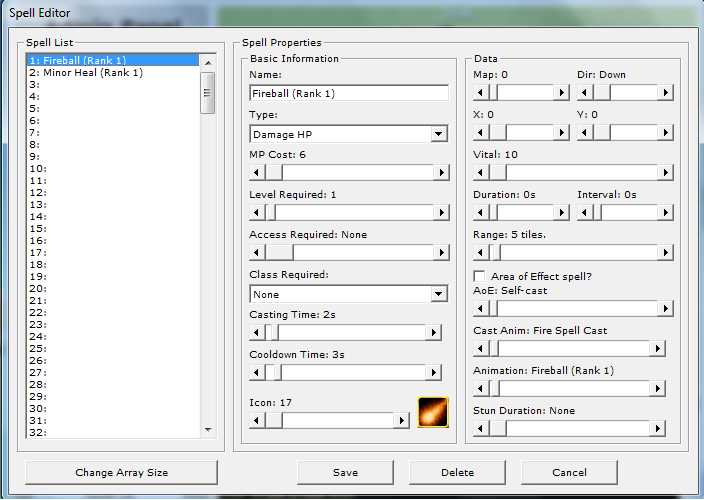 -
sometimes I try to cast a spell I made I get "runtime error 11: division by 0", but sometimes it works normally.
and spell animations do not work
:lipsrsealed: -
I like how you did the "rarity" option for the items, is there anyway that you can change the color of the rarity levels? Like instead of rarity 4 being dark red I could make it purple?
-
You took everything I wanted in Eclipse and made it reality.
Legend. -
@Marsh:
> is that the brand or?
No its just classified as a "repeater", it repeats the signal of my router so I may get internet from that router even though its far away. -
Still got the error..does it matter if my router is a repeater?
-
@Marsh:
> click on My Computer - Manage - Services and Applications - Services - look for the service called "Universal Plug and Play Device Host" - double click on it - in Start up Type, click on the down arrow - select Manual - Apply button, then the Start button…
>
> http://kbalertz.com/941206/enable-Windows-connect-Games-Windows.aspx
>
> Never done it myself but there is some info I found on other forums.
I have Windows 7..any help with that? -
@Marsh:
> You could try to enable UPNP on your computer or you router.
How would I do that? I really need to get this port forwarded because I've had some trouble with it in the past so this program can really help me ^^ -
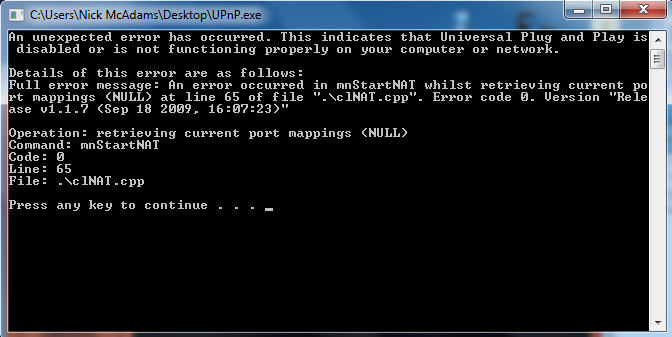
:icon_crap:???

Eclipse Origins v2 Beta
in Custom Versions
Posted
What the stat "Endurance" does
What the stat "Spirit" does
and why this spells cooldown and mana cost don't work
>!